filmov
tv
Siemens TIA Portal PLC tutorial - Upload program from PLC to TIA portal (PC)

Показать описание
Subscribe to this channel for more Videos and Tutorials 😊
Basic example how to Upload device as new station (hardware and software). Resp. Upload program from PLC to TIA portal. PLC to PC
FB Page: "Basic PLC/HMI examples"
Instagram: "JohnGvideo"
Twitter: "JohnGvideo"
#PLC #HMI #tiaportal
Labels:
tutorial
PLC
PLC tutorial
How to work with PLC
TIA Portal
WinCC
Siemens
Siemens PLC
TIA Portal tutorial
programming tutorial
PLC basics
PLC programming
Step7
Simatic manager
WinCC flexibile
Automation
Automation programming
Industry
Automotive
Programable logic controler
Robotics
Software
Hardware configuration
Basic example how to Upload device as new station (hardware and software). Resp. Upload program from PLC to TIA portal. PLC to PC
FB Page: "Basic PLC/HMI examples"
Instagram: "JohnGvideo"
Twitter: "JohnGvideo"
#PLC #HMI #tiaportal
Labels:
tutorial
PLC
PLC tutorial
How to work with PLC
TIA Portal
WinCC
Siemens
Siemens PLC
TIA Portal tutorial
programming tutorial
PLC basics
PLC programming
Step7
Simatic manager
WinCC flexibile
Automation
Automation programming
Industry
Automotive
Programable logic controler
Robotics
Software
Hardware configuration
Siemens TIA Portal & S7-1200 PLC Programming - 5 HOUR COURSE [Full Tutorial]
TIA Portal: PLC Programming (Beginner Intro)
Siemens TIA Portal Tutorial | PLC Programming TIA Portal v16 Getting Started
Siemens TIA Portal Tutorial: Creating a New Project, Writing your First Program and more!
Siemens TIA Portal PLC tutorial - Upload program from PLC to TIA portal (PC)
Siemens TIA Portal PLC Programming Tutorial (Creating an And Circuit)
Siemens TIA Portal PLC tutorial - Hardware configuration (SIMATIC S7-300)
TIA Portal :- 3 Hour Complete Training For Beginner | Part-1 | English
Siemens TIA Portal Tutorial (Configuring your S7-1200 PLC)
TIA Portal Tutorial #06: Create a PLC program
How to connect S7 1200 PLC with the PC using TIA portal Software. complete step by step Guide
Siemens PLC Programming | Getting Started with TIA Portal & PLCSIM
Siemens TIA Portal with S7-1200 PLC Programming - 50 minutes course Part 1 of 14
Introduction to Siemens PLC - Free Tia Portal Training Course
Siemens TIA Portal Tutorial how to write first PLC program | Getting started with TIA Portal
How to Interface Factory IO with Siemens Tia Portal? - PLC Tutorial
Siemens TIA Portal PLC tutorial - System and Clock memory of PLC
Siemens TIA Portal PLC tutorial - Multi-instance 'datablock' (Multiple Instance)
SIEMENS PLC SCADA Software TIA Portal Basics
How to take Backup of Siemens S7 1200 PLC ? Upload project from S7 1200 1500 PLC using TIA Portal
Siemens S7 1200 PLC - Starter Kit Unboxing, TIA Portal Tutorial and PLC Programming
Siemens TIA Portal Tutorial (AND & OR Program)
Siemens TIA Portal PLC tutorial - Libraries (Create & Use)
Siemens TIA Portal PLC tutorial - Compare Offline/Online project (Basics)
Комментарии
 4:46:07
4:46:07
 0:13:26
0:13:26
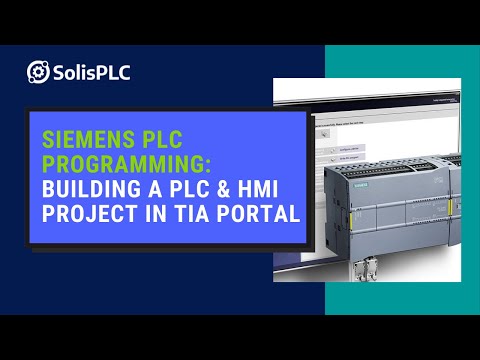 0:10:13
0:10:13
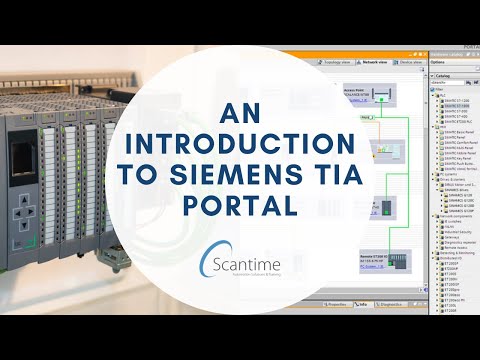 0:30:12
0:30:12
 0:03:10
0:03:10
 0:28:41
0:28:41
 0:03:19
0:03:19
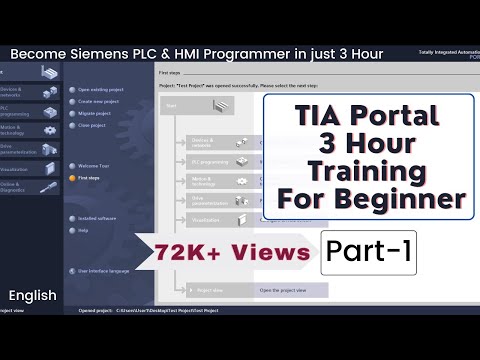 1:10:51
1:10:51
 0:18:28
0:18:28
 0:02:03
0:02:03
 0:04:39
0:04:39
 0:14:46
0:14:46
 0:56:45
0:56:45
 0:11:27
0:11:27
 0:16:36
0:16:36
 0:23:42
0:23:42
 0:16:25
0:16:25
 0:07:59
0:07:59
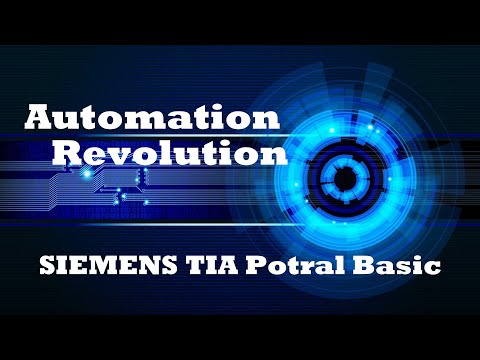 0:10:10
0:10:10
 0:05:17
0:05:17
 0:13:50
0:13:50
 0:19:11
0:19:11
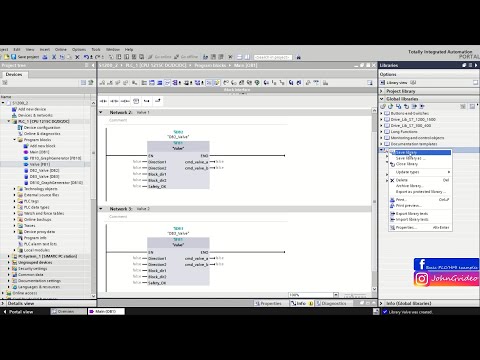 0:05:30
0:05:30
 0:05:39
0:05:39