filmov
tv
How To Edit/Import Non Gopro Video Footage Into GoPro Studio
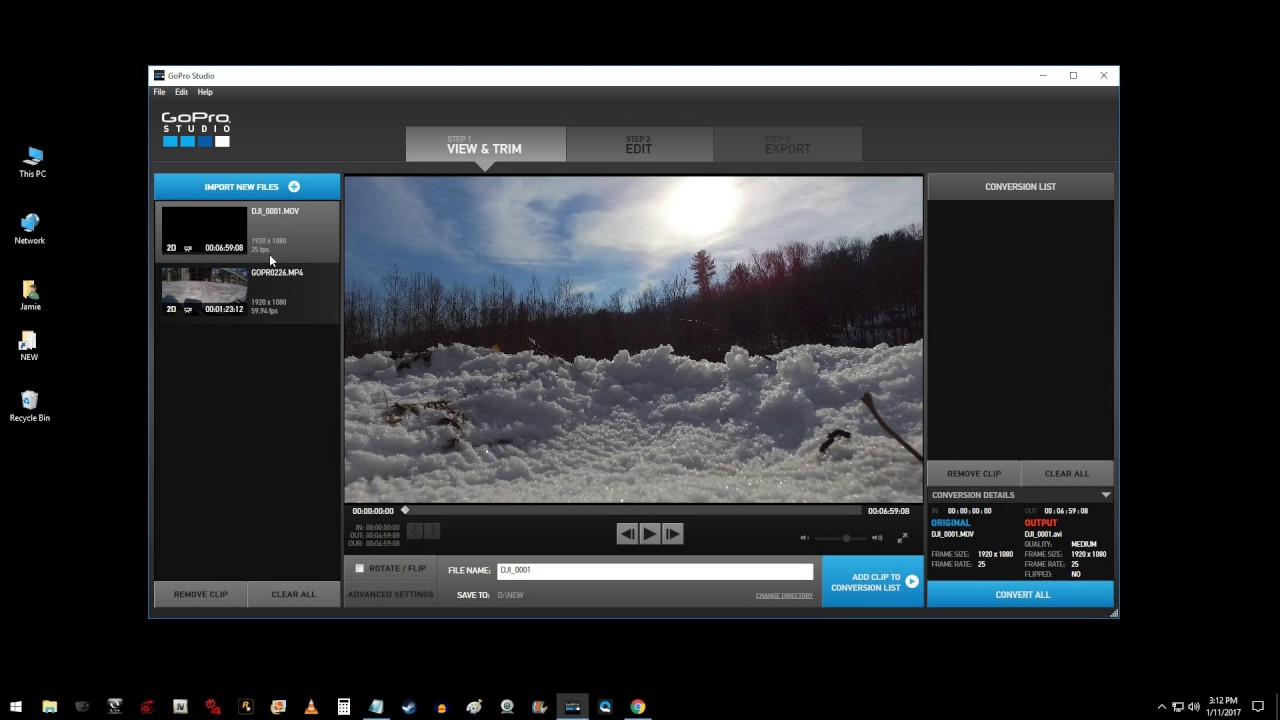
Показать описание
GoPro studio importing/creating a video with non-gopro videos. I think this will work for most MOV, MKV, WMV, FLV, MP4 video files. Not sure I didn't try the other files yet.
**MY YOUTUBE GEAR 2025**
JOBY GorillaPod 3K Kit
JOBY GorillaPod GoPro Tripod
Logitech BRIO 4K Webcam
Blue Yeti Pro USB Microphone
**MY PC 2025**
Cooler Master MasterCase H500M
MSI Motherboard X299 SLI PLUS
Intel i9-7940x Processor
HyperX Predator 64GB Kit Memory
PRIME Titanium 850W Modular Power Supply
Samsung 960 EVO 250GB PCIe NVMe M.2
Samsung 970 PRO 512GB PCIe NVMe M.2
Cooler Master MasterLiquid ML240R
NVIDIA GEFORCE RTX 2080 Ti FE
**MY YOUTUBE GEAR 2025**
JOBY GorillaPod 3K Kit
JOBY GorillaPod GoPro Tripod
Logitech BRIO 4K Webcam
Blue Yeti Pro USB Microphone
**MY PC 2025**
Cooler Master MasterCase H500M
MSI Motherboard X299 SLI PLUS
Intel i9-7940x Processor
HyperX Predator 64GB Kit Memory
PRIME Titanium 850W Modular Power Supply
Samsung 960 EVO 250GB PCIe NVMe M.2
Samsung 970 PRO 512GB PCIe NVMe M.2
Cooler Master MasterLiquid ML240R
NVIDIA GEFORCE RTX 2080 Ti FE
How To Edit/Import Non Gopro Video Footage Into GoPro Studio
How to import Non-Gopro photos into Gopro Studio
Gopro Studio photo import fix - How to import Non-GoPro photos
PART 2 - GoPro Studio Beginners Guide - Importing & Converting Video
GOPRO: IMPORT & UPLOAD YOUR FOOTAGE WITHOUT LOSING ANY QUALITY
GoPro Hero 13: How to Transfer Footage to GoPro Quik App
Best FREE editing Software for GoPro... or any camera! Mac/Pc
How to Import / Convert GoPro Videos Into GoPro Studio | Beginners' Tutorial
GoPro Hero 10/11/12: How to Copy Photos & Videos to Windows Computer, PC, Laptop w/ Cable
GOPRO Studio not importing pictures FIX
GOPRO QUIK App EDITING Tutorial - Complete edit FROM START TO FINISH!
GoPro Studio - Import / Convert - GoPro Tip #216 | MicBergsma
How to Use GoPro Quik to Import Videos & Pictures
GoPro users need to know these! .LRV and .THM Files and How to use them!
GoPro Studio Will Not Show Video When Imported From Computer
How to Edit GoPro Videos the Easy Way
FAST and EASY editing Like a Pro in Minutes with GoPro Quik
STOP using GoPro Quik to edit YOUR videos, start using this free video editor!
How to Import and Edit 4K Video in GoPro Studio?
BEST CAPCUT EXPORT SETTINGS 😱
GoPro Cinematic Video Editing (Simple 5-Step CapCut Workflow)
The PROBLEM with Meta-RayBan glasses🤔
Avoid Ruining Your Video Quality: CapCut Export Tips and Tricks
GoPro Hero 10 | How To Transfer Content To Phone or Tablet
Комментарии
 0:02:06
0:02:06
 0:03:49
0:03:49
 0:02:16
0:02:16
 0:05:19
0:05:19
 0:12:18
0:12:18
 0:00:29
0:00:29
 0:05:44
0:05:44
 0:02:55
0:02:55
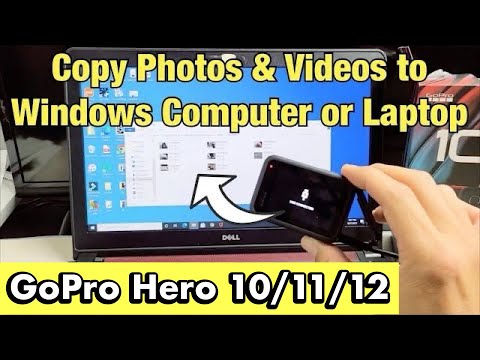 0:02:13
0:02:13
 0:01:32
0:01:32
 0:16:06
0:16:06
 0:03:13
0:03:13
 0:04:30
0:04:30
 0:01:41
0:01:41
 0:02:59
0:02:59
 0:06:22
0:06:22
 0:08:45
0:08:45
 0:13:29
0:13:29
 0:01:11
0:01:11
 0:00:27
0:00:27
 0:13:45
0:13:45
 0:00:40
0:00:40
 0:00:39
0:00:39
 0:10:54
0:10:54