filmov
tv
Visual Studio 2022 for .NET WinForms developers

Показать описание
Building a Windows Forms application? This session is for you. Come join and learn about the new capabilities in Visual Studio 2022 that you can use today with your WinForms applications. From new features like IntelliCode to revamped designers Visual Studio 2022 is a productivity boost.
Create ASP.NET Project using Microsoft Visual Studio 2022 | Amit Thinks
Visual Studio 2022 17.7 Preview 1 Release Highlights
How to install Visual Studio 2022 for ASP.NET
Intro to Visual Studio 2022 [Pt 1] | C# and .NET Development with Visual Studio for Beginners
Visual Studio Code vs Visual Studio
Visual Studio 2022 Released -- .NET 6 and C# 10 As Well
Visual Studio 2022 - 17.5: The Best Update so Far?!
.NET MAUI Preview 7 - Full Windows & Mac Setup with CLI, VS Code, & Visual Studio 2022
.NET CORE tutorials || Demo - 5 || by Mr. Mohan Reddy On 22-11-2024 @7PM IST
Speed up your .NET app with the CPU profilers with Visual Studio 2022
Visual Studio 2022 for ARM is a BANGER! | On M1 Max MacBook Pro
Visual Studio 2022 for .NET WinForms developers
Speed up your .NET app with the .NET memory profilers in Visual Studio 2022
Create ASP.NET Core Web Application using Visual Studio 2022
Visual Studio 2022 on M1 Max | First Look
How to Install Microsoft Visual Studio 2022 on Windows 10/11 (64 bit) [2024 Update] .NET Developers
Upgrade Your .NET Projects Faster with Visual Studio
Learn Visual Studio 2022 in 45 minutes | Amit Thinks
.NET Docker Tutorial - SQL Server Docker [.NET Docker]
13 Visual Studio 2022 Tips & Tricks
WinForms with Visual Basic inside Visual Studio 2022 | VB.Net Getting Started
The Visual Studio 2022 feature you didn’t know you needed until now!
Visual Studio 2022 for .NET XAML developers
Visual Studio 2022 Not Showing .NET 6 Framework
Комментарии
 0:03:35
0:03:35
 0:01:06
0:01:06
 0:07:14
0:07:14
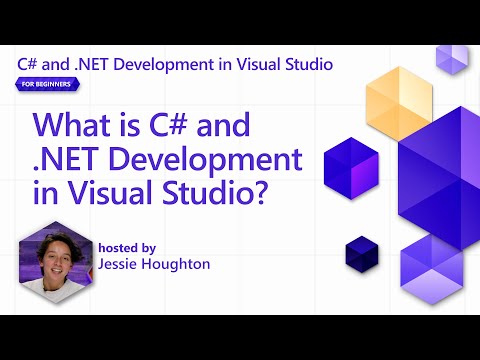 0:09:05
0:09:05
 0:05:39
0:05:39
 0:12:22
0:12:22
 0:09:40
0:09:40
 0:28:22
0:28:22
 0:56:51
0:56:51
 0:09:05
0:09:05
 0:13:05
0:13:05
 0:16:34
0:16:34
 0:08:20
0:08:20
 0:11:07
0:11:07
 0:17:11
0:17:11
 0:08:57
0:08:57
 0:07:13
0:07:13
 0:43:57
0:43:57
 0:20:19
0:20:19
 0:11:13
0:11:13
 0:09:09
0:09:09
 0:00:50
0:00:50
 0:19:06
0:19:06
 0:01:57
0:01:57