filmov
tv
How to configure the Thrustmaster Airbus Throttle Quadrant for the FlyByWire A320 Airbus in MSFS

Показать описание
I sometimes get asked by people how to configure the Thrustmaster throttle quadrant to work correctly with the FlyByWire Airbus A320 in Microsoft Flight Simulator. This video explains it :)
#guide #tutorial #flightsimulator #msfs #flybywire #a320 #thrustmaster #throttle #quadrant #configuration #calibration
#guide #tutorial #flightsimulator #msfs #flybywire #a320 #thrustmaster #throttle #quadrant #configuration #calibration
How To Setup Thrustmaster Wheel On PC | Easy And Quick Guide
How to Setup the Thrustmaster T.16000M | 2023 Guide
Install and Setup Thrustmaster 1600 FCS Flight Pack Tutorial (Plus DCS Setup)
Airbus Throttle Quadrant | Calibration - EASY
Thrustmaster TCA Throttle Quadrant ADD-ON | FIRST LOOK + SETUP | MSFS
Master Your Sim Racing Setup: T598 Configuration Guide | Thrustmaster
Thrustmaster Force Feedback Settings Explained | Constant, Periodic, Spring And Damper
🛠️ How to Configure Thrustmaster T.16000M for MSFS 2024: Step-by-Step Guide! 🚀
Instructions for Fitting simracemods.com QR adaptor for Thrustmaster Wheels
Thrustmaster Tutorial. Steering Wheel, Control Panel, Calibration, Settings And Set Up. STEVIE DVD
Thrustmaster Airbus Captain Pack - Unboxing, Setup & Test
How to Setup Thrustmaster Ferrari 458 Spider Racing Wheel for Xbox One X S + Gameplay
Fenix A320 Controls Setup and Thrustmaster TCA Calibration!
Thrustmaster T128 Unboxing | Connection | Calibration | Settings
Thrustmaster T248 Playstation Pc Setup How To #Short
🛠️ Enhance Your Thrustmaster T.16000M: Ultimate Configuration Guide for MSFS 2024! 🚀
Thrustmaster TX and TH8A shifter setup or Logitech G29 #shorts
Full *MSFS 2024* Airbus Thrustmaster TCA Easy Setup Guide & Full Tutorial
Forza Horizon 5 Drift Wheel Settings (REALISTIC) (Thrustmaster + Logitec)
Easy set up for the thrustmaster t300 race wheel sim. #thrustmaster #racesimulator #racecar
Thrustmaster T150 setup for city car driving, gta5, dirt, project cars, etc.
⚠ How to configure Thrustmaster TCA quadrant and add-on in FENIX A320 💡 - Let's fly! ✈
How to configure the Thrustmaster Airbus Throttle Quadrant for the FlyByWire A320 Airbus in MSFS
Assetto Corsa ULTIMATE Wheel Settings for Thrustmaster | Wheelcheck | LutGenerator | FFBClip
Комментарии
 0:04:27
0:04:27
 0:02:56
0:02:56
 0:06:17
0:06:17
 0:01:23
0:01:23
 0:12:26
0:12:26
 0:13:36
0:13:36
 0:05:35
0:05:35
 0:28:19
0:28:19
 0:17:00
0:17:00
 0:04:25
0:04:25
 0:15:40
0:15:40
 0:04:55
0:04:55
 0:07:18
0:07:18
 0:08:12
0:08:12
 0:00:35
0:00:35
 0:09:42
0:09:42
 0:00:15
0:00:15
 0:24:13
0:24:13
 0:00:14
0:00:14
 0:00:25
0:00:25
 0:05:17
0:05:17
 0:10:07
0:10:07
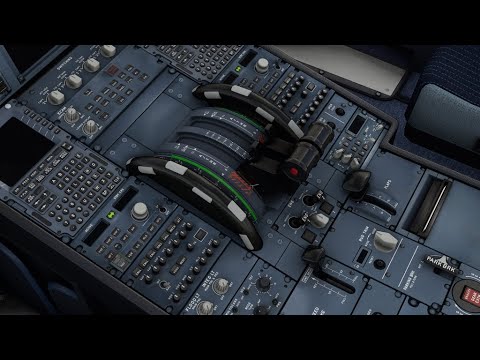 0:12:38
0:12:38
 0:04:36
0:04:36