filmov
tv
How To Make A Transparent Header In Shopify

Показать описание
In this video i will show you how to make a transparent header in Shopify with dawn theme or any theme to add sticky transparent header to your Shopify store.
We all know the importance of making a transparent header in your Shopify store because transparent headers are essential for creating a modern and professional look for your e-commerce store, they also help create an inviting atmosphere that encourages customers to explore further into your Shopify store.
Transparent headers on Shopify make it eye-candy for visitors to find what they’re looking for while enjoying the navigation through your store, as well as providing them with the ability to navigate more easily around the site without having too much clutter on their screen at once.
With sticky transparent headers you can draw attention directly onto specific elements or products within your store that you want customers to focus on first, such as sales items or featured collections while still allowing them access all other areas of the site if necessary, thats why adding a transparent header is one small but powerful step towards improving customer satisfaction levels within your Shopify store.
⚠️NOTE ⚠️: if the code above didn't work try the new one below :
About me:
My name is Anas El Medlaoui and i have been around digitally for 8 years making Websites, Mobile Applications, Social Media Promotions, E-commerce etc...
And i have accumulated some experience in multiple fields over the years jumping from project to project (Which wasn't a good idea), I started this Youtube channel after a year of hesitation to share my knowledge and experience with people that are willing to succeed online with the theory of knowledge for everyone.
#transparent #header #shopify
We all know the importance of making a transparent header in your Shopify store because transparent headers are essential for creating a modern and professional look for your e-commerce store, they also help create an inviting atmosphere that encourages customers to explore further into your Shopify store.
Transparent headers on Shopify make it eye-candy for visitors to find what they’re looking for while enjoying the navigation through your store, as well as providing them with the ability to navigate more easily around the site without having too much clutter on their screen at once.
With sticky transparent headers you can draw attention directly onto specific elements or products within your store that you want customers to focus on first, such as sales items or featured collections while still allowing them access all other areas of the site if necessary, thats why adding a transparent header is one small but powerful step towards improving customer satisfaction levels within your Shopify store.
⚠️NOTE ⚠️: if the code above didn't work try the new one below :
About me:
My name is Anas El Medlaoui and i have been around digitally for 8 years making Websites, Mobile Applications, Social Media Promotions, E-commerce etc...
And i have accumulated some experience in multiple fields over the years jumping from project to project (Which wasn't a good idea), I started this Youtube channel after a year of hesitation to share my knowledge and experience with people that are willing to succeed online with the theory of knowledge for everyone.
#transparent #header #shopify
Комментарии
 0:02:32
0:02:32
 0:01:17
0:01:17
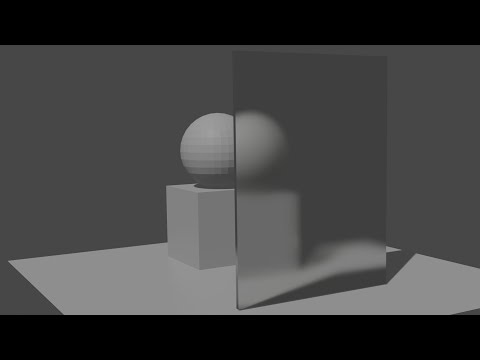 0:00:35
0:00:35
 0:01:05
0:01:05
 0:01:04
0:01:04
 0:03:23
0:03:23
 0:00:39
0:00:39
 0:43:55
0:43:55
 0:02:59
0:02:59
 0:00:22
0:00:22
 0:01:05
0:01:05
 0:01:40
0:01:40
 0:01:28
0:01:28
 0:22:02
0:22:02
 0:05:26
0:05:26
 0:00:50
0:00:50
 0:04:38
0:04:38
 0:01:08
0:01:08
 0:01:06
0:01:06
 0:05:51
0:05:51
 0:03:19
0:03:19
 0:00:59
0:00:59
 0:03:47
0:03:47
 0:00:26
0:00:26