filmov
tv
Put line art on a transparent background in Procreate in 40 seconds #shorts
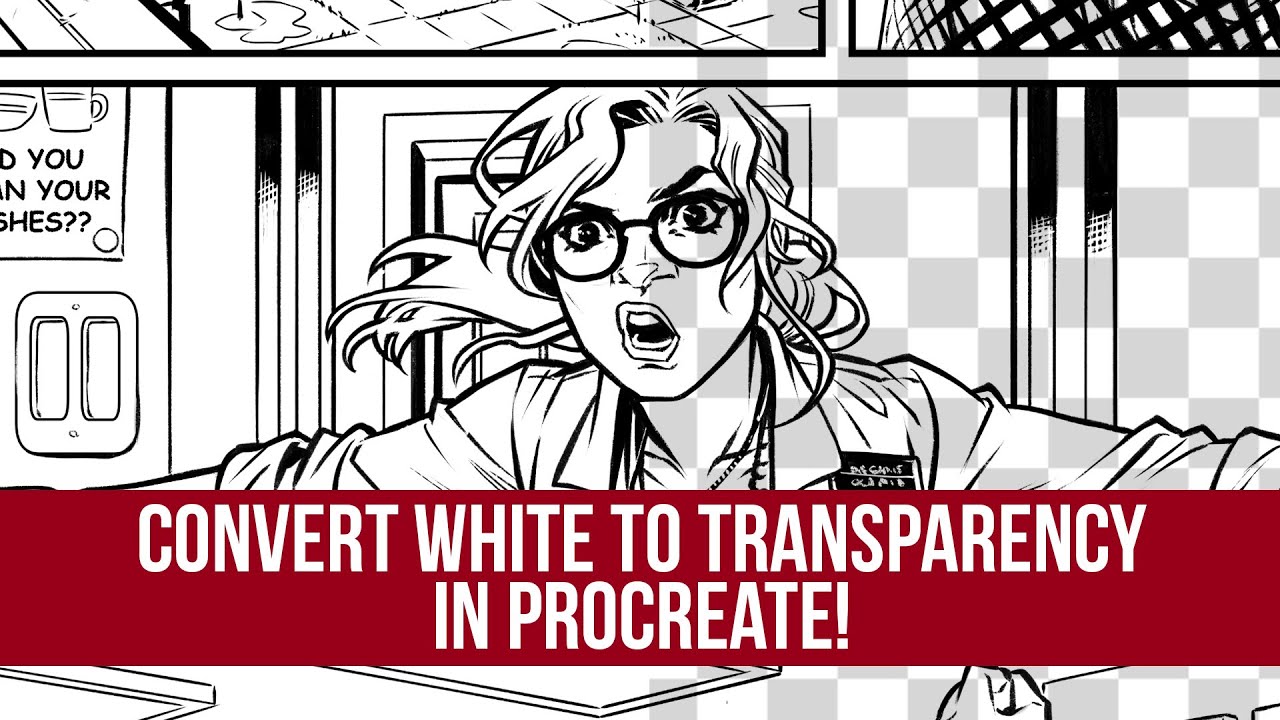
Показать описание
In this video, I'll explain how to put your imported line art onto a transparent layer in Procreate. I did a video on this a while back, but here's the microwave version. Line art by Rebekah Isaacs!
Get my full Procreate courses at the link below.
Steps:
Add a layer on top. Fill with black.
Add mask to black layer.
Copy the line art layer.
Select the mask on black layer, 3-finger swipe down, paste.
Invert the mask & merge into the black layer. (Pinch the layers!)
• Get all of my courses (Over 40 hours of lessons!) or use coupon bf2021 for 60% off any course or bundle.
• Join the channel as a Member and get the whole stream archive, the monthly live class for feedback on your work, member Discord access.
#shorts #procreate
Get my full Procreate courses at the link below.
Steps:
Add a layer on top. Fill with black.
Add mask to black layer.
Copy the line art layer.
Select the mask on black layer, 3-finger swipe down, paste.
Invert the mask & merge into the black layer. (Pinch the layers!)
• Get all of my courses (Over 40 hours of lessons!) or use coupon bf2021 for 60% off any course or bundle.
• Join the channel as a Member and get the whole stream archive, the monthly live class for feedback on your work, member Discord access.
#shorts #procreate
Put line art on a transparent background in Procreate in 40 seconds #shorts
SECRETS TO ✨PERFECT LINE-ART✨ | Beginner Line Art Tutorial #procreate #arttutorial
How to create Line Art in Blender in 1 Minute
1 Minute PS Skills - How to Convert Picture to Line Art Drawing in Photoshop
How NOT to suck at Lineart | DrawlikeaSir
Draw Better LINEART.
Isolate your line art with this nifty masking trick ✨ #Procreate
How to INSTANTLY Improve your Lineart | Lineweight made EASY
Clean Line Art! Digital Inking Tips
Line Art Animation | Adobe after Effect
Make Line Art Cut File In Under 10 Minutes (No Drawing Skill Needed!)
Make Minimal Line Art Design in Adobe Illustrator
Krita | Magic Wand Selection for Clean Line Art
THIS ONE TRICK LITERALLY SAVED MY LINEART
Lineart Tutorial【Clip Studio Paint】
PERFECT LINEART & MANGA Tutorial in MEDIBANG! (Giveaway Announcement)
How I Draw LINEART Tutorial and Process in PROCREATE
Tutorial: How to Turn Traditional Lineart Into Digital! (without re-drawing)
How to Create Single line art pet Portrait In Illustrator | Pet Portrait | Pet art.
Create LINE ART over 3D objects with a modifier!
How To Turn Your Traditional Drawing Into Digital Lineart [voice over]
Add noise to Line Art Modifier strokes | Blender Secrets
How to Change the Color of Line Art on Photoshop
How to add Colors to your Line Art
Комментарии
 0:01:05
0:01:05
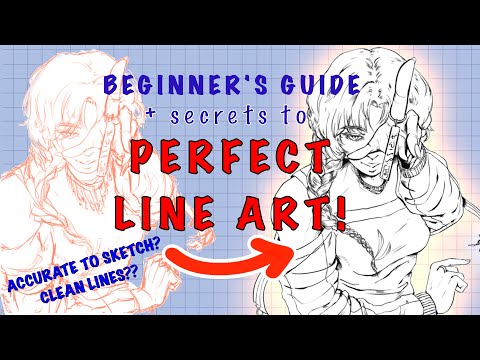 0:07:43
0:07:43
 0:00:26
0:00:26
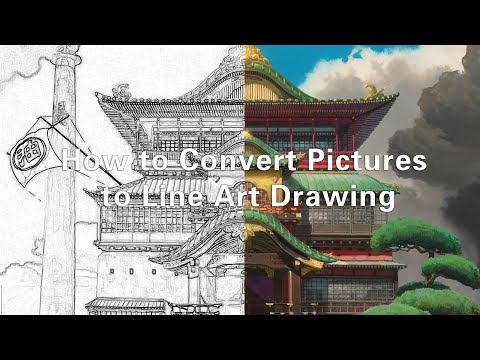 0:01:24
0:01:24
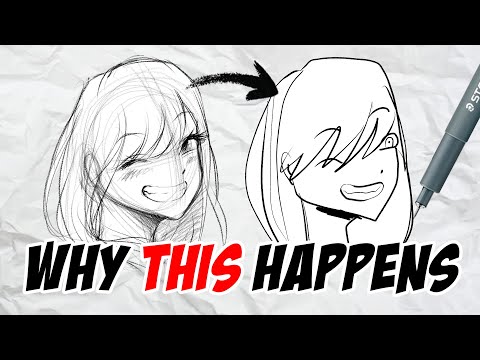 0:08:10
0:08:10
 0:05:16
0:05:16
 0:00:46
0:00:46
 0:05:18
0:05:18
 0:11:17
0:11:17
 0:00:10
0:00:10
 0:09:43
0:09:43
 0:06:18
0:06:18
 0:00:43
0:00:43
 0:16:12
0:16:12
 0:12:27
0:12:27
 0:07:50
0:07:50
 0:39:15
0:39:15
 0:02:56
0:02:56
 0:06:42
0:06:42
 0:05:04
0:05:04
 0:02:42
0:02:42
 0:01:02
0:01:02
 0:01:03
0:01:03
 2:11:33
2:11:33