filmov
tv
Using the SUBDIVISION SURFACE Modifier in Blender - Beginner Tutorial
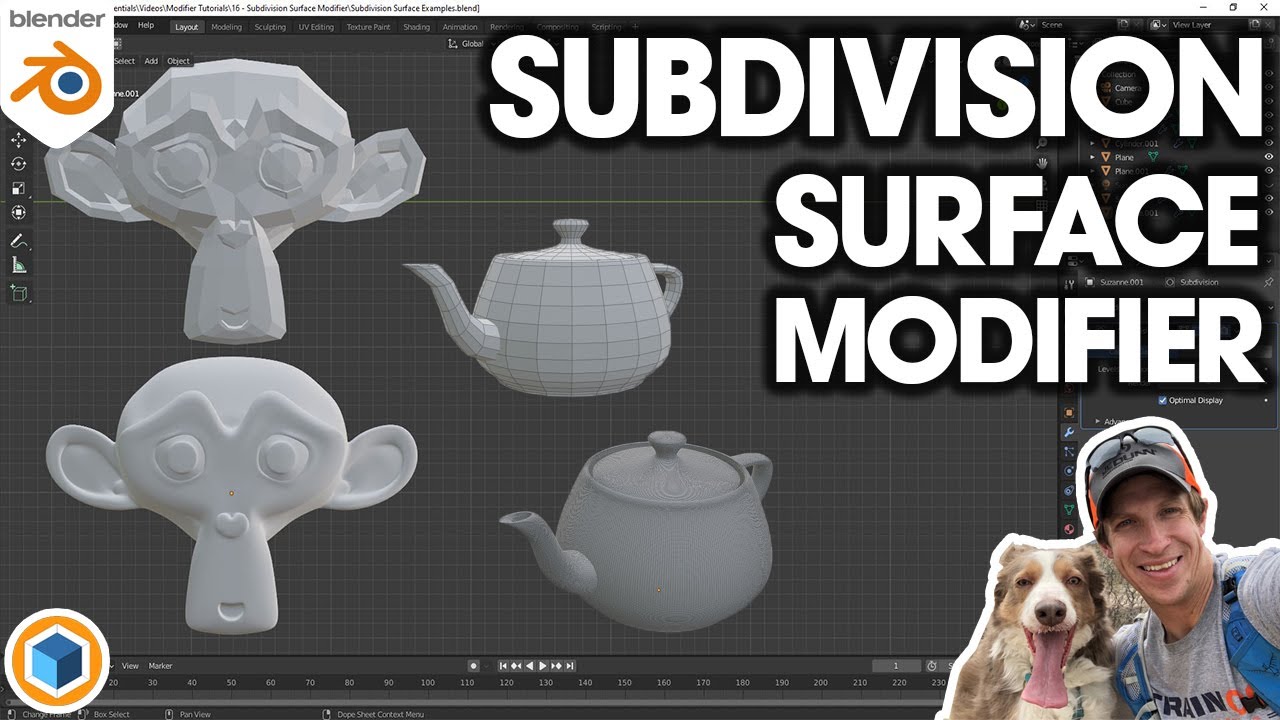
Показать описание
In this video, I introduce you to the subdivision surface modifier in Blender! This tool allows you to quickly add detail to your 3D models without you having to model all of that detail manually yourself!
Want to Support The CG Essentials?
BLENDER SUBDIVISION SURFACE MODIFIER DOCUMENTATION LINK
Add-On Links (Affiliate Links)
Disclaimers: all opinions are my own, sponsors are acknowledged. Product Links in the description are typically affiliate links that let you help support the channel at no extra cost.
TIMESTAMPS
0:00 - Introduction
0:21 - Adding a subdivision surface modifier
1:31 - Subdividing a flat face
1:51 - Live editing an object with the subdivision surface modifier applied
2:32 - Changing subdivision levels with the subdivision surface modifier
3:57 - Viewport subdivision vs. Render subdivision
4:49 - Using the crease function to control subdivision
7:20 - Controlling subdivision with edge loops
8:51 - Beveling edges to control subdivision
10:32 - Support the CG Essentials on Patreon!
Want to Support The CG Essentials?
BLENDER SUBDIVISION SURFACE MODIFIER DOCUMENTATION LINK
Add-On Links (Affiliate Links)
Disclaimers: all opinions are my own, sponsors are acknowledged. Product Links in the description are typically affiliate links that let you help support the channel at no extra cost.
TIMESTAMPS
0:00 - Introduction
0:21 - Adding a subdivision surface modifier
1:31 - Subdividing a flat face
1:51 - Live editing an object with the subdivision surface modifier applied
2:32 - Changing subdivision levels with the subdivision surface modifier
3:57 - Viewport subdivision vs. Render subdivision
4:49 - Using the crease function to control subdivision
7:20 - Controlling subdivision with edge loops
8:51 - Beveling edges to control subdivision
10:32 - Support the CG Essentials on Patreon!
Комментарии
 0:01:38
0:01:38
 0:00:42
0:00:42
 0:11:02
0:11:02
 0:13:11
0:13:11
 0:08:02
0:08:02
 0:01:17
0:01:17
 0:16:21
0:16:21
 0:07:12
0:07:12
 0:03:38
0:03:38
 0:02:00
0:02:00
 0:00:22
0:00:22
 0:04:56
0:04:56
 0:00:47
0:00:47
 0:08:07
0:08:07
 0:01:39
0:01:39
 0:00:34
0:00:34
 0:01:29
0:01:29
 0:07:03
0:07:03
 0:02:48
0:02:48
 0:00:11
0:00:11
 0:03:10
0:03:10
 0:22:45
0:22:45
 0:17:52
0:17:52
 0:11:45
0:11:45