filmov
tv
how to completely remove/disable windows 7 updates
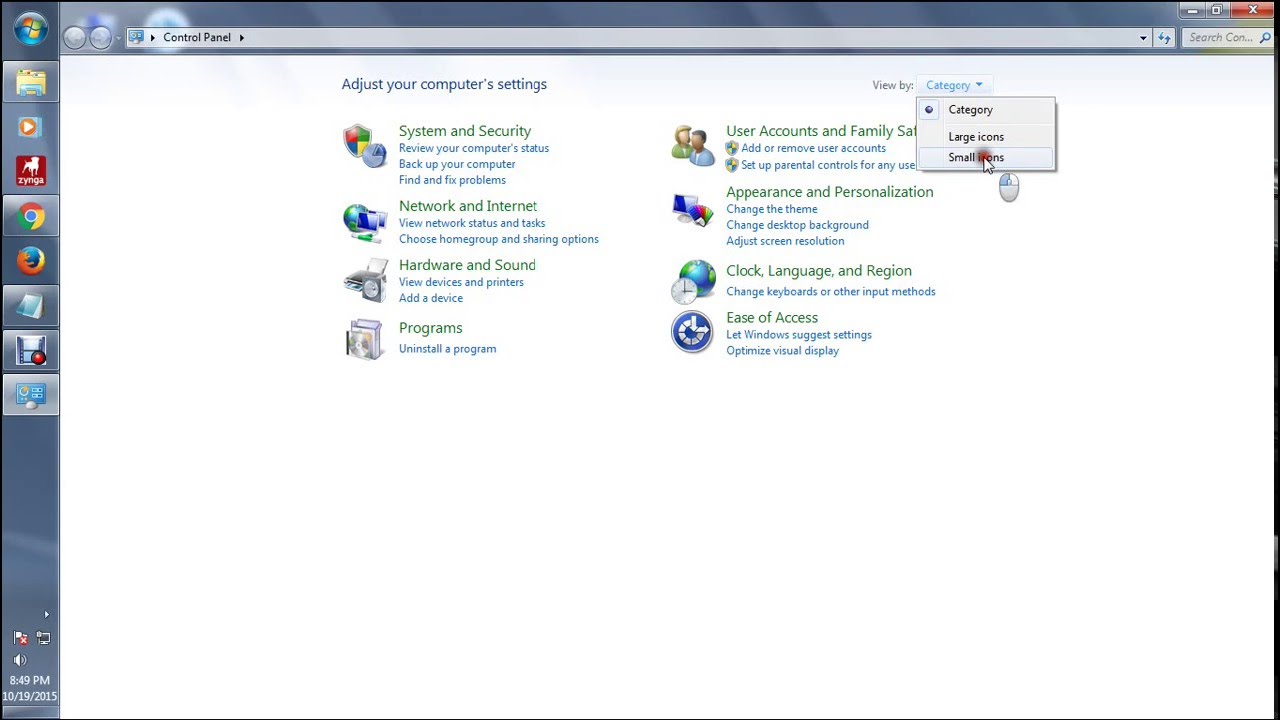
Показать описание
A short video tutorial on how to disable or stop Microsoft's Windows Update in Windows 7. (Remove or turn off automatic update in windows 7)
Even after following the above guide windows can still update, my video shows how to stop it.
How to stop windows update in windows 7
At first open start button
Click control panel
View by have three step:
1. Small icons - click - Windows Update
2. Large icons - click - Windows Update
3. Category - click - System and Security link -click - Windows Update
Click change setting
Click Important updates drop down menu and select never check for updates (not
Recommended)
If enjoyed this video or found it helpful please subscribe.
Follow me:-
( Rakibul )
Even after following the above guide windows can still update, my video shows how to stop it.
How to stop windows update in windows 7
At first open start button
Click control panel
View by have three step:
1. Small icons - click - Windows Update
2. Large icons - click - Windows Update
3. Category - click - System and Security link -click - Windows Update
Click change setting
Click Important updates drop down menu and select never check for updates (not
Recommended)
If enjoyed this video or found it helpful please subscribe.
Follow me:-
( Rakibul )
 0:05:37
0:05:37
 0:08:52
0:08:52
 0:03:24
0:03:24
 0:03:09
0:03:09
 0:05:51
0:05:51
 0:10:56
0:10:56
 0:00:27
0:00:27
 0:11:48
0:11:48
 0:02:15
0:02:15
 0:03:22
0:03:22
 0:10:16
0:10:16
 0:02:44
0:02:44
 0:02:19
0:02:19
 0:15:17
0:15:17
 0:08:13
0:08:13
 0:04:58
0:04:58
 0:13:42
0:13:42
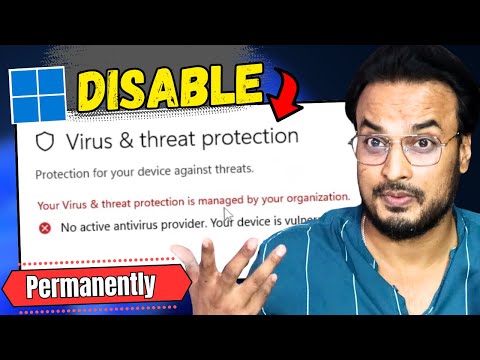 0:07:00
0:07:00
 0:02:14
0:02:14
 0:02:05
0:02:05
 0:08:24
0:08:24
 0:06:26
0:06:26
 0:03:52
0:03:52
 0:02:22
0:02:22