filmov
tv
How to COPY SharePoint Pages & Templates
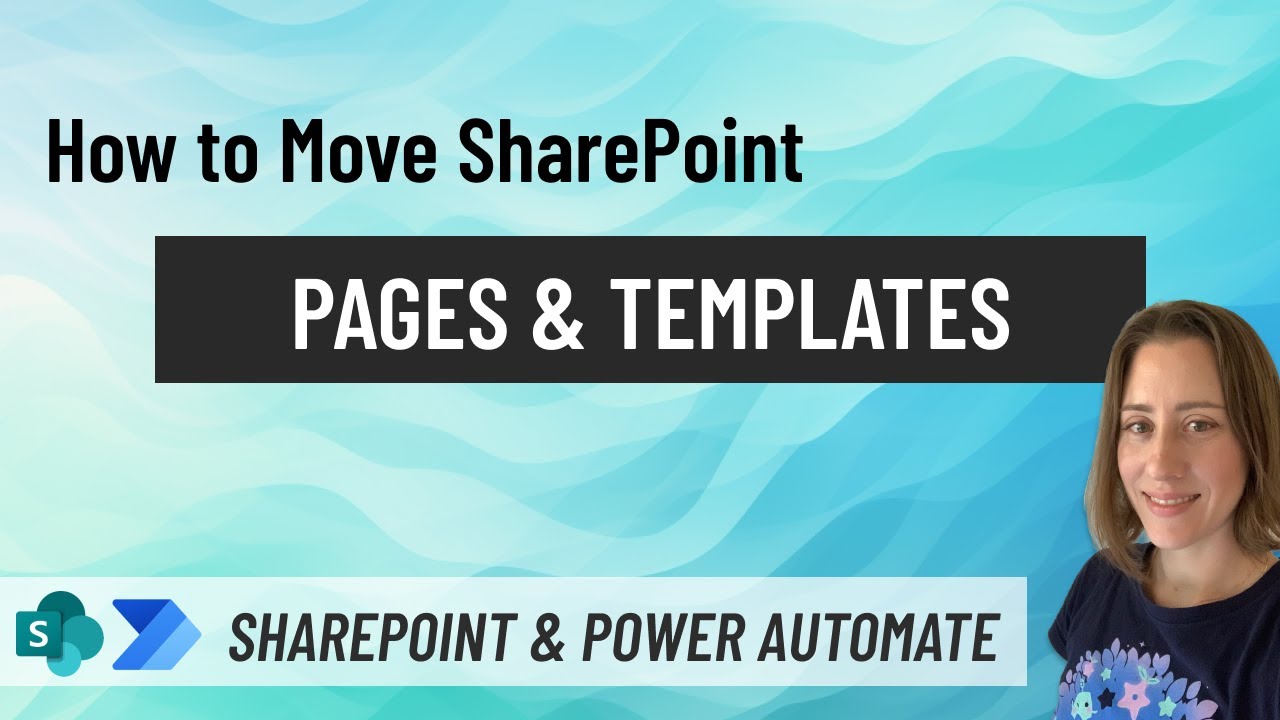
Показать описание
Since we can't yet move pages or page templates between SharePoint Online sites in the UI, we have to get creative. In this tutorial, we go step-by-step how to create a Power Automate flow to move any pages from one library to another.
Here's the expression we use to split the page filename from the path:
last(split(variables('pagePath'),'/'))
0:00 Intro
2:40 Creating the Power Automate flow
12:00 Testing the flow
12:42 Setting "run" permission for the flow
14:20 Creating a template
15:20 Running the flow
16:36 Using the page template
Here's the expression we use to split the page filename from the path:
last(split(variables('pagePath'),'/'))
0:00 Intro
2:40 Creating the Power Automate flow
12:00 Testing the flow
12:42 Setting "run" permission for the flow
14:20 Creating a template
15:20 Running the flow
16:36 Using the page template
How to copy SharePoint page to another site | how to copy SharePoint site | SharePoint Hub Sites
How to copy SharePoint page?
How to COPY SharePoint Pages & Templates
Mastering SharePoint: Copy and Move Content Like a Pro!
Copy SharePoint Site Pages To Another Site - Power Automate
How to Copy SharePoint Online pages from one site to another
SharePoint Site Design - Clone a site and Auto provision using Site Scripts
Copying a Modern SharePoint site 'like for like' using PowerShell | E019
Permission Levels in SharePoint Online | SharePoint Permission Levels Explained | SharePoint Online
Microsoft SharePoint | How to Move and Copy Files
How to copy an existing document library in SharePoint Online
How to copy Microsoft SharePoint List to a different Site or Team?
Copy files from one SharePoint site to another | SharePoint Online file copy and move
8 Convert an existing Classic SharePoint site to a Modern Experience site
How to Copy Pages in SharePoint Online Easily
How to copy a page in SharePoint and use it as a template 🚀💡
SharePoint Online Migration using ShareGate copy Files from one Site Collection with metadata
SharePoint online: Copy list items from one SharePoint site to another site using Power Automate
Private Drafts of SharePoint Pages & News
The One MISTAKE Everyone is Making with SharePoint
Migrate SharePoint Site Pages to New Site using PowerAutomate
Copy SharePoint Lists Between Sites
How to Copy A SharePoint List with Data to Another SharePoint List | Power Automate | 2023 Tutorial
Copy Items/Files between SharePoint Sites in different Tenants using Power Automate #PowerAutomate
Комментарии
 0:07:12
0:07:12
 0:01:10
0:01:10
 0:17:20
0:17:20
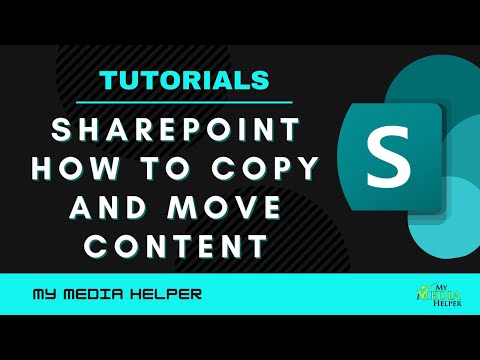 0:13:31
0:13:31
 0:08:36
0:08:36
 0:14:14
0:14:14
 0:09:59
0:09:59
 0:25:40
0:25:40
 0:16:05
0:16:05
 0:04:43
0:04:43
 0:03:12
0:03:12
 0:05:20
0:05:20
 0:08:02
0:08:02
 0:08:46
0:08:46
 0:03:01
0:03:01
 0:04:51
0:04:51
 0:08:08
0:08:08
 0:03:37
0:03:37
 0:12:38
0:12:38
 0:06:21
0:06:21
 0:06:20
0:06:20
 0:17:58
0:17:58
 0:05:54
0:05:54
 0:12:55
0:12:55