filmov
tv
Copy SharePoint Site Pages To Another Site - Power Automate

Показать описание
Copy SharePoint site pages to another site. Learn how to copy SharePoint site home page from one site to another SharePoint site.
If you have spent time branding your SharePoint site home page and want to re-use the same home page in different SharePoint site, you can easily do that using Power Automate. In this video you will learn how you can copy a site page from one SharePoint site to another using Power Automate.
📌There is no out of the box option to copy your SharePoint site pages from one site to another.
📌Let's say you have customized your SharePoint site home page and you like to use the same home page for another site. Copy option under site pages, only let you copy within the same library but not to a different location.
🎊🎊 You can achieve this using Power Automate. I have created this quick video to show how to copy SharePoint home page from one site to another and what gets copied.
📌Check it out and please share it if you think it will be useful for someone.
▬▬▬▬▬▬ Enroll in my SharePoint Course at UDEMY 🚀 ▬▬▬▬▬▬
Course: SharePoint Online: Complete Guide to Microsoft SharePoint
▬▬▬▬▬▬ C H A P T E R S ⏰ ▬▬▬▬▬▬
0:00 Introduction
0:28 SharePoint site home page
01:35 SharePoint site page/home page copy restrictions
02:20 Using Power Automate to copy SharePoint site page
08:01 Summary
▬▬▬▬▬▬ Want to learn more? 🚀 ▬▬▬▬▬▬
🎬 Movavi Video Suite To Create YouTube Shorts or Edit Videos
🔔 Subscribe for more tips just like this:
🚀 SOCIAL
===============================
🤝 Connect with me
As full disclosure, I use affiliate links above. Purchasing through these links gives me a small commission to support videos on this channel -- the price to you is the same.
#techbytosh #SharePoint
If you have spent time branding your SharePoint site home page and want to re-use the same home page in different SharePoint site, you can easily do that using Power Automate. In this video you will learn how you can copy a site page from one SharePoint site to another using Power Automate.
📌There is no out of the box option to copy your SharePoint site pages from one site to another.
📌Let's say you have customized your SharePoint site home page and you like to use the same home page for another site. Copy option under site pages, only let you copy within the same library but not to a different location.
🎊🎊 You can achieve this using Power Automate. I have created this quick video to show how to copy SharePoint home page from one site to another and what gets copied.
📌Check it out and please share it if you think it will be useful for someone.
▬▬▬▬▬▬ Enroll in my SharePoint Course at UDEMY 🚀 ▬▬▬▬▬▬
Course: SharePoint Online: Complete Guide to Microsoft SharePoint
▬▬▬▬▬▬ C H A P T E R S ⏰ ▬▬▬▬▬▬
0:00 Introduction
0:28 SharePoint site home page
01:35 SharePoint site page/home page copy restrictions
02:20 Using Power Automate to copy SharePoint site page
08:01 Summary
▬▬▬▬▬▬ Want to learn more? 🚀 ▬▬▬▬▬▬
🎬 Movavi Video Suite To Create YouTube Shorts or Edit Videos
🔔 Subscribe for more tips just like this:
🚀 SOCIAL
===============================
🤝 Connect with me
As full disclosure, I use affiliate links above. Purchasing through these links gives me a small commission to support videos on this channel -- the price to you is the same.
#techbytosh #SharePoint
Комментарии
 0:07:12
0:07:12
 0:01:10
0:01:10
 0:08:36
0:08:36
 0:17:20
0:17:20
 0:11:03
0:11:03
 0:14:14
0:14:14
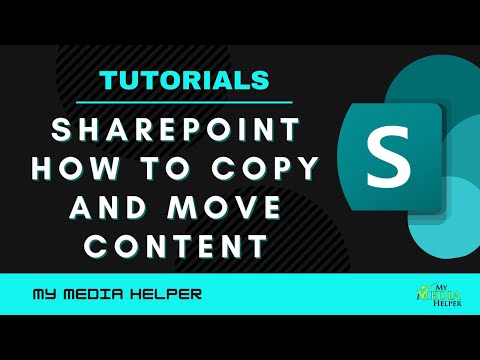 0:13:31
0:13:31
 0:12:25
0:12:25
 0:06:20
0:06:20
 0:04:43
0:04:43
 0:09:59
0:09:59
 0:08:02
0:08:02
 0:25:40
0:25:40
 0:08:08
0:08:08
 0:14:47
0:14:47
 0:08:46
0:08:46
 0:03:23
0:03:23
 0:03:12
0:03:12
 0:03:01
0:03:01
 0:12:55
0:12:55
 0:04:14
0:04:14
 0:12:38
0:12:38
 0:05:42
0:05:42
 0:03:37
0:03:37