filmov
tv
How To Fix CRITICAL PROCESS DIED Windows Blue Screen Error

Показать описание
How To Fix CRITICAL_PROCESS_DIED Windows Blue Screen Error
he critical process died or you say CRITICAL_PROCESS_DIED, both are the same blue screen of death errors which also known for its bug check error code of “0x000000EF”. Having this problem on your computer fully indicates that your windows operating system having some trouble to proceed one or more of your system’s process.
Critical_Process_Died refers to a critical system process died with its bug check error code 0x000000EF or blue screen error. If a critical system process can’t run properly, the operating system will have some troubles, and it will crash and show you this error on your computer in Windows 10 like "Your PC ran into a problem and needs to restart. We’re just collecting some error info, and then we’ll restart for you. (n% complete)".
Critical_Process_Died error, you should know it is because when running operating system, the process which was needed to boot system ended accidentally for some reasons. Normally this error occurs after system upgrade or the new Windows installation in PCs. Nowadays Windows 10 is becoming a very popular operating system all over the world. Due to Windows 10 advantages, most of you choose to upgrade to the new system. However, during the process of Windows upgrade or after successful upgrade, it is likely to experience Critical Process Died issue. Here are some reasons about this error:
1. Compatibility issue: when upgrading a new system, the hardware or drivers are not upgraded, and the compatibility issue appears, so your computer is always needed to restart.
2. Ram issue: when there is something wrong in the memory, the blue screen or 0x000000ef error will occur.
3. Virus attack: the virus lives everywhere and it often attacks your computer which can makes this error existent.
4. System files are corrupted or modified: if you need to restart your computer again and again, it may be because of the corrupted or modified files.
5. Disk has bad sectors: after you use a hard drive for a long time, there may be some bad sectors in this disk. And it may cause this problem.
This tutorial will apply for computers, laptops, desktops,and tablets running the Windows 10, Windows 8/8.1, Windows 7 operating systems. Works for all major computer manufactures (Dell, HP, Acer, Asus, Toshiba, Lenovo, Samsung).
Join this channel to get access to perks:
Support Me:
he critical process died or you say CRITICAL_PROCESS_DIED, both are the same blue screen of death errors which also known for its bug check error code of “0x000000EF”. Having this problem on your computer fully indicates that your windows operating system having some trouble to proceed one or more of your system’s process.
Critical_Process_Died refers to a critical system process died with its bug check error code 0x000000EF or blue screen error. If a critical system process can’t run properly, the operating system will have some troubles, and it will crash and show you this error on your computer in Windows 10 like "Your PC ran into a problem and needs to restart. We’re just collecting some error info, and then we’ll restart for you. (n% complete)".
Critical_Process_Died error, you should know it is because when running operating system, the process which was needed to boot system ended accidentally for some reasons. Normally this error occurs after system upgrade or the new Windows installation in PCs. Nowadays Windows 10 is becoming a very popular operating system all over the world. Due to Windows 10 advantages, most of you choose to upgrade to the new system. However, during the process of Windows upgrade or after successful upgrade, it is likely to experience Critical Process Died issue. Here are some reasons about this error:
1. Compatibility issue: when upgrading a new system, the hardware or drivers are not upgraded, and the compatibility issue appears, so your computer is always needed to restart.
2. Ram issue: when there is something wrong in the memory, the blue screen or 0x000000ef error will occur.
3. Virus attack: the virus lives everywhere and it often attacks your computer which can makes this error existent.
4. System files are corrupted or modified: if you need to restart your computer again and again, it may be because of the corrupted or modified files.
5. Disk has bad sectors: after you use a hard drive for a long time, there may be some bad sectors in this disk. And it may cause this problem.
This tutorial will apply for computers, laptops, desktops,and tablets running the Windows 10, Windows 8/8.1, Windows 7 operating systems. Works for all major computer manufactures (Dell, HP, Acer, Asus, Toshiba, Lenovo, Samsung).
Join this channel to get access to perks:
Support Me:
 0:04:09
0:04:09
 0:11:58
0:11:58
 0:03:53
0:03:53
 0:05:43
0:05:43
 0:04:37
0:04:37
 0:00:53
0:00:53
 0:05:11
0:05:11
![[UPDATED] How to](https://i.ytimg.com/vi/Aq6S0_PgTqE/hqdefault.jpg) 0:04:16
0:04:16
 0:05:49
0:05:49
 0:04:48
0:04:48
 0:00:55
0:00:55
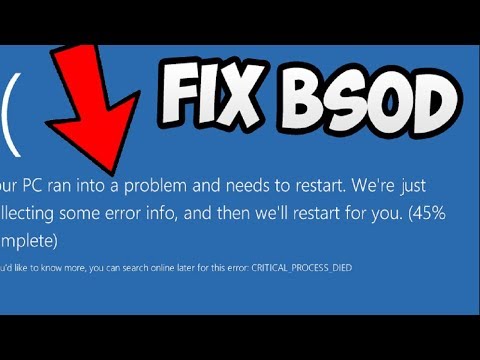 0:03:05
0:03:05
 0:00:35
0:00:35
 0:09:49
0:09:49
 0:03:47
0:03:47
 0:23:53
0:23:53
 0:03:12
0:03:12
 0:04:45
0:04:45
 0:01:53
0:01:53
 0:06:27
0:06:27
 0:04:45
0:04:45
 0:04:42
0:04:42
 0:02:16
0:02:16
 0:01:00
0:01:00