filmov
tv
Linux Hardening For Home - Part 2

Показать описание
In this episode of the CyberGizmo we explore Part 2 of Linux Hardening, first steps on a new install of Linux on hardware
Follow me:
Twitter @djware55
Music Used in this video
Licensed under Creative Commons: By Attribution 3.0 License
Follow me:
Twitter @djware55
Music Used in this video
Licensed under Creative Commons: By Attribution 3.0 License
The COMPLETE Linux Hardening, Privacy & Security Guide!
Linux Hardening for Home Computers and Servers
5 Steps to Secure Linux (protect from hackers)
Why Linus Torvalds doesn't use Ubuntu or Debian
The Biggest Linux Security Mistakes
10 Tips for Hardening your Linux Servers
Linux Hardening For Home - Part 2
This is the operating system Edward Snowden recommends
Linux Hardening for Home - Part 3
APPS & TOOLS to improve LINUX PRIVACY & SECURITY
6 Must-Have Security Gadgets That Fit in Your Pocket
How To Protect Your Linux Server From Hackers!
Average linux user
How to Secure Your Home Wifi Network🛡️🌐🏠 (and other internet security tips)
your home router SUCKS!! (use pfSense instead)
Master Linux Security: Practical Hardening Techniques & Examples | UTCLISolutions.com
linux users be like
DON'T USE GMAIL unless you make these 5 Critical Security Changes
Home Enterprise 02 - System Hardening
Network Security Tools to stop hackers
Intro to Linux System Hardening with BackTrack
Edward Snowden REVEALED How To Get 100% Private PHONE! / Privacy X
Hardening Access to Your Server | Linux Security Tutorial
The best Linux distro to learn to become a hacker
Комментарии
 0:18:58
0:18:58
 0:40:01
0:40:01
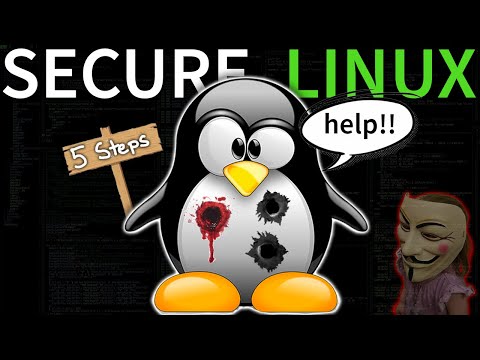 0:23:15
0:23:15
 0:02:43
0:02:43
 0:09:44
0:09:44
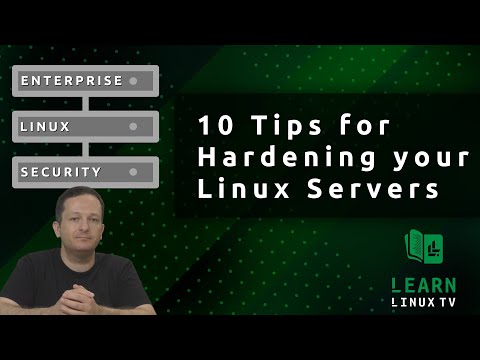 0:22:48
0:22:48
 0:43:30
0:43:30
 0:04:45
0:04:45
 0:17:57
0:17:57
 0:16:52
0:16:52
 0:09:03
0:09:03
 0:20:38
0:20:38
 0:00:33
0:00:33
 0:15:14
0:15:14
 0:45:31
0:45:31
 3:02:20
3:02:20
 0:00:29
0:00:29
 0:07:23
0:07:23
 0:48:05
0:48:05
 0:09:24
0:09:24
 0:57:02
0:57:02
 0:13:56
0:13:56
 0:18:49
0:18:49
 0:01:45
0:01:45