filmov
tv
Using GPG to encrypt and decrypt a file
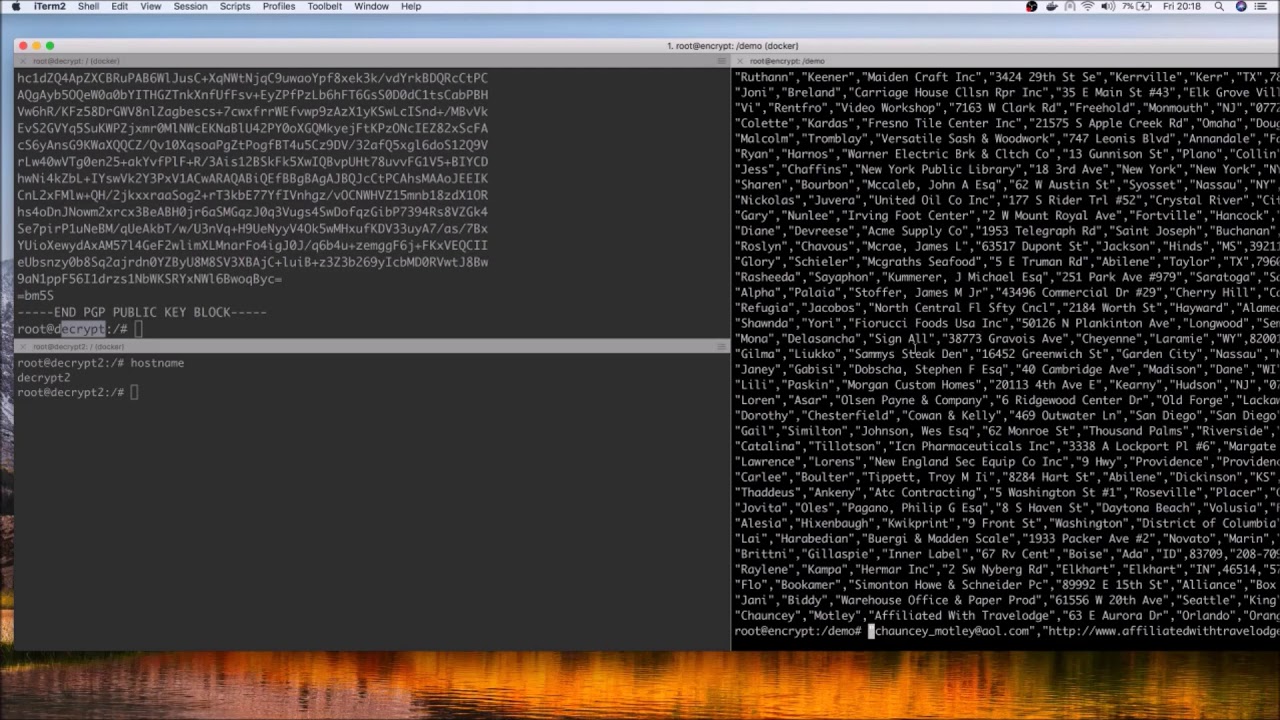
Показать описание
in this quick video you can see how to use GPG commands to encrypt and decypt a file.
- demo using GnuPG/GPG CLI
- GPG to encrypt and decrypt a (data) file
- Key lifecycle - Export and import keys (public and private keys)
------------------------------------------------------------------------
Install:
--------
apt-get install gnupg
List keys:
----------
gpg --list-secret-keys
gpg --list-keys
Generate keys:
-------------
gpg --full-generate-key
OR
gpg --gen-key
Export/Import keys:
-------------------
Encrypt & Decrypt
-----------------
- demo using GnuPG/GPG CLI
- GPG to encrypt and decrypt a (data) file
- Key lifecycle - Export and import keys (public and private keys)
------------------------------------------------------------------------
Install:
--------
apt-get install gnupg
List keys:
----------
gpg --list-secret-keys
gpg --list-keys
Generate keys:
-------------
gpg --full-generate-key
OR
gpg --gen-key
Export/Import keys:
-------------------
Encrypt & Decrypt
-----------------
Using GPG to encrypt and decrypt a file
Basic File Encryption with GPG key pairs!
[2023] How to use GPG to encrypt and decrypt messages
Linux : HowTo Encrypt And Decrypt Files With A Password using GPG
How To Use GPG Private Public Keys To Encrypt And Encrypt Files On Ubuntu Linux
Using GPG (GnuPG) to Encrypt and Decrypt a file
How To Use PGP/GPG Encryption on Macs - In 4 minutes - PGP /GPG Tutorial for Beginners
How to encrypt a file using GPG , GPG basics , Create GPG key pair
How to encrypt files on Linux via terminal using GPG
Encrypting files using 'gpg' | How To Use GPG to Encrypt | Networknuts
Encrypt and sign your data with GPG
How to Use GPG Encryption
Basic Command Line File Encryption with GPG
GnuPG - How to encrypt and decrypt files - Public Key and Private Key concept
Encrypting files using GPG Suite on Mac
Using GPG for encryption and digital signatures
GPG GnuPG - Encrypting and decrypting files using GnuPG
How to encrypt a group of files with TAR and GPG
What is PGP/GPG Encryption? In 3 Minutes - PGP/GPG Tutorial for Beginners
Use GPG to sign packages and encrypt data
Encrypting and decrypting files with GPG
PGP | Send Encrypted Emails using GnuPG
Easily Encrypt/Decrypt Files With GNU Privacy Guard (GPG)
GnuPG GPG Encryption and Decryption 2/2 | Privacy and Security for Integrations with Banks
Комментарии
 0:18:07
0:18:07
 0:08:36
0:08:36
![[2023] How to](https://i.ytimg.com/vi/1yM4ciPUy-c/hqdefault.jpg) 0:08:39
0:08:39
 0:03:40
0:03:40
 0:08:57
0:08:57
 0:23:47
0:23:47
 0:06:15
0:06:15
 0:13:04
0:13:04
 0:03:49
0:03:49
 0:08:13
0:08:13
 0:05:55
0:05:55
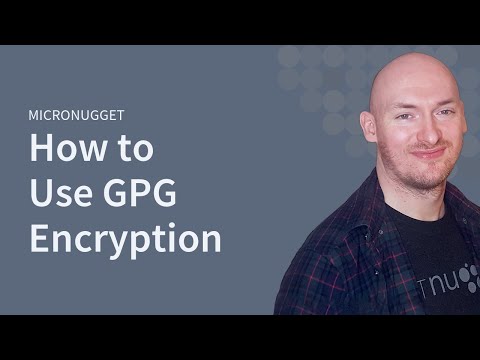 0:07:41
0:07:41
 0:08:47
0:08:47
 0:06:53
0:06:53
 0:09:31
0:09:31
 0:11:24
0:11:24
 0:05:47
0:05:47
 0:05:10
0:05:10
 0:03:04
0:03:04
 0:11:16
0:11:16
 0:08:03
0:08:03
 0:16:53
0:16:53
 0:02:55
0:02:55
 0:25:13
0:25:13