filmov
tv
Linux : HowTo Encrypt And Decrypt Files With A Password using GPG

Показать описание
Linux : HowTo Encrypt And Decrypt Files With A Password using GPG.
To encrypt and decrypt files with a password, use gpg command. It is an encryption and signing tool for Linux/UNIX like operating systems.
GnuPG stands for GNU Privacy Guard and is GNU’s tool for secure communication and data storage. It can be used to encrypt data and to create digital signatures.
Please note that if you ever forgot your password (passphrase), you cannot recover the data as it use very strong encryption.
🌸 Support channel & make donation :
🌸 Subscribe for more videos :
🌸 Follow me On Social Media
***********************************************************************
🌸 How To Check Bad Blocks Or Bad Sectors On a Hard Disk In Linux
🌸 Linux How To Partition a Hard Drive Using the Parted Command
🌸 Checking or Repairing a File System using fsck in Linux
🌸 How To Monitor the Health of Your Hard Drive in Linux using SMART
🌸 Linux iotop: Monitor your disk Input/Output
🌸 How To use the “du” (Disk Usage) Command in Linux
🌸 How To View Manipulate System Logs In Linux Using Journalctl Command
🌸 How To Sync And Backup Files In Linux Using Rsync Command
🌸 Linux cURL Command Tips and Tricks
🌸 Linux tail and multitail commands
🌸 Linux How To view Log Files
🌸 How To use the History Command On Linux
🌸 Tips and Tricks How To manipulate Text Files on Linux
🌸 How to Archive, Compress and Extract Files Using the tar Command on Linux
🌸 Linux - How to split larger files into smaller parts
🌸 Linux commands : Top
***********************************************************************
To encrypt and decrypt files with a password, use gpg command. It is an encryption and signing tool for Linux/UNIX like operating systems.
GnuPG stands for GNU Privacy Guard and is GNU’s tool for secure communication and data storage. It can be used to encrypt data and to create digital signatures.
Please note that if you ever forgot your password (passphrase), you cannot recover the data as it use very strong encryption.
🌸 Support channel & make donation :
🌸 Subscribe for more videos :
🌸 Follow me On Social Media
***********************************************************************
🌸 How To Check Bad Blocks Or Bad Sectors On a Hard Disk In Linux
🌸 Linux How To Partition a Hard Drive Using the Parted Command
🌸 Checking or Repairing a File System using fsck in Linux
🌸 How To Monitor the Health of Your Hard Drive in Linux using SMART
🌸 Linux iotop: Monitor your disk Input/Output
🌸 How To use the “du” (Disk Usage) Command in Linux
🌸 How To View Manipulate System Logs In Linux Using Journalctl Command
🌸 How To Sync And Backup Files In Linux Using Rsync Command
🌸 Linux cURL Command Tips and Tricks
🌸 Linux tail and multitail commands
🌸 Linux How To view Log Files
🌸 How To use the History Command On Linux
🌸 Tips and Tricks How To manipulate Text Files on Linux
🌸 How to Archive, Compress and Extract Files Using the tar Command on Linux
🌸 Linux - How to split larger files into smaller parts
🌸 Linux commands : Top
***********************************************************************
Комментарии
 0:03:40
0:03:40
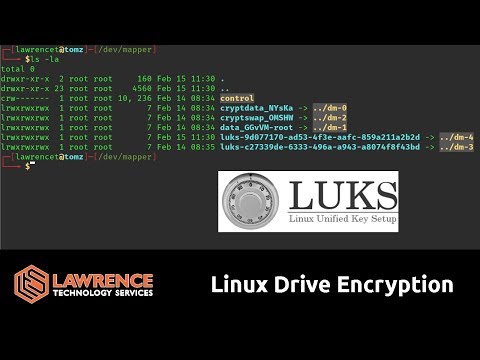 0:21:45
0:21:45
 0:14:39
0:14:39
 0:06:30
0:06:30
 0:08:50
0:08:50
 0:03:49
0:03:49
 0:07:11
0:07:11
 0:02:11
0:02:11
 0:52:08
0:52:08
 0:47:11
0:47:11
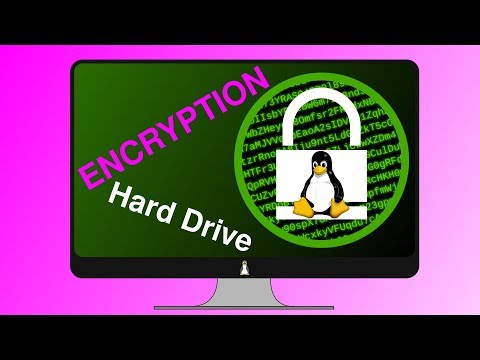 0:06:20
0:06:20
 0:11:36
0:11:36
 0:17:06
0:17:06
 0:18:05
0:18:05
 0:21:23
0:21:23
 0:09:06
0:09:06
 0:05:33
0:05:33
 0:16:02
0:16:02
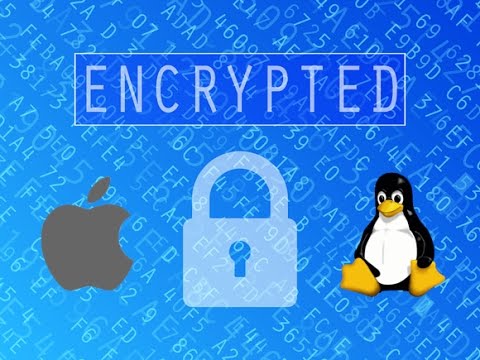 0:04:41
0:04:41
 0:06:00
0:06:00
 0:16:53
0:16:53
 0:09:54
0:09:54
 0:04:30
0:04:30
 0:09:53
0:09:53