filmov
tv
Final Cut Pro to DaVinci Resolve Workflow Tutorial

Показать описание
Learn how to move your project from Final Cut Pro to DaVinci Resolve with this simple yet comprehensive workflow tutorial using FCP XML and reference movies. Make the move to Resolve 17 from Final Cut and understand what features can and can't switch over to DaVinci Resolve. Plus a tip using Titles as Roles when exporting from Final Cut Pro to retain your alpha channel to use in Resolve 17.
00:00 - Send Final Cut Pro Project to DaVinci Resolve
01:08 - Simplify the Timeline
01:39 - Finalize Auditions
02:03 - Break Apart Clip Items (Compound Clips)
03:04 - Leave Multicam Clips Alone
03:31 - Export Final Cut Pro XML
04:25 - Copy Footage to new Library
04:36 - Export Reference Movie
05:06 - FCP Export as Save Only Action
06:01 - Import FCPXML into DaVinci Resolve
07:15 - Import and Link Reference Movie
08:06 - Link Offline Reference Clip for Wipe
09:16 - Overwrite with Difference Composite Mode to QC the XML
10:43 - Edit and Color Grade
11:39 - Reference Image Wipe Mode (Before and After)
12:19 - Roundtrip back to Final Cut Pro
13:16 - Add Handles in Resolve
14:28 - The most important step?
15:23 - Import back into Final Cut Pro
15:46 - How to Open .fcpxml
17:17 - Spatial Conform - Fit to Fill
18:05 - Paste as Connected Clip
18:38 - Modify FCP Project Resolution
19:14 - Export Titles from Roles
20:31 - Export Stereo Mix for Resolve
🎥 ——— VIDEO GEAR and AUDIO PICKS ———👇🏻
📦 ——— STORAGE (Hard Drive) & MEMORY CARD PICKS ———👇🏻
🔆——— LIGHTING PICKS ———👇🏻
———————————————————————
This description includes affiliate links, which earn a commission to help support my channel at no additional cost to you. I only share products and services that I actually use and believe in. As an Amazon Associate I earn from qualifying purchases.
———————————————————————
Recommended Playlist - DaVinci Resolve Tutorials
If you have a topic you want me to make a video about - ask me in the comments. I'd love to make the content you want to see.
ℹ️ - NEW HERE? -
Hi! I’m Chadwick. I’ve been a full-time professional video editor and filmmaker for nearly 20 years. Creative Video Tips helps you create videos that make a difference and stand out. I post new videos every week to help you learn how to make better videos. Learn video editing today with how-to tutorial videos about everything from capturing great looking and sounding video to the post-production editing that pulls it all together. I also upload gear reviews about filmmaking gear too!
If you would like to see more, please subscribe and turn on notifications for weekly new creative video tips. If you know anyone who would benefit from this video, share and like the video.
#CreativeVideoTips #DaVinciResolve #FCPX
00:00 - Send Final Cut Pro Project to DaVinci Resolve
01:08 - Simplify the Timeline
01:39 - Finalize Auditions
02:03 - Break Apart Clip Items (Compound Clips)
03:04 - Leave Multicam Clips Alone
03:31 - Export Final Cut Pro XML
04:25 - Copy Footage to new Library
04:36 - Export Reference Movie
05:06 - FCP Export as Save Only Action
06:01 - Import FCPXML into DaVinci Resolve
07:15 - Import and Link Reference Movie
08:06 - Link Offline Reference Clip for Wipe
09:16 - Overwrite with Difference Composite Mode to QC the XML
10:43 - Edit and Color Grade
11:39 - Reference Image Wipe Mode (Before and After)
12:19 - Roundtrip back to Final Cut Pro
13:16 - Add Handles in Resolve
14:28 - The most important step?
15:23 - Import back into Final Cut Pro
15:46 - How to Open .fcpxml
17:17 - Spatial Conform - Fit to Fill
18:05 - Paste as Connected Clip
18:38 - Modify FCP Project Resolution
19:14 - Export Titles from Roles
20:31 - Export Stereo Mix for Resolve
🎥 ——— VIDEO GEAR and AUDIO PICKS ———👇🏻
📦 ——— STORAGE (Hard Drive) & MEMORY CARD PICKS ———👇🏻
🔆——— LIGHTING PICKS ———👇🏻
———————————————————————
This description includes affiliate links, which earn a commission to help support my channel at no additional cost to you. I only share products and services that I actually use and believe in. As an Amazon Associate I earn from qualifying purchases.
———————————————————————
Recommended Playlist - DaVinci Resolve Tutorials
If you have a topic you want me to make a video about - ask me in the comments. I'd love to make the content you want to see.
ℹ️ - NEW HERE? -
Hi! I’m Chadwick. I’ve been a full-time professional video editor and filmmaker for nearly 20 years. Creative Video Tips helps you create videos that make a difference and stand out. I post new videos every week to help you learn how to make better videos. Learn video editing today with how-to tutorial videos about everything from capturing great looking and sounding video to the post-production editing that pulls it all together. I also upload gear reviews about filmmaking gear too!
If you would like to see more, please subscribe and turn on notifications for weekly new creative video tips. If you know anyone who would benefit from this video, share and like the video.
#CreativeVideoTips #DaVinciResolve #FCPX
Комментарии
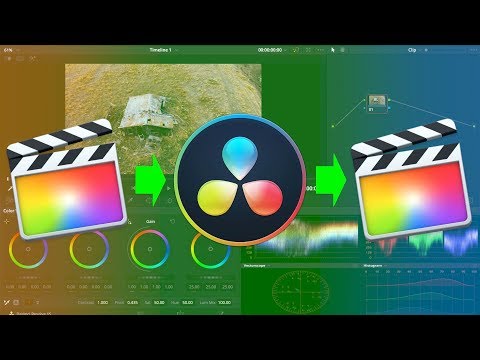 0:04:54
0:04:54
 0:21:16
0:21:16
 0:12:30
0:12:30
 0:05:55
0:05:55
 0:08:17
0:08:17
 0:04:05
0:04:05
 0:09:43
0:09:43
 0:09:32
0:09:32
 0:17:54
0:17:54
 0:13:16
0:13:16
 0:15:52
0:15:52
 0:10:30
0:10:30
 0:10:53
0:10:53
 0:10:45
0:10:45
 0:07:58
0:07:58
 0:08:26
0:08:26
 0:10:43
0:10:43
 0:00:46
0:00:46
 0:00:19
0:00:19
 0:13:32
0:13:32
 0:07:49
0:07:49
 0:11:54
0:11:54
 0:22:31
0:22:31
 0:15:59
0:15:59