filmov
tv
Hyper-V Limitations

Показать описание
Operating System Support
00:11 Requires a 64bit operating system and a 64bit CPU. Windows Server 2008 and R2 require the Standard, Enterprise or Datacenter editions. Windows Server 2012 and R2 require Standard or Datacenter edition. Windows 8 or 8.1 requires the Professional or Enterprise edition. There is also a free standalone version of Hyper-V. This is a version of Windows Server 2012 R2 with less features and customized to run only Hyper-V. Even though the operating system is free, virtual machines that run on this server must be licensed correctly. The edition does support remote desktop but only supports the server core interface. For this reason only the command prompt is available from the console or using remote desktop services. Administration of the server however can happen from remote using administrative tools.
Hyper-V Hardware Limitation 2002/R2
01:35 Memory: 4 Terabytes except on Windows 8 which has a limit of 512Gigabytes.
Logical Processors: 320 (This is calculated by core. So two CPU’s with 4 cores each would be 8 logical processors).
Virtual Processors: 2048 (Each virtual machine can be assigned a number of virtual processors. The virtual machines see these processors as real CPU’s.)
Virtual Machines: 1024 (This is the maximum number of virtual machines that can be run.)
Memory per virtual machine: 1 Terabyte
Virtual processors per virtual machine: 64
Virtual Machines Limitations
02:55 Virtual Hard Disk (VHDX): 64Terabyte (New virtual hard disk format supported by Windows Server 2012 and Windows 8 and above)
Virtual Hard Disk (VHD): 2040GB (Old virtual hard disk format supported by all editions of Hyper-V)
IDE controllers: 2 IDE controllers meaning 4 IDE disks. (One disk must be the start up disk)
SCSI controllers: 4 controllers with 64 disks for each controller making 256 supported SCSI disks.
Fibre Channel Adapters: 4 (This will allow the virtual machine to directly link with a physical Fibre Adapter in the physical computer.)
Legacy adapter: 4 (These support booting from the network.)
Network adapter: 8 (These adapters do not support booting from the network.)
Cluster Limitations
04:42 Nodes: 64 (This is the number of physical Hyper-V servers that are present in the one cluster.)
Virtual machines: 8000 (The maximum number of virtual machines in the cluster.)
References
“Installing and Configuring Windows Server 2012 Exam Ref 70-410” pg 136
00:11 Requires a 64bit operating system and a 64bit CPU. Windows Server 2008 and R2 require the Standard, Enterprise or Datacenter editions. Windows Server 2012 and R2 require Standard or Datacenter edition. Windows 8 or 8.1 requires the Professional or Enterprise edition. There is also a free standalone version of Hyper-V. This is a version of Windows Server 2012 R2 with less features and customized to run only Hyper-V. Even though the operating system is free, virtual machines that run on this server must be licensed correctly. The edition does support remote desktop but only supports the server core interface. For this reason only the command prompt is available from the console or using remote desktop services. Administration of the server however can happen from remote using administrative tools.
Hyper-V Hardware Limitation 2002/R2
01:35 Memory: 4 Terabytes except on Windows 8 which has a limit of 512Gigabytes.
Logical Processors: 320 (This is calculated by core. So two CPU’s with 4 cores each would be 8 logical processors).
Virtual Processors: 2048 (Each virtual machine can be assigned a number of virtual processors. The virtual machines see these processors as real CPU’s.)
Virtual Machines: 1024 (This is the maximum number of virtual machines that can be run.)
Memory per virtual machine: 1 Terabyte
Virtual processors per virtual machine: 64
Virtual Machines Limitations
02:55 Virtual Hard Disk (VHDX): 64Terabyte (New virtual hard disk format supported by Windows Server 2012 and Windows 8 and above)
Virtual Hard Disk (VHD): 2040GB (Old virtual hard disk format supported by all editions of Hyper-V)
IDE controllers: 2 IDE controllers meaning 4 IDE disks. (One disk must be the start up disk)
SCSI controllers: 4 controllers with 64 disks for each controller making 256 supported SCSI disks.
Fibre Channel Adapters: 4 (This will allow the virtual machine to directly link with a physical Fibre Adapter in the physical computer.)
Legacy adapter: 4 (These support booting from the network.)
Network adapter: 8 (These adapters do not support booting from the network.)
Cluster Limitations
04:42 Nodes: 64 (This is the number of physical Hyper-V servers that are present in the one cluster.)
Virtual machines: 8000 (The maximum number of virtual machines in the cluster.)
References
“Installing and Configuring Windows Server 2012 Exam Ref 70-410” pg 136
Комментарии
 0:05:45
0:05:45
 0:09:46
0:09:46
 0:05:21
0:05:21
 0:03:22
0:03:22
 0:05:18
0:05:18
 0:27:47
0:27:47
 0:08:21
0:08:21
 0:08:57
0:08:57
 0:02:38
0:02:38
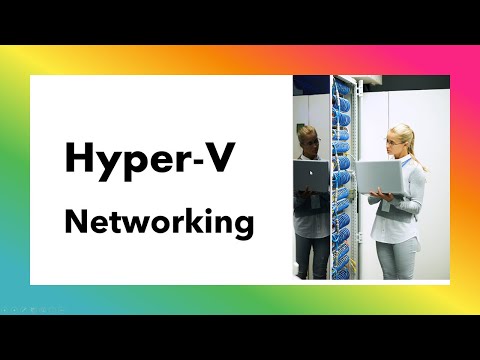 0:26:35
0:26:35
 0:23:25
0:23:25
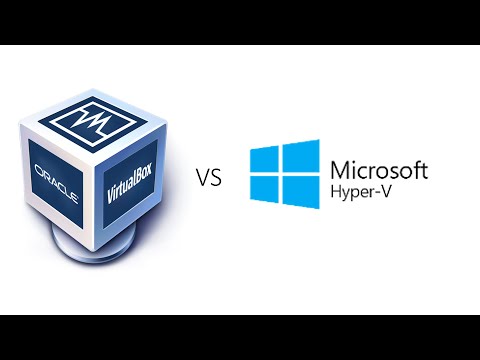 0:05:54
0:05:54
 0:03:22
0:03:22
 0:04:51
0:04:51
 0:03:01
0:03:01
 0:04:21
0:04:21
 0:05:29
0:05:29
 0:09:37
0:09:37
 0:04:20
0:04:20
 0:09:26
0:09:26
 0:08:07
0:08:07
 0:19:05
0:19:05
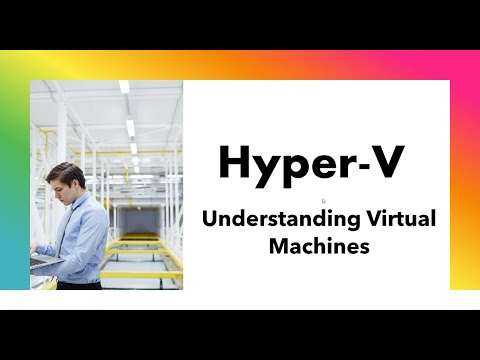 0:27:10
0:27:10
 0:02:12
0:02:12