filmov
tv
Link chart axis maximum and minimum to cells | Excel

Показать описание
Change start date and end date of x axis using vba
Private Sub Worksheet_Change(ByVal Target As Range)
If Target.Address = "$E$2" Then
ActiveSheet.ChartObjects("Chart 1").Chart.Axes(xlCategory).MinimumScale = Range("E2").Value
End If
If Target.Address = "$J$2" Then
ActiveSheet.ChartObjects("Chart 1").Chart.Axes(xlCategory).MaximumScale = Range("J2").Value
End If
End Sub
---------------------------------------------------------------------------------
#exceltutorials #excelcharts #excelvba
Microsoft Office 365, Beta Channel, Version 2201
---------------------------------------------------------------------------------
IF YOU LIKED THIS VIDEO YOU MAY ALSO LIKE:
Private Sub Worksheet_Change(ByVal Target As Range)
If Target.Address = "$E$2" Then
ActiveSheet.ChartObjects("Chart 1").Chart.Axes(xlCategory).MinimumScale = Range("E2").Value
End If
If Target.Address = "$J$2" Then
ActiveSheet.ChartObjects("Chart 1").Chart.Axes(xlCategory).MaximumScale = Range("J2").Value
End If
End Sub
---------------------------------------------------------------------------------
#exceltutorials #excelcharts #excelvba
Microsoft Office 365, Beta Channel, Version 2201
---------------------------------------------------------------------------------
IF YOU LIKED THIS VIDEO YOU MAY ALSO LIKE:
Link chart axis maximum and minimum to cells | Excel
Axes options in Excel
How to Change the Vertical Axis (y-axis) Maximum Value, Minimum Value and Major Units in Excel
Change chart axis maximum and minimum with arrows | Excel
Effortlessly Create Dynamic Charts in Excel: New Feature Alert!
Dynamic Charts That Update Automatically In Excel - Using OFFSET To Create Dynamic Ranges
Only Label Specific Dates in Excel Chart Axis - Reduce clutter and look more professional!
Change Chart Y or X Axis Start Value in Excel | Change Minimum Bounds | Customise Axis Scale
Excel Quick Tip: How to Make Charts Auto Update
How to Set X and Y Axis in Excel
How to Change X Axis Scale in Excel
How to Change the Scale on an Excel Graph (Super Quick)
How to create an s-curve combo chart in #excel #exceltips #exceltricks
How to Change the Vertical Axis (y-axis) Maximum Value, Minimum Value and Major Units in Excel
How to make a chart with 3 axis in excel
Add Secondary Axis in Excel Charts (in a few clicks)
Auto Match Dual Axis Scales on Excel Charts Dynamically Align Secondary Axis
Reverse Bar Chart Axis (EASILY Switch Axis Order)
How to Extract the Maximum Value from Chart Axis in Excel Using VBA
Add data to chart in excel #exceltips #exceltutorials #charts
Charts ( Modifying Axis Scaling ) in MS Excel Spreadsheet
How to make a chart axis dynamic in excel
IQ TEST
Easy Way To Create And Add Data To Graph
Комментарии
 0:07:33
0:07:33
 0:00:27
0:00:27
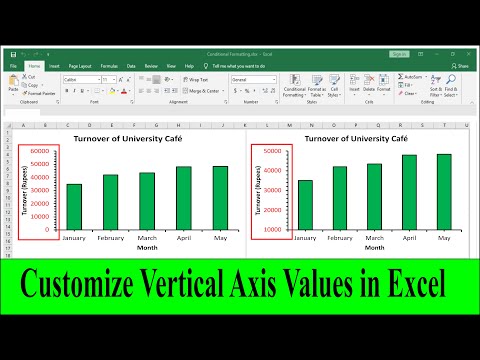 0:02:37
0:02:37
 0:07:34
0:07:34
 0:10:15
0:10:15
 0:05:33
0:05:33
 0:04:13
0:04:13
 0:01:35
0:01:35
 0:01:31
0:01:31
 0:00:39
0:00:39
 0:01:38
0:01:38
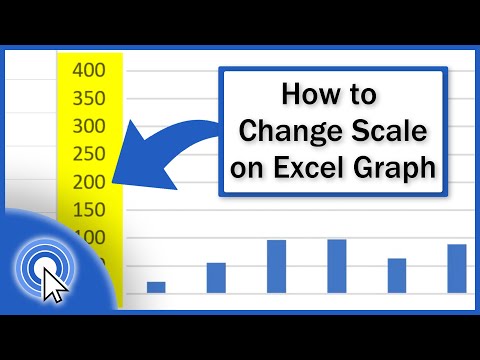 0:02:08
0:02:08
 0:00:23
0:00:23
 0:05:00
0:05:00
 0:06:47
0:06:47
 0:03:20
0:03:20
 0:04:19
0:04:19
 0:00:49
0:00:49
 0:02:02
0:02:02
 0:00:11
0:00:11
 0:04:27
0:04:27
 0:07:14
0:07:14
 0:00:29
0:00:29
 0:00:15
0:00:15