filmov
tv
HOW TO COPY AND PASTE MULTIPLE ITEMS AT ONCE
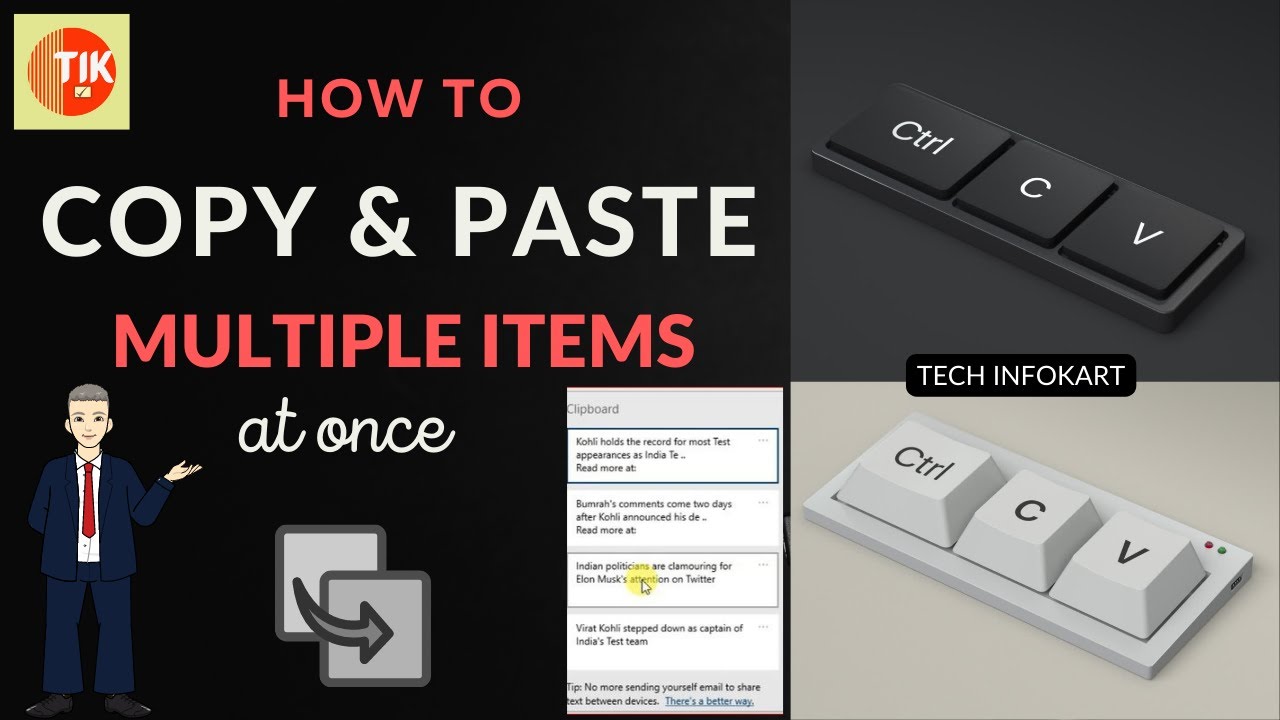
Показать описание
Earlier, the Windows clipboard limited you to copying and pasting only one item at a time. On 10 October 2018 windows Update introduced a clipboard history feature that can store multiple items in your clipboard. You can copy items from multiple Office applications—Excel, Word, PowerPoint, and so on—and then paste them all simultaneously.
After finished copying from different source, then simply paste them in one after another using shortcut keys, suppose you want to paste the last 3 things that you have copied. All you’d have to do is press ‘Alt +1’ to paste the first item in, and then press ‘Alt +2’ to paste the 2nd last thing that you copied, and then press ‘Alt +3’ to paste the 3rd last thing that you copied etc.
Now you can copy up to as many as 25 items.
I hope this video will be useful for you. If you like this video, don’t forget to like and subscribe my channel for the latest updates.
This tutorial will apply for computers, laptops, desktops, and tablets running the Windows 10 operating system.
Thank you for watching!!
This is a Complete Step by Step Tutorial.
#techinfokart #copy #paste #copyandpaste # clipboard #store #memory
How to find windows 10 Product Key:
How to get Service tag (serial number) of laptop:
FOLLOW ON SOCIAL MEDIA:
Many common issues could cause a problem regularly with your computer. My channel publishes videos that focus on such issues and fix them with a few simple steps so that you can learn to recognize a problem and solve it yourself. Please give a THUMBS UP if you like our content and SUBSCRIBE & SHARE it with others.
Regularly facing problems:
How to solve, How to fix, Computer problem solutions, How do I fix, How to diagnose windows problems and fix them, Software issues, cool tech, why is my computer so slow, how to speed up computer, how to speed up my computer, how to change the computer name, how to check computer specs, how to clean your computer, how to format the computer, how to clean computer, how to a backup computer, How to create a system restore point, How to determine if your windows are Retail, OEM & volume, Auto Shut own in Windows 10, create a Partition in Windows10, windows Disk Cleanup, windows update, GOD MODE in Windows 10.
After finished copying from different source, then simply paste them in one after another using shortcut keys, suppose you want to paste the last 3 things that you have copied. All you’d have to do is press ‘Alt +1’ to paste the first item in, and then press ‘Alt +2’ to paste the 2nd last thing that you copied, and then press ‘Alt +3’ to paste the 3rd last thing that you copied etc.
Now you can copy up to as many as 25 items.
I hope this video will be useful for you. If you like this video, don’t forget to like and subscribe my channel for the latest updates.
This tutorial will apply for computers, laptops, desktops, and tablets running the Windows 10 operating system.
Thank you for watching!!
This is a Complete Step by Step Tutorial.
#techinfokart #copy #paste #copyandpaste # clipboard #store #memory
How to find windows 10 Product Key:
How to get Service tag (serial number) of laptop:
FOLLOW ON SOCIAL MEDIA:
Many common issues could cause a problem regularly with your computer. My channel publishes videos that focus on such issues and fix them with a few simple steps so that you can learn to recognize a problem and solve it yourself. Please give a THUMBS UP if you like our content and SUBSCRIBE & SHARE it with others.
Regularly facing problems:
How to solve, How to fix, Computer problem solutions, How do I fix, How to diagnose windows problems and fix them, Software issues, cool tech, why is my computer so slow, how to speed up computer, how to speed up my computer, how to change the computer name, how to check computer specs, how to clean your computer, how to format the computer, how to clean computer, how to a backup computer, How to create a system restore point, How to determine if your windows are Retail, OEM & volume, Auto Shut own in Windows 10, create a Partition in Windows10, windows Disk Cleanup, windows update, GOD MODE in Windows 10.
 0:01:24
0:01:24
 0:02:29
0:02:29
 0:00:15
0:00:15
 0:00:50
0:00:50
 0:00:58
0:00:58
 0:01:54
0:01:54
 0:01:12
0:01:12
 0:02:12
0:02:12
 0:02:13
0:02:13
 0:01:56
0:01:56
 0:01:51
0:01:51
 0:06:41
0:06:41
 0:03:56
0:03:56
 0:01:57
0:01:57
 0:13:33
0:13:33
 0:05:17
0:05:17
 0:01:06
0:01:06
 0:09:01
0:09:01
 0:02:12
0:02:12
 0:09:22
0:09:22
 0:02:40
0:02:40
 0:03:50
0:03:50
 0:00:52
0:00:52
 0:14:27
0:14:27