filmov
tv
iPhone 15 Pro Rig (ProRes, Audio, Monitor, Charging)
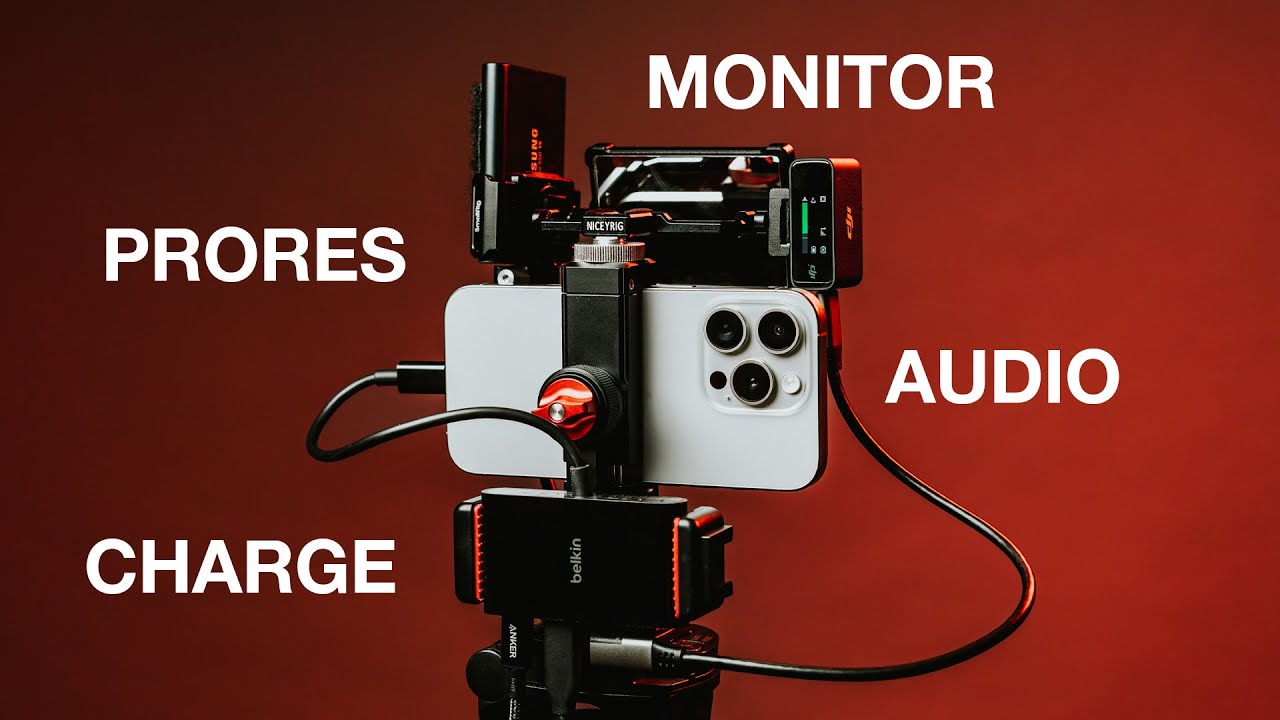
Показать описание
The new iPhone 15 Pro allows for ProRes Log video but how can you film in ProRes Log to an external SSD while recording audio, monitoring the camera and not drain you phone battery? In this video I break down a set up that allows you to do it all! I find this set up best suited for a-roll set ups, it won't work well for on the go vlog style content. But if you want to film in your studio with your iPhone 15 Pro and have the full color controls that ProRes Log offers this is the set up for you!
Use Code CREATIVE20 to save 20%
⚡️FEATURED GEAR⚡️
***Use Code: "CREATIVE20" to save 20% on your Plan!***
💡 MY FAVORITE GEAR
LET'S CONNECT
DISCLAIMER
Some of the links in my video description are affiliate links, which means I will make a small commission if you click them and make a qualifying purchase, at no extra cost to you :)
Use Code CREATIVE20 to save 20%
⚡️FEATURED GEAR⚡️
***Use Code: "CREATIVE20" to save 20% on your Plan!***
💡 MY FAVORITE GEAR
LET'S CONNECT
DISCLAIMER
Some of the links in my video description are affiliate links, which means I will make a small commission if you click them and make a qualifying purchase, at no extra cost to you :)
iPhone 15 Pro Rig (ProRes, Audio, Monitor, Charging)
iPhone 15 Pro Max - DIY MagSafe 2TB Storage for ProRes Recording.
ProRes 4k 60fps in the iPhone 15 Pro is a Game Changer
How to Film ProRes to External SSD, HDMI Out, Mics, and Charge with iPhone 15 Pro
iPhone 15 Pro – How to record ProRes 4K 60 to external SSD
iPhone 15 Pro Max - SSD & Flash Drive for ProRes Video
iPhone 15 Pro Max Affordable Filmmaking Rig (ProRes Log, Blackmagic App)
Filmen mit dem Iphone 15 Pro Apple ProRes Log Tipps und Tricks Neewer iPhone 15 Pro Cage Rig
iPhone 15 Pro: External Audio, SSD, and Power
iPhone 15: H.265 Vs ProRes! which is BETTER?
Minimalist Iphone 15 Pro Max SSD setup (For Filmmakers)
The iPhone 15 Pro is a Bigger Upgrade Than I Thought! - ProRes LOG
iPhone 15 Pro Max | How To Record Video via USB-C
iPhone 15 Pro | On with the Show | Apple
iPhone 15 Pro Max ProRes Vlogging Setup - Power, Light, Sound & Storage!
Make Your iPhone 15 Into A PRO Camera
The Minimalist iPhone 15 Pro SSD Setup
5 Tips for Cinematic iPhone 15 Pro Videos (Apple Log)
How To Record ProRes Log With An External Mic On iPhone 15 Pro
iPhone 15 Pro vs $100,000 Arri Alexa - Can you see the difference?
BlackMagic Camera App + iPhone 15 ProRes LOG - The Hidden Features You Need to Know! (with LUTs)
BEST iPhone 15 Pro/Pro Max Filmmaking Accessories
iPhone 15 Pro Might Change Filmmaking Forever
iPhone 15 Pro ProRes RIG with External SSD Samsung T7 Ultimate Setup #iphone15pro #shotoniphone
Комментарии
 0:04:45
0:04:45
 0:05:31
0:05:31
 0:08:41
0:08:41
 0:08:06
0:08:06
 0:03:11
0:03:11
 0:05:32
0:05:32
 0:02:39
0:02:39
 0:21:34
0:21:34
 0:16:43
0:16:43
 0:20:01
0:20:01
 0:10:00
0:10:00
 0:10:11
0:10:11
 0:15:14
0:15:14
 0:01:09
0:01:09
 0:09:51
0:09:51
 0:08:19
0:08:19
 0:10:17
0:10:17
 0:04:43
0:04:43
 0:00:32
0:00:32
 0:10:27
0:10:27
 0:08:48
0:08:48
 0:17:33
0:17:33
 0:03:21
0:03:21
 0:00:17
0:00:17