filmov
tv
Autocad - 4 Tips to make your dimension lines looking professional!

Показать описание
On this video I will teach 4 tips to make your dimension lines looking professional:
Contents:
0:00 Intro
0:35 Tip 1-Draw the dimension line at a specific distance from the object
3:27 Tip 2-Set specific lengths for extension lines
4:40 Tip 3-Use Annotative dimensions
7:55 Tip 4-Use template files for dimension styles
If you have any questions or comments please feel free to post :).
Licence:
The video shows the version 2022 of Autocad® and it is used exclusively for educational purposes.
Autodesk screen shots reprinted courtesy of Autodesk, Inc.
The narration and all the illustrations were created by CAD in Black.
Contents:
0:00 Intro
0:35 Tip 1-Draw the dimension line at a specific distance from the object
3:27 Tip 2-Set specific lengths for extension lines
4:40 Tip 3-Use Annotative dimensions
7:55 Tip 4-Use template files for dimension styles
If you have any questions or comments please feel free to post :).
Licence:
The video shows the version 2022 of Autocad® and it is used exclusively for educational purposes.
Autodesk screen shots reprinted courtesy of Autodesk, Inc.
The narration and all the illustrations were created by CAD in Black.
Autocad - 4 Tips to make your dimension lines looking professional!
4 Tips to Supercharge AutoCAD Templates & Title Blocks! Automate & Standardize | 2 Minute Tu...
AutoCAD How to Move Objects - 4 Quick Tips to Save Time | 2 Minute Tuesday
20 Must know AutoCAD Shortcuts & Commands! AutoCAD Tips & Tricks
8 AutoCAD Tips for Better Drawings & Faster Drafting | 2 Minute Tuesday
Enhance Your AutoCAD 2024 Productivity : 25 Tips & Tricks for Faster Work
15 Favorite AutoCAD Tips & Tricks!
Autocad top 10 Commands for fast working | boost your speed in autocad | tips | Cad Shortcuts
Autocad - Lines and Polylines (Useful tips to master them)
5 Easy LAYER Tips & Tricks in AUTOCAD - Draw Faster and Easier | 2 Minute Tuesday
Unique Method to Quickly Trim All Intersections in AutoCAD
AutoCAD How Copy and Paste in another drawing: 4 Easy Tips! - 2 Minute Tuesday
AutoCAD Scaling Best Practices & Tips! - Must-Know AutoCAD Rules
8 Simple Time Saving AutoCAD Tricks! - Easy Must-Know Productivity Tips
AutoCAD Rotate Object to Match Line | AutoCAD Rotate Object to Align
AutoCAD 2D/3D Shortcut Commands by CAD Studio bit.ly/cadquiz360#autocad #shortcut #keys #commands
AutoCAD How to Scale & Resize an Object - 4 Easy Tips! | 2 Minute Tuesday
AutoCAD 2D/3D Shortcut Commands by CAD Studio bit.ly/cadquiz360#autocad #shortcut #keys #commands
AutoCAD Tips You Should Learn
Autocad - 3 Tips to insert dimension lines quicker and more efficient!
Command : SCALE Reference AutoCAD 2016
Handpicked AutoCAD tips that I always use
AutoCAD Find Coordinates of a Point #Shorts
Cut a 3D object | SLICE | AutoCAD Tips in 60 Seconds
Комментарии
 0:10:34
0:10:34
 0:11:41
0:11:41
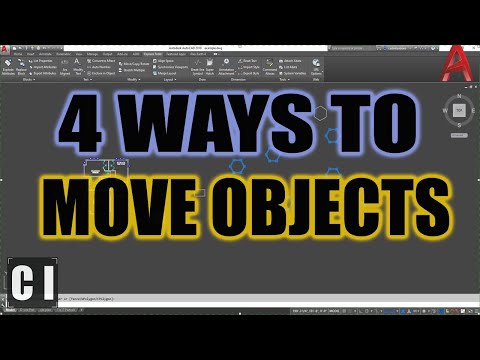 0:08:30
0:08:30
 0:09:07
0:09:07
 0:11:59
0:11:59
 0:35:01
0:35:01
 0:31:50
0:31:50
 0:10:00
0:10:00
 0:09:25
0:09:25
 0:08:59
0:08:59
 0:00:58
0:00:58
 0:09:32
0:09:32
 0:06:43
0:06:43
 0:12:42
0:12:42
 0:00:35
0:00:35
 0:00:10
0:00:10
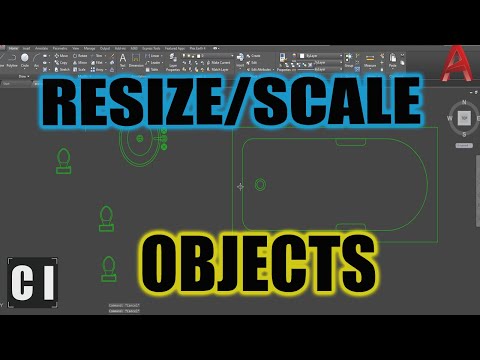 0:09:53
0:09:53
 0:00:20
0:00:20
 0:10:00
0:10:00
 0:06:43
0:06:43
 0:00:19
0:00:19
 0:18:07
0:18:07
 0:00:16
0:00:16
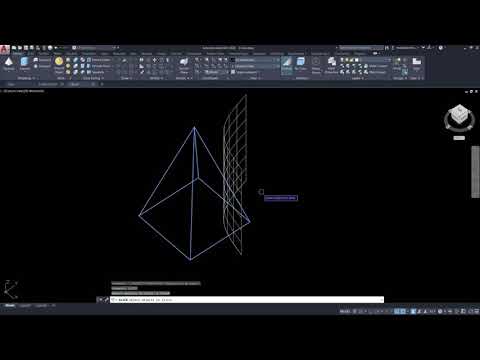 0:01:01
0:01:01