filmov
tv
AutoCAD How to Move Objects - 4 Quick Tips to Save Time | 2 Minute Tuesday

Показать описание
INTO THE AM :
Join this channel to get access to perks:
#autocad #autocadmove #cadintentions
Brandon here back with another new 2 minute Tuesday!
In todays video we take a look at how to move objects within AutoCAD.
We take a look at the basic move command, as well as multiple other method to quickly and easily move objects within AutoCAD. I also go through a cool bonus command that helps by combining multiple commands into one!
Oh and let me know what autocad tip, trick or tutorial you'd like to see in the next one down below!
Cheers and thanks for watching
My Gear/Recommendations
For business inquiries:
Want to send mail/products for future posts?
CAD Intentions
PO BOX 99900 AT 031 911
RPO VALLEYVIEW
KAMLOOPS BC
V2C 0G1
Canada
Specs:
PROCESSOR: Intel® Core™ i7-6700K @ 4.4GHz-Hi-Perf.
MEMORY: 16GB DDR4 @ 3000MHz
GRAPHICS: NVIDIA® GeForce® GTX 1080 OC 8GB
HDD: 512GB Solid State Drive NVMe Samsung® 950 PRO
POWER: 850W Rosewill® Glacier 850M
AutoCAD How to Move Objects - 4 Quick Tips to Save Time | 2 Minute Tuesday
AutoCAD How To Move Objects Tutorial
How to Move And How to Copy Objects in AutoCAD
AutoCAD Object move to origin point 0
AutoCAD Move Objects to Exact Coordinates! Tips for moving objects quickly & accurately
AutoCAD Tutorial: How to Move objects from one layer to another
AutoCAD - how to MOVE objects using 2 reference points in AUTOCAD | learn autocad free
Top 7 AutoCAD Tips for Moving Objects Efficiently
AutoCAD 2D Tutorial with Isometric #autocad #cad #cadtrick
AutoCAD Rotate Object to Match Line | AutoCAD Rotate Object to Align
Move objects - AutoCAD 2024
3-3 How to Move objects in AutoCAD (AutoCAD 2023)
AutoCAD Move Object from Model to Layout
how to move object to layer in autocad
How to Move Objects from One layer to Another in AutoCAD 2018
How to make animation in Autocad
How to Move And How to Copy Objects in AutoCAD
AutoCAD Move Object to Coordinates | Move to 0 0, Move Object to Origin
How to move objects to origin 0,0 coordinates in AutoCAD
AutoCAD Align Command Tutorial Complete | Move, Rotate & Scale Objects using Single Command
Move, Copy, Rotate, Stretch, Mirror and Scale commands of AutoCAD
Autocad How To Bring Object To Front Tutorial
AutoCAD Tutorial: Copy objects from one drawing to another
AutoCAD How To Rotate 3D Object
Комментарии
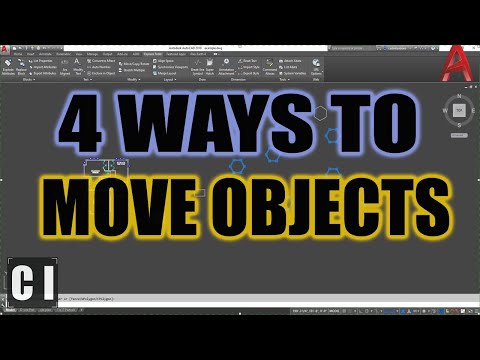 0:08:30
0:08:30
 0:01:31
0:01:31
 0:02:45
0:02:45
 0:00:19
0:00:19
 0:06:50
0:06:50
 0:02:03
0:02:03
 0:00:29
0:00:29
 0:04:01
0:04:01
 0:34:31
0:34:31
 0:00:35
0:00:35
 0:04:03
0:04:03
 0:04:03
0:04:03
 0:00:53
0:00:53
 0:00:48
0:00:48
 0:02:51
0:02:51
 0:00:40
0:00:40
 0:06:42
0:06:42
 0:01:22
0:01:22
 0:02:09
0:02:09
 0:02:09
0:02:09
 0:14:30
0:14:30
 0:01:18
0:01:18
 0:03:55
0:03:55
 0:01:19
0:01:19