filmov
tv
Autocad - 3 Tips to insert dimension lines quicker and more efficient!

Показать описание
On this video we will check out how we can insert dimension lines quicker and more efficient!
Contents:
00:00 Intro
00:13 Tip1-Dimension layer Overrides (DimLayer)
01:45 Tip2-Use Continue and Baseline
04:22 Tip3-Template with dimensions
If any questions...don't forget to post on the comments section.
Licence:
The video shows the version 2022 of Autocad® and it is used exclusively for educational purposes.
Autodesk screen shots reprinted courtesy of Autodesk, Inc.
The narration and all the illustrations were created by CAD in Black.
Contents:
00:00 Intro
00:13 Tip1-Dimension layer Overrides (DimLayer)
01:45 Tip2-Use Continue and Baseline
04:22 Tip3-Template with dimensions
If any questions...don't forget to post on the comments section.
Licence:
The video shows the version 2022 of Autocad® and it is used exclusively for educational purposes.
Autodesk screen shots reprinted courtesy of Autodesk, Inc.
The narration and all the illustrations were created by CAD in Black.
Autocad - 3 Tips to insert dimension lines quicker and more efficient!
AutoCAD Basic Tutorial for Beginners - Part 1 of 3
20 Must know AutoCAD Shortcuts & Commands! AutoCAD Tips & Tricks
AutoCAD - Tutorial for Beginners in 12 MINUTES! [ AutoCAD 2024 ]
8 AutoCAD Tips for Better Drawings & Faster Drafting | 2 Minute Tuesday
AutoCAD Rotate Object to Match Line | AutoCAD Rotate Object to Align
AutoCAD 2D/3D Shortcut Commands by CAD Studio bit.ly/cadquiz360#autocad #shortcut #keys #commands
Autocad - 4 Tips to make your dimension lines looking professional!
AutoCAD 2020: Quick Measure | AutoCAD
3 AutoCAD Tricks to Search Layers, Styles, Blocks & More in Drawings! | 2 Minute Tuesday
Unique Method to Quickly Trim All Intersections in AutoCAD
Making a simple floor plan in AutoCAD: Part 1 of 3
AutoCAD Scale to Specific Length | AutoCAD Scale to Specific Size
5 Easy LAYER Tips & Tricks in AUTOCAD - Draw Faster and Easier | 2 Minute Tuesday
Cut a 3D object | SLICE | AutoCAD Tips in 60 Seconds
TCount - AutoCAD Tutorial #architecture #autocad #design
AutoCAD 2023 Basic Tutorial for Beginners Part-1 in Tamil
AutoCAD Scaling Best Practices & Tips! - Must-Know AutoCAD Rules
AutoCAD Tips 60 Dynamic Block Keep Text Center #Shorts
Enhance Your AutoCAD 2024 Productivity : 25 Tips & Tricks for Faster Work
15 Favorite AutoCAD Tips & Tricks!
AutoCAD MLine - AutoCAD Tutorials #architecture #autocad #architect
AutoCAD Tips 11 Quick Dimension Creation #Shorts
how to import car, tree, door, window, toilet blocks in autocad
Комментарии
 0:06:43
0:06:43
 0:17:37
0:17:37
 0:09:07
0:09:07
 0:12:44
0:12:44
 0:11:59
0:11:59
 0:00:35
0:00:35
 0:00:20
0:00:20
 0:10:34
0:10:34
 0:00:37
0:00:37
 0:09:53
0:09:53
 0:00:58
0:00:58
 0:12:17
0:12:17
 0:01:02
0:01:02
 0:08:59
0:08:59
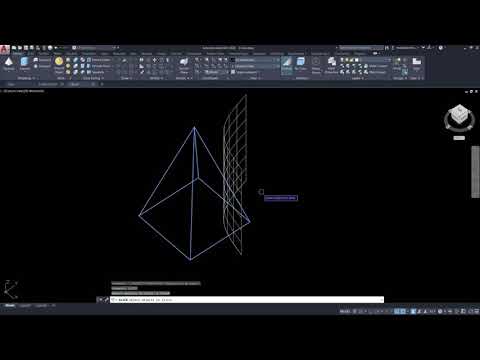 0:01:01
0:01:01
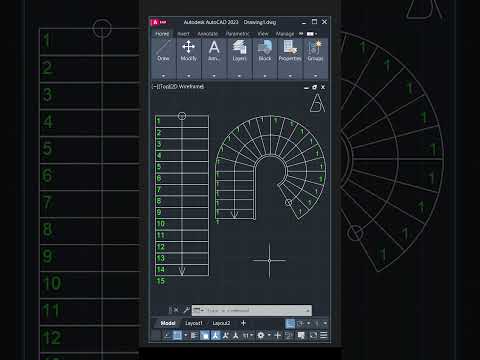 0:00:39
0:00:39
 0:08:40
0:08:40
 0:06:43
0:06:43
 0:01:00
0:01:00
 0:35:00
0:35:00
 0:31:50
0:31:50
 0:00:56
0:00:56
 0:00:35
0:00:35
 0:00:21
0:00:21