filmov
tv
Android Phone Is Frozen? Click to See How to Fix An Android Phone That Freezes and Won’t Respond

Показать описание
Your Android phone is frozen? Maybe you’re opening an app or watching a video, and then your Android phone freezes randomly. Perhaps your phone gets frozen and won’t respond on logo screen, boot screen or even lock screen and won’t turn off. All you get is an unresponsive screen that freezes all the time and you can’t do anything. You’re not alone. Here we’ll show you what causes your Android phone to freeze all of a sudden and how to make it stop freezing up. Some solutions here can help you remove the frozen phone screen without deleting anything saved.
First thing first, why is your Android phone frozen and not responding?
There are many reasons. For newer Android phones, it is likely to be a software problem caused by the system or a third-party application. The storage space of android phone may also render that your phone keeps freezing. The connection between the phone screen and the phone is not in good contact could be also the reason why the Android phone freezes or fails to respond. Besides, it is also possible that your phone is only set to a constant screen mode.
Next, how to fix a frozen Android phone?
There are mainly 8 solutions to fix Android device that freezes and get it working again. Also, remember to restart your device after each step and check if you successfully stop it from freezing.
Chapters:
0:00 Intro
Android frozen screen causes
01:37 1 Disable Always-on Display feature
02:11 2 Check Storage space
02:38 3 Press the phone display gently
03:16 4 Restart a frozen phone
03:47 5 Force restart to unfreeze
04:25 6 Delete faulty apps
05:37 7 Factory reset
06:28 8 Turn to service center
That’s all for what to do when your Android phone gets frozen and won’t respond to anything. Please feel free to leave a comment below if you have any other question about the frozen device issue.
Related videos of Android fixes:
First thing first, why is your Android phone frozen and not responding?
There are many reasons. For newer Android phones, it is likely to be a software problem caused by the system or a third-party application. The storage space of android phone may also render that your phone keeps freezing. The connection between the phone screen and the phone is not in good contact could be also the reason why the Android phone freezes or fails to respond. Besides, it is also possible that your phone is only set to a constant screen mode.
Next, how to fix a frozen Android phone?
There are mainly 8 solutions to fix Android device that freezes and get it working again. Also, remember to restart your device after each step and check if you successfully stop it from freezing.
Chapters:
0:00 Intro
Android frozen screen causes
01:37 1 Disable Always-on Display feature
02:11 2 Check Storage space
02:38 3 Press the phone display gently
03:16 4 Restart a frozen phone
03:47 5 Force restart to unfreeze
04:25 6 Delete faulty apps
05:37 7 Factory reset
06:28 8 Turn to service center
That’s all for what to do when your Android phone gets frozen and won’t respond to anything. Please feel free to leave a comment below if you have any other question about the frozen device issue.
Related videos of Android fixes:
Комментарии
 0:07:09
0:07:09
 0:01:39
0:01:39
 0:03:15
0:03:15
 0:01:05
0:01:05
 0:04:00
0:04:00
 0:01:04
0:01:04
 0:01:06
0:01:06
 0:07:35
0:07:35
 0:01:40
0:01:40
 0:04:06
0:04:06
 0:01:20
0:01:20
 0:01:01
0:01:01
 0:01:16
0:01:16
 0:01:19
0:01:19
 0:00:51
0:00:51
 0:01:04
0:01:04
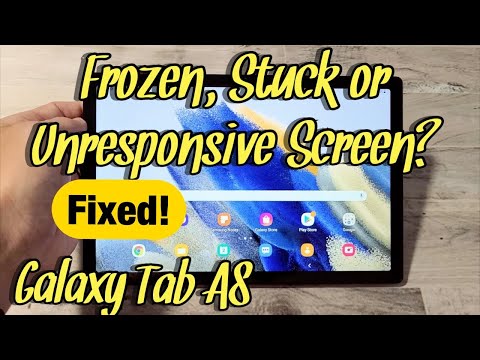 0:01:28
0:01:28
 0:00:54
0:00:54
 0:00:23
0:00:23
 0:01:22
0:01:22
 0:05:31
0:05:31
 0:01:14
0:01:14
 0:00:43
0:00:43
 0:00:41
0:00:41