filmov
tv
Using NTFS & exFAT USB Drives on webMAN MOD | PS1, PS2, PS3, PSP ISO Setup

Показать описание
webMAN MOD allows both CFW and PS3HEN users to easily load up games within the XMB, either copied internally to the console or from an external USB drive. Playing games in an ISO format is easy to do, but requires some prerequisite steps depending on the type of ISO you're trying to play. This video covers initial setup, usage, and explanations for loading up PS1, PS2, PS3, and PSP games all through webMAN MOD. This is also demonstrated using NTFS/exFAT formatted USB drives, as an added benefit of webMAN MOD is the capability of using NTFS or exFAT file systems thanks to prepISO. NTFS and exFAT do not have the same 4 GB file size limitation that FAT32 has, which means we can copy over PS2 and PS3 games larger than 4 GB with no issues.
This video assumes you already own a jailbroken PS3 console running custom firmware or a console modified with PS3HEN. It is also assumed you the viewer has at least a basic understanding of how to navigate their console.
#webMAN #PS3 #PS3Modding
This video has been made with Fair Use in mind and has been created as an educational piece of media.
--------------------
Timestamps!
0:00 - Introductory Explanation
1:51 - Software Download & Setup
7:39 - PS1 Setup
9:06 - PS2 Setup
9:30 - PSP Setup
10:00 - PS3 Setup
13:56 - prepISO Setup
16:25 - Playing PS3 Games
17:39 - Playing PS1 Games
18:34 - Playing PS2 Games
21:05 - Playing PSP Games
23:42 - Final Tips
--------------------
Buy a PS3 From Here! (Affiliate Links):
Phat PS3:
Slim PS3:
Super Slim PS3:
Video Hardware I Use:
--------------------
Downloads & More!
webMAN MOD & prepISO:
PS3 ISO Tools:
How to Jailbreak Your PS3:
How to Install PS3HEN on Any PS3:
How to Play PS2 Games on PS3HEN:
PS3 Channel Playlist:
--------------------
Social Media & More!
--------------------
Song Information
Artist: pyama
Song: moving forward
Soundcloud: literalbagoftrash
--------------------
Any links specifically listed as affiliate links give me a small monetary kickback at no extra cost to you and no influence on the content.
This video assumes you already own a jailbroken PS3 console running custom firmware or a console modified with PS3HEN. It is also assumed you the viewer has at least a basic understanding of how to navigate their console.
#webMAN #PS3 #PS3Modding
This video has been made with Fair Use in mind and has been created as an educational piece of media.
--------------------
Timestamps!
0:00 - Introductory Explanation
1:51 - Software Download & Setup
7:39 - PS1 Setup
9:06 - PS2 Setup
9:30 - PSP Setup
10:00 - PS3 Setup
13:56 - prepISO Setup
16:25 - Playing PS3 Games
17:39 - Playing PS1 Games
18:34 - Playing PS2 Games
21:05 - Playing PSP Games
23:42 - Final Tips
--------------------
Buy a PS3 From Here! (Affiliate Links):
Phat PS3:
Slim PS3:
Super Slim PS3:
Video Hardware I Use:
--------------------
Downloads & More!
webMAN MOD & prepISO:
PS3 ISO Tools:
How to Jailbreak Your PS3:
How to Install PS3HEN on Any PS3:
How to Play PS2 Games on PS3HEN:
PS3 Channel Playlist:
--------------------
Social Media & More!
--------------------
Song Information
Artist: pyama
Song: moving forward
Soundcloud: literalbagoftrash
--------------------
Any links specifically listed as affiliate links give me a small monetary kickback at no extra cost to you and no influence on the content.
Комментарии
 0:26:05
0:26:05
 0:14:16
0:14:16
 0:05:51
0:05:51
 0:11:05
0:11:05
 0:14:11
0:14:11
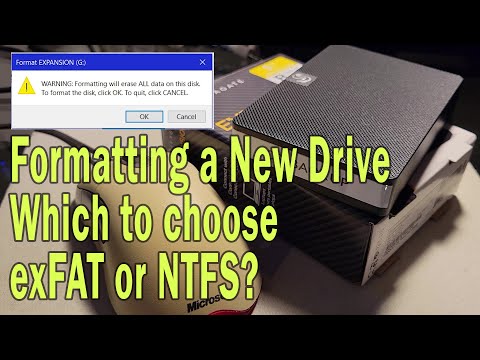 0:04:21
0:04:21
 0:08:01
0:08:01
 0:07:43
0:07:43
 0:00:36
0:00:36
 0:06:17
0:06:17
 0:07:43
0:07:43
 0:06:54
0:06:54
 0:01:05
0:01:05
 0:01:00
0:01:00
 0:02:13
0:02:13
![[2K] FAT32 v](https://i.ytimg.com/vi/GSV_d31f71A/hqdefault.jpg) 0:03:26
0:03:26
 0:03:34
0:03:34
 0:05:27
0:05:27
 0:10:58
0:10:58
 0:02:20
0:02:20
 0:04:07
0:04:07
 0:03:14
0:03:14
 0:06:29
0:06:29
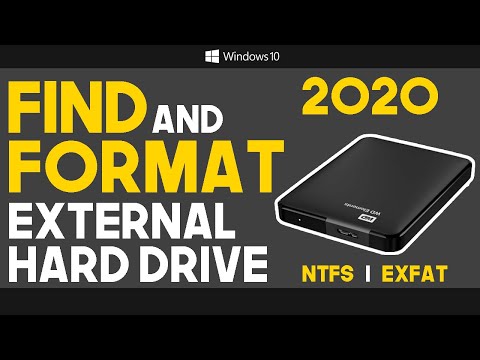 0:04:40
0:04:40