filmov
tv
Raspberry Pi 4 OpenMediaVault NAS 2021 | Raspberry Pi OMV Install

Показать описание
Raspberry PI 4 is one of the fastest computer architecture ever From raspberry foundation. Raspberry Pi 4 is a credit card sized computer that can be used for your personal computing. It has the fastest ARM Cortex A-72 Quad Core Processor, 4 GB of Ram, all new Giga Bit ethernet port, Type C USB port For power supply & more. Raspberry PI 4 can be used for different projects. You can build Robotic instruments, Media Server, Air Server & most importantly !!!!!!
Did you know that your Raspberry Pi 4 can be used as Network Attached storage With OpenMedia Vault. Build Your Own Simple Yet Powerful And Safe local cloud server using your Raspberry Pi 4 that allows to share & access files across your home network from multiple devices. There are many guides out there on the internet & this guide helps to successfully build your own NAS server with Raspberry Pi 4 using Open Media vault. So, by the end of this Video, You will Learn HOW TO Setup OpenMeddaVault NAS using your Own Raspberry Pi 4.
…………………………………….
What is Open Media
Vault ?
…………………………………….
Open Media Vault is a Software interface that turns Raspberry Pi 4 into a PowerFul & Secure NAS Server. Imagine you might be having a lot of devices inside your home, it's tedious to backup the data to any could server on the internet. Instead of Backing up all of the data to the cloud servers like Dropbox, iCloud, we gonna build our own simple NAS Server with OpenMediaVault. This is where raspberry pi 4 comes into the picture, we gonna install Open Media Vault inside the Raspberry Pi OS and connect the SSD or hard drive to the Pi which acts as a storage container, and turn it into a local File Sharing Server. This way within a local network, all devices can communicate with raspberry pi, which allows storing or back up all the important data like pictures, videos, Documents into the NAS Drive.
#RaspberryPi4 #OpenMediaVault #NAS
…………………………………….
Time Stamps
…………………………………….
0:00 Introduction
0:25 What is OpenMediaVault
1:53 Installing Raspberry Pi OS
2:25 Flashing Raspberry Pi OS To SD Card
4:16 setting an Static IP Address For Raspberry PI
5:51 Installing OpenMediaVault NAS
10:05 setting up drives
11:46 Creating a New User
12:22 Creating a Network Share
14:25 Connecting to NAS from Windows Computer
15:32 Connecting To NAS from Mac Computer
………………………..
Downloads
………………………..
………………………..
Previous
Videos
………………………..
………………………..
Hit Videos
………………………..
Feren OS 2020 Review
How To Dual Boot Windows 10 & Linux UBUNTU
How to install Kali Linux 2020.1 In Virtual Box :
Pop OS Review
Ubuntu 20.04 Top Features . Whats New ?
5 Best & Beautiful linux Distros 2020
3 Best Linux Distros For Programming 2020
——————————
| 🅛🅘🅚🅔 |
| 🅢🅗🅐🅡🅔. |
| 🅢🅤🅑🅢🅒🅡🅘🅑🅔 |
——————————
© KSK ROYAL
Mere Sai
Комментарии
 0:18:12
0:18:12
 0:14:14
0:14:14
 0:34:06
0:34:06
 0:29:58
0:29:58
 0:24:13
0:24:13
 0:11:41
0:11:41
 0:20:43
0:20:43
 0:13:54
0:13:54
 0:31:24
0:31:24
 0:17:58
0:17:58
 0:27:27
0:27:27
 0:18:13
0:18:13
 0:53:23
0:53:23
 0:32:14
0:32:14
 0:18:00
0:18:00
 0:19:24
0:19:24
 0:36:34
0:36:34
 0:17:52
0:17:52
 0:08:09
0:08:09
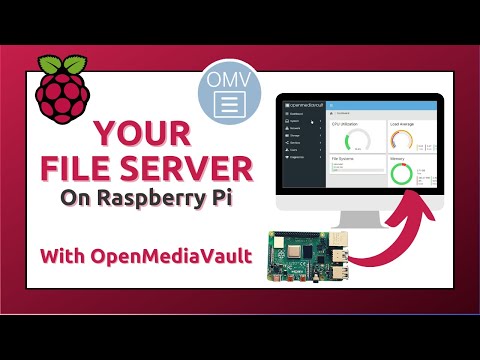 0:07:59
0:07:59
 0:27:11
0:27:11
 0:28:05
0:28:05
 0:09:51
0:09:51
 0:14:13
0:14:13