filmov
tv
Build your own NAS! A custom Raspberry Pi build with OpenMediaVault and an Argon One M2 Case

Показать описание
If you want to build a Network Attached Storage device on a Raspberry Pi, this video is for you. Using a Raspberry Pi 4, the Argon One M.2 case, and OpenMediaVault - I show you how to build a NAS of your very own. I'll cover an unboxing of the case, assembly, OS tweaks, and I'll go over a one-line command to install OpenMediaVault.
*⏰ TIME CODES*
01:26 - What do you need to get started?
03:51 - Downloading Raspberry Pi OS and Preparing the SD card
07:27 - Unboxing the case and assembly
18:59 - Setting the hostname, updates, tweaks, etc
22:17 - Installing the safe shutdown script
23:13 - Installing OMV and formatting the SSD
# LearnLinuxTV Links
🐧 Main site:
🐧 LearnLinuxTV Community:
📖 Wiki article for this video:
🛒 Components used in this video (commission earned):
🐧 Raspberry Pi OS downloads:
🐧 usbimager download:
📖 Info on locales:
# Support LearnLinuxTV (commission earned)
📖 Check out Jay's latest book, Mastering Ubuntu Server 4th Edition. Covers Ubuntu 22.04!
🙌 Support me on Patreon and get early access to new content!
🛒 Affiliate store for Linux compatible hardware/accessories (commission earned):
💻 Check out the Tiny Pilot KVM for your Homelab (commission earned):
# About Me
🐦 Follow me on Twitter!
👨 More about me:
# Recommended evergreen videos:
💽 How to create a bootable flash drive for installing Linux
🐧 OpenSSH Guide
📖 LVM Deep-dive:
🔐 How to better secure OpenSSH:
☁️ How to create a cloud Linux server with Linode:
*📘 FAQ*
# My recording gear (commission earned):
#RaspberryPi #Linux #OpenMediaVault
*⏰ TIME CODES*
01:26 - What do you need to get started?
03:51 - Downloading Raspberry Pi OS and Preparing the SD card
07:27 - Unboxing the case and assembly
18:59 - Setting the hostname, updates, tweaks, etc
22:17 - Installing the safe shutdown script
23:13 - Installing OMV and formatting the SSD
# LearnLinuxTV Links
🐧 Main site:
🐧 LearnLinuxTV Community:
📖 Wiki article for this video:
🛒 Components used in this video (commission earned):
🐧 Raspberry Pi OS downloads:
🐧 usbimager download:
📖 Info on locales:
# Support LearnLinuxTV (commission earned)
📖 Check out Jay's latest book, Mastering Ubuntu Server 4th Edition. Covers Ubuntu 22.04!
🙌 Support me on Patreon and get early access to new content!
🛒 Affiliate store for Linux compatible hardware/accessories (commission earned):
💻 Check out the Tiny Pilot KVM for your Homelab (commission earned):
# About Me
🐦 Follow me on Twitter!
👨 More about me:
# Recommended evergreen videos:
💽 How to create a bootable flash drive for installing Linux
🐧 OpenSSH Guide
📖 LVM Deep-dive:
🔐 How to better secure OpenSSH:
☁️ How to create a cloud Linux server with Linode:
*📘 FAQ*
# My recording gear (commission earned):
#RaspberryPi #Linux #OpenMediaVault
Комментарии
 0:17:09
0:17:09
 0:10:12
0:10:12
 0:27:09
0:27:09
 0:32:13
0:32:13
 0:17:35
0:17:35
 0:17:37
0:17:37
 0:12:49
0:12:49
 0:00:34
0:00:34
 0:18:33
0:18:33
 0:30:39
0:30:39
 0:35:10
0:35:10
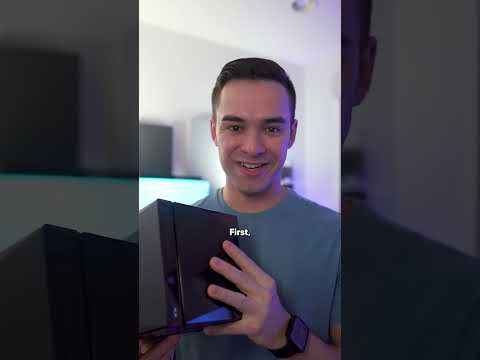 0:01:00
0:01:00
 0:10:12
0:10:12
 0:11:24
0:11:24
 0:00:58
0:00:58
 0:07:31
0:07:31
 0:12:24
0:12:24
 0:15:53
0:15:53
 0:09:01
0:09:01
 0:04:32
0:04:32
 0:17:43
0:17:43
 0:15:34
0:15:34
 0:22:43
0:22:43
 0:28:05
0:28:05