filmov
tv
I Switched From my MacBook to iPad Pro with Magic Keyboard for a Month

Показать описание
For the longest time, I’ve used a laptop as my personal choice for entertainment, answering emails, getting work done, editing videos, and the most important one, watching YouTube videos. That’s why for the most part, my ordinary base model ipad, was nice but was left collecting dust for periods at a time. But, this isn’t your grandma’s ipad. This is the 11in iPad Pro with magic keyboard, and it replaced my precious MacBook for over a month. Learning curve aside, was it worth the switch?
Amazon Affiliate Links for the Product:
Check out the affiliate links to the gear I use in my videos here:
Using only the iPad Pro and magic keyboard as my go-to device was really interesting. And you would think, the iPad would be less comfortable than a laptop to use on a desk, but for the most part it feels exactly the same. And because the iPad is “floating”, if you compare the iPad Pro with Magic Keyboard, with a 13in MacBook at the iPad’s max tilt, you’ll find the screen reaches the same height, meaning it wouldn’t add any extra strain on your neck or back to look at it. I also found that in some areas it was more comfortable to use the iPad Pro, such as in bed, and just using it in a chair or sofa, because, while the magic keyboard provides you a decent writing experience, you may forget this is an iPad + a case, so you can still remove it and use it like an iPad.
Writing on the iPad Pro and Magic keyboard is fine. The last 3 videos I’ve put up on my channel have all been scripted and written on this setup. And it did it just fine. Thanks to the extra port provided by the magic keyboard, you can charge the iPad and plug in your SD card to import your clips straight onto the iPad. From there. I used LumaFusion, a robust NLE for ios. This could get the editing job done for most YouTubers. Editing 4K video is smooth with no hitches, it has most of the bells and whistles I had when I was using Final Cut Pro, it supports external monitors, and it even has the ability to export the current project you’re working on into a FCPX project file. Meaning you can start your project in Lumafusion, and finish it off on any Mac. Just note that that’s an additional paid add-on, there are some limitations with it, and I do feel like I’m a bit slower editing on LumaFusion. But that may be because I’m so used to where everything is in FCPX and not LumaFusion. It’s highly do-able, and in my opinion, surpasses the 4K editing experience I had on the 2020 i5 MacBook Air, and overall very useful.
As for making thumbnails, the Apple Pencil in Affinity Photo, a photoshop alternative, gets the job done better than if I was doing it on my MacBook with the Trackpad using the same app. Using the Apple Pencil made editing my thumbnails a breeze, that just couldn’t be done well with a trackpad. Some apps work great with iPad OS’s splitview and slide over such as Apple’s built in apps or most of Google’s suite of software. But some apps just plain don’t work with that functionality meaning you’re forced into only full screen mode with those apps. When split view and slide over does work the other 90% of the time? It’s comparable to a laptop multitasking experience.
But, IPad OS doesn’t have as many professional grade apps that Windows or Mac OS has. I think the iPad Pro and magic keyboard could replace laptops for 90% of people. For many people around me, who aren’t as tech savvy, it already has. The truth is, it’s pretty easy to learn iPad OS for many people because it’s so similar to another thing that already sits in our pockets. But for people who need specialized software that runs only on desktop operating systems this isn’t it. The price of an iPad Pro and magic keyboard is pricier than apple’s MacBook Air. And if you opt for the 12.9in iPad Pro and magic keyboard, you could easily afford a MacBook Air and a new basic ipad.
The iPad Pro is a fantastic tablet. But if you already own a laptop you can buy a regular iPad or a Pro, and skip the $300 keyboard altogether, since you already have a device to get your typing-required tasks done. This is for someone who wants ultimate portability and doesn’t mind the minor trade offs. Personally, I’m now using it for work trips so I can get some YouTube work done, without overloading my luggage. Overall, I’m really impressed with how suitable of a laptop replacement it can be. But do understand by going this route, there are some minor trade-offs that can make or break the experience.
Amazon Affiliate Links for the Product:
Check out the affiliate links to the gear I use in my videos here:
Using only the iPad Pro and magic keyboard as my go-to device was really interesting. And you would think, the iPad would be less comfortable than a laptop to use on a desk, but for the most part it feels exactly the same. And because the iPad is “floating”, if you compare the iPad Pro with Magic Keyboard, with a 13in MacBook at the iPad’s max tilt, you’ll find the screen reaches the same height, meaning it wouldn’t add any extra strain on your neck or back to look at it. I also found that in some areas it was more comfortable to use the iPad Pro, such as in bed, and just using it in a chair or sofa, because, while the magic keyboard provides you a decent writing experience, you may forget this is an iPad + a case, so you can still remove it and use it like an iPad.
Writing on the iPad Pro and Magic keyboard is fine. The last 3 videos I’ve put up on my channel have all been scripted and written on this setup. And it did it just fine. Thanks to the extra port provided by the magic keyboard, you can charge the iPad and plug in your SD card to import your clips straight onto the iPad. From there. I used LumaFusion, a robust NLE for ios. This could get the editing job done for most YouTubers. Editing 4K video is smooth with no hitches, it has most of the bells and whistles I had when I was using Final Cut Pro, it supports external monitors, and it even has the ability to export the current project you’re working on into a FCPX project file. Meaning you can start your project in Lumafusion, and finish it off on any Mac. Just note that that’s an additional paid add-on, there are some limitations with it, and I do feel like I’m a bit slower editing on LumaFusion. But that may be because I’m so used to where everything is in FCPX and not LumaFusion. It’s highly do-able, and in my opinion, surpasses the 4K editing experience I had on the 2020 i5 MacBook Air, and overall very useful.
As for making thumbnails, the Apple Pencil in Affinity Photo, a photoshop alternative, gets the job done better than if I was doing it on my MacBook with the Trackpad using the same app. Using the Apple Pencil made editing my thumbnails a breeze, that just couldn’t be done well with a trackpad. Some apps work great with iPad OS’s splitview and slide over such as Apple’s built in apps or most of Google’s suite of software. But some apps just plain don’t work with that functionality meaning you’re forced into only full screen mode with those apps. When split view and slide over does work the other 90% of the time? It’s comparable to a laptop multitasking experience.
But, IPad OS doesn’t have as many professional grade apps that Windows or Mac OS has. I think the iPad Pro and magic keyboard could replace laptops for 90% of people. For many people around me, who aren’t as tech savvy, it already has. The truth is, it’s pretty easy to learn iPad OS for many people because it’s so similar to another thing that already sits in our pockets. But for people who need specialized software that runs only on desktop operating systems this isn’t it. The price of an iPad Pro and magic keyboard is pricier than apple’s MacBook Air. And if you opt for the 12.9in iPad Pro and magic keyboard, you could easily afford a MacBook Air and a new basic ipad.
The iPad Pro is a fantastic tablet. But if you already own a laptop you can buy a regular iPad or a Pro, and skip the $300 keyboard altogether, since you already have a device to get your typing-required tasks done. This is for someone who wants ultimate portability and doesn’t mind the minor trade offs. Personally, I’m now using it for work trips so I can get some YouTube work done, without overloading my luggage. Overall, I’m really impressed with how suitable of a laptop replacement it can be. But do understand by going this route, there are some minor trade-offs that can make or break the experience.
Комментарии
 0:08:46
0:08:46
 0:07:02
0:07:02
 0:24:01
0:24:01
 0:00:45
0:00:45
 0:00:51
0:00:51
 0:15:56
0:15:56
 0:09:25
0:09:25
 0:15:20
0:15:20
 0:06:53
0:06:53
 0:08:10
0:08:10
 0:06:29
0:06:29
 0:00:23
0:00:23
 0:00:47
0:00:47
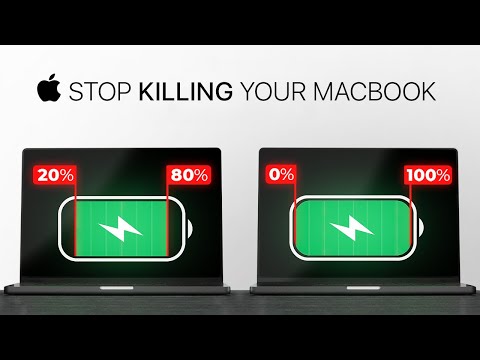 0:11:43
0:11:43
 0:27:01
0:27:01
 0:02:10
0:02:10
 0:00:34
0:00:34
 0:08:50
0:08:50
 0:12:29
0:12:29
 0:19:07
0:19:07
 0:06:37
0:06:37
 0:00:49
0:00:49
 0:12:35
0:12:35
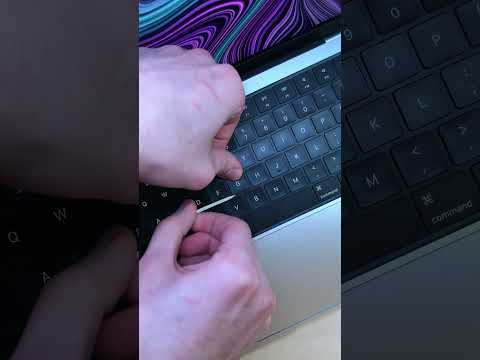 0:00:32
0:00:32