filmov
tv
Windows 32-bit vs 64-bit | Speed Test
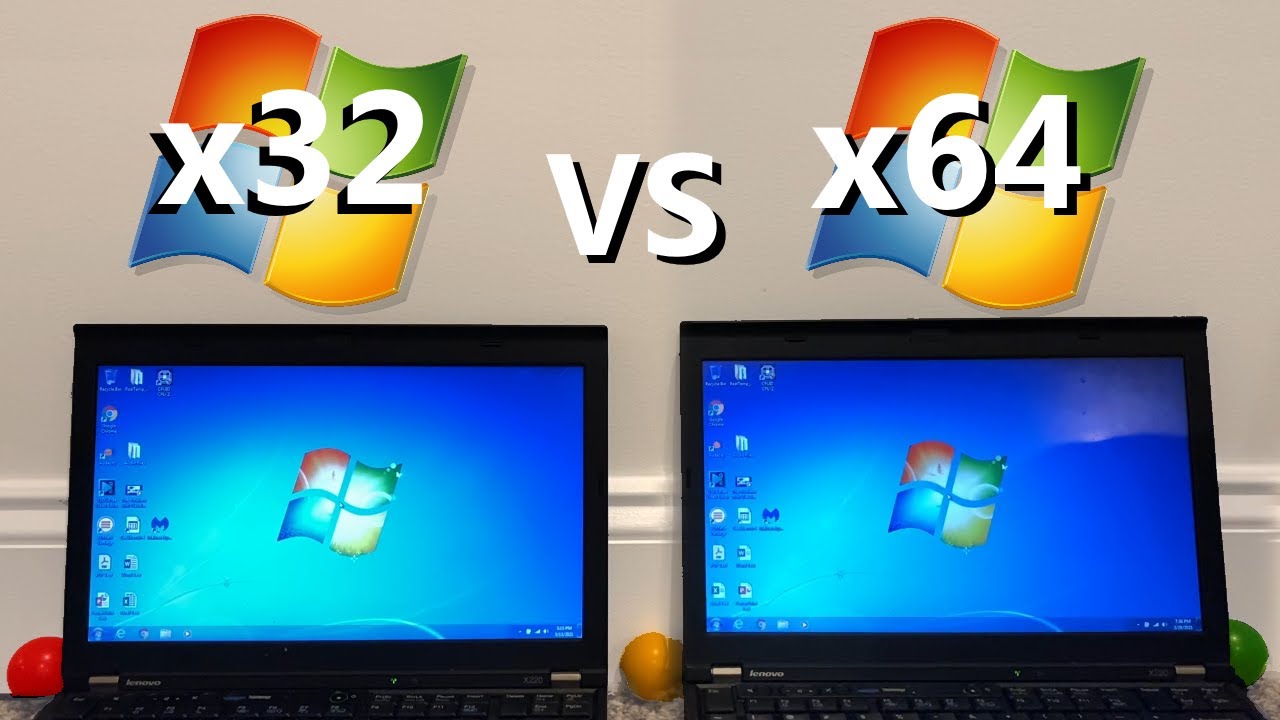
Показать описание
Windows 32-bit vs 64-bit Speed Test. How do the two different architectures compare in speed and performance from benchmarks, real world tests, and more!
Timestamps:
Intro 0:00
Startup 0:34
Storage 1:39
RAM Management 1:58
CPU Management 2:28
Battery Life 3:06
Wi-fi Speed 3:52
Opening Applications 4:21
Audio Editing 5:50
Video Editing 6:13
Web Browsing 6:46
File Transfer 7:01
Virus Scan 7:26
Benchmarks 7:44
Conclusion 8:56
Similar to Windows XP vs Windows Vista vs Windows 7 vs Windows 8.1 vs Windows 10 speed comparison test, but a 32-bit vs 64-bit comparison instead.
Timestamps:
Intro 0:00
Startup 0:34
Storage 1:39
RAM Management 1:58
CPU Management 2:28
Battery Life 3:06
Wi-fi Speed 3:52
Opening Applications 4:21
Audio Editing 5:50
Video Editing 6:13
Web Browsing 6:46
File Transfer 7:01
Virus Scan 7:26
Benchmarks 7:44
Conclusion 8:56
Similar to Windows XP vs Windows Vista vs Windows 7 vs Windows 8.1 vs Windows 10 speed comparison test, but a 32-bit vs 64-bit comparison instead.
32 bit vs 64 bit
Windows 32-bit vs 64-bit | Speed Test
Windows 32 Bit vs 64 Bit: What's the Difference (And 64 Bit Software too)
32-bit vs 64-bit Computers & Phones as Fast As Possible
32 bit vs 64 bit
32-Bit vs. 64-Bit - What Are Bits? Why Are They Important?
32 ODER 64 BIT?! - PC-Grundlagen 2017
Windows 10 Version 32-bit or 64-bit? How to Check
Finishing Microwin
Windows 32-BIT vs 64-BIT! Are you still using 64 Bit Windows Version? 64-BIT VS 128-BIT?
Какая разница между windows 32 bit и 64 bit
Windows 10 and Windows 11 32 VS 64 bits what does it mean
32 vs. 64 BIT | Differenze | Che Windows installare?
32 Bit vs 64 Bit Processor and Operating System | Which One Do You Need?
Você sabe as Diferenças entre o Sistema Operacional 32 Bits e 64 Bits? Tirando Dúvidas!
PC ANTIGO RODA MELHOR COM WINDOWS 32 OU 64 BITS?
32bit vs 64bit Which is Better?? Explained - Hindi
32 bit vs64 bit - Explained in Sinhala
32 BITS VS 64 BITS
[2024] 32-BIT vs 64-BIT | All you Need to Know
How to Check if Windows is 32-Bit (x86), or 64-Bit (x64)
How to Upgrade Windows 10 32-Bit to 64-Bit (Free)
Что лучше 32 или 64 разрядная система, чем отличаются 32 и 64 бит версии Windows? Повышаем градус 4...
32-Bit vs 64-Bit Explained
Комментарии
 0:02:35
0:02:35
 0:09:37
0:09:37
 0:11:02
0:11:02
 0:04:48
0:04:48
 0:02:04
0:02:04
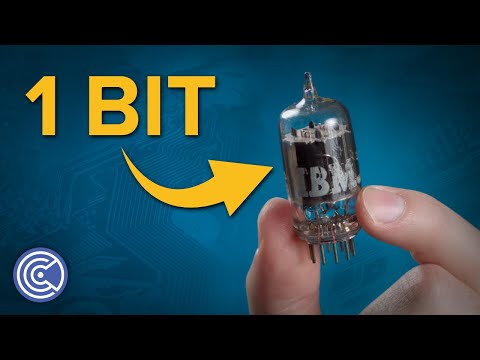 0:13:50
0:13:50
 0:02:31
0:02:31
 0:00:32
0:00:32
 2:25:41
2:25:41
 0:03:14
0:03:14
 0:03:47
0:03:47
 0:04:55
0:04:55
 0:05:45
0:05:45
 0:06:05
0:06:05
 0:03:19
0:03:19
 0:17:38
0:17:38
 0:04:11
0:04:11
 0:06:29
0:06:29
 0:05:03
0:05:03
![[2024] 32-BIT vs](https://i.ytimg.com/vi/lsDal0EXnf4/hqdefault.jpg) 0:02:05
0:02:05
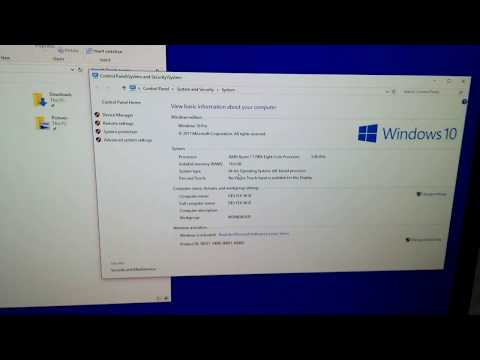 0:01:11
0:01:11
 0:08:41
0:08:41
 0:04:57
0:04:57
 0:05:12
0:05:12