filmov
tv
GMAIL ID 15 GB STORAGE FULL? PART 2 - GET UNLIMITED STORAGE *FREE* ON GOOGLE!

Показать описание
Hi everyone, this is Siddhant Ray here. I am a Grade IX student from Mumbai in India. I study in Jamnabai Narsee International School. Like many other kids of my generation, I am also an AI, ML, and Coding enthusiast.
I have done many certification courses on AI, IOT, robotics, and web designing from SP Robotics, Bolt IOT, and Udemy. I got into the world of coding, robotics, AI, ML, IOT, and web designing when I was in Grade VI. Since then, I have been pursuing these areas along with my studies. I love to explore and experiment in these areas.
I have completed several small projects on these subjects in the last 3 years. As a 13-year-old, I aspire to make a professional future in one or more of these areas.
In this video, I shall speak about a very common issue we all are faced with while using a Google Photos account. Google offers us 15GB free storage on the Google platform per Google ID. As soon as you are nearing the 15GB limit, you start receiving messages to free up space or buy additional space from Google. Now, do you really need to do that? Absolutely not. You can have more than 15 GB space in your Google Photos account absolutely free from Google officially. No tricks, no hacks! Just a few simple steps to be followed. This video explains these steps.
The goal of my YouTube Channel is to share knowledge around coding, robotics, AI, ML, IOT, and web designing amongst children of my age and also guide them on what they should do to get into these areas. So make sure to subscribe to my channel to stay updated on upcoming videos! Hope you like this video. Do not forget to click the “like” button and leave your comment in the “Comments” section. Thanks a ton! See you soon again.
Комментарии
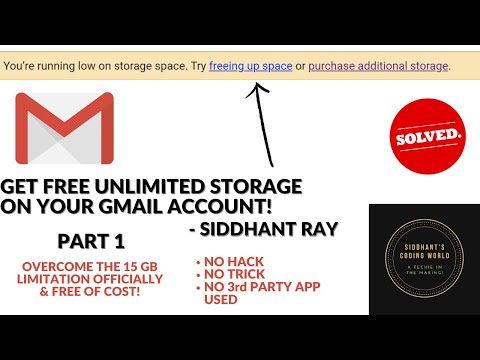 0:05:06
0:05:06
 0:05:06
0:05:06
 0:09:43
0:09:43
 0:04:07
0:04:07
 0:02:08
0:02:08
 0:02:46
0:02:46
 0:03:54
0:03:54
 0:06:22
0:06:22
 0:05:40
0:05:40
 0:10:22
0:10:22
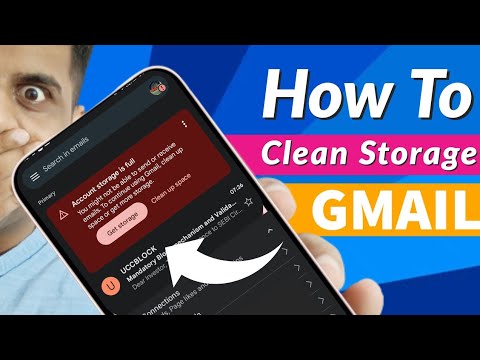 0:09:29
0:09:29
 0:02:55
0:02:55
 0:06:16
0:06:16
 0:04:39
0:04:39
 0:00:46
0:00:46
 0:05:34
0:05:34
 0:04:02
0:04:02
 0:10:49
0:10:49
 0:02:55
0:02:55
 0:01:58
0:01:58
 0:02:10
0:02:10
 0:05:41
0:05:41
 0:00:59
0:00:59
 0:07:15
0:07:15