filmov
tv
TOP 5 Power Automate Features For Power BI Developers And Users

Показать описание
In your Power BI journey you will reach a point where you will start to think about next step. I reckon the best way to branch out or explore additional features is to start learning about Power Automate.
It's part of the Microsoft Power Platform and comes with some absolutely amazing features - like the ones I mention in this video.
Let me know if you want to learn more about Power Automate, I'm happy to share some smarts I have explored so far.
Have a good one,
Roland
💪 New videos coming every Tuesday 🤹♂
🤘 New short videos coming every week 👨🏫
🎬 MORE VIDEOS:
Power BI & Power Automate - How to automate reporting process -
Chapters:
00:00 Topic Of The Day - Power Automate Features
00:34 Intro
00:45 BI-Lingual Analytics
01:02 What To Expect
01:18 No.1 - Power BI Button Clicked
02:29 No.2 - Data Driven Alert Triggered
03:26 No.3 - Dataflow Refresh and Dataflow Refresh Completes
04:41 No.4 - Refresh A Power BI Dataset
05:39 No.5 - SharePoint Connector
06:31 Wrap Up / Question Of The Day
07:05 End
▼▼▼▼▼▼▼▼▼
Make sure to hit the 👍 button and ❗❗ SUBSCRIBE ❗❗ to my channel.
If you have any questions, just let me know either in the comments down below 👇 or send us an e-mail 📩.
▲▲▲▲▲▲▲▲▲
🤝 HOW TO CONNECT 🤝
📍 – Sydney, Australia
📽 GEAR:
📷 – Sony ZV-E10
🎙 – Audio Technica AT2020
🔦 – Neewer 18” Ring Light, Elgato Key Light
🎧 – BOSE QC35
🖥 – ASUS VC279H + Xiaomi Mi Curved 34"
💻 – Intel i7-12700K, Gigabyte Aorus Master 3080 12GB, Corsair Vengeance LPX 64GB, Samsung 980Pro 1TB
#PowerBI #PowerAutomate #BILingualAnalytics
It's part of the Microsoft Power Platform and comes with some absolutely amazing features - like the ones I mention in this video.
Let me know if you want to learn more about Power Automate, I'm happy to share some smarts I have explored so far.
Have a good one,
Roland
💪 New videos coming every Tuesday 🤹♂
🤘 New short videos coming every week 👨🏫
🎬 MORE VIDEOS:
Power BI & Power Automate - How to automate reporting process -
Chapters:
00:00 Topic Of The Day - Power Automate Features
00:34 Intro
00:45 BI-Lingual Analytics
01:02 What To Expect
01:18 No.1 - Power BI Button Clicked
02:29 No.2 - Data Driven Alert Triggered
03:26 No.3 - Dataflow Refresh and Dataflow Refresh Completes
04:41 No.4 - Refresh A Power BI Dataset
05:39 No.5 - SharePoint Connector
06:31 Wrap Up / Question Of The Day
07:05 End
▼▼▼▼▼▼▼▼▼
Make sure to hit the 👍 button and ❗❗ SUBSCRIBE ❗❗ to my channel.
If you have any questions, just let me know either in the comments down below 👇 or send us an e-mail 📩.
▲▲▲▲▲▲▲▲▲
🤝 HOW TO CONNECT 🤝
📍 – Sydney, Australia
📽 GEAR:
📷 – Sony ZV-E10
🎙 – Audio Technica AT2020
🔦 – Neewer 18” Ring Light, Elgato Key Light
🎧 – BOSE QC35
🖥 – ASUS VC279H + Xiaomi Mi Curved 34"
💻 – Intel i7-12700K, Gigabyte Aorus Master 3080 12GB, Corsair Vengeance LPX 64GB, Samsung 980Pro 1TB
#PowerBI #PowerAutomate #BILingualAnalytics
Комментарии
 0:07:20
0:07:20
 0:20:58
0:20:58
 0:35:15
0:35:15
 1:31:40
1:31:40
 0:01:31
0:01:31
 0:04:52
0:04:52
 0:16:04
0:16:04
 0:46:46
0:46:46
 0:17:42
0:17:42
 0:18:52
0:18:52
 0:38:47
0:38:47
 0:01:00
0:01:00
 0:06:32
0:06:32
 0:07:48
0:07:48
 0:05:09
0:05:09
 0:07:22
0:07:22
 0:13:42
0:13:42
 0:13:24
0:13:24
 0:09:47
0:09:47
 0:09:29
0:09:29
 0:12:26
0:12:26
 0:09:03
0:09:03
 0:06:23
0:06:23
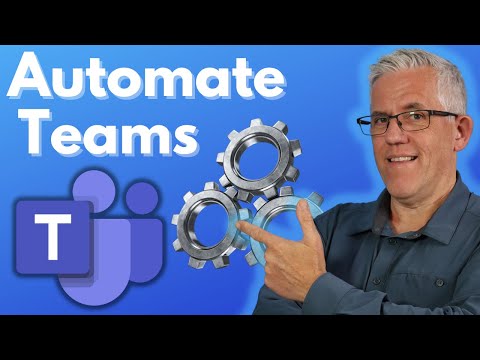 0:13:41
0:13:41