filmov
tv
Essential Power Automate Features To Be More Productive [Full Course]

Показать описание
✔ Event Overview:
Are you ready to save time and be more productive at work? Do you want to eliminate those repetitive and boring tasks in your work life? With Power Automate you can create automated workflows, triggered by an event, a schedule or the touch of a button, that are designed to work exactly how you want- every time they run.
In this session, Jonathon Silva will teach you the Top 5 Power Automate Features that enable all users to get exactly what they desire from an automated workflow process.
Prerequisites: (to follow along or review later)
After you finish this course:
-- - - - - - - - - - - - - - - - - - - - - - - - - - - - - - - - - - - - - - - - - - - - - -- - - - - - - - - - - - - - - - - - - - - - - -
Next step on your journey:
Let's connect:
Pragmatic Works
7175 Hwy 17, Suite 2 Fleming Island, FL 32003
Phone: (904) 638-5743
-~-~~-~~~-~~-~-
Please watch: "(275) Free Pragmatic Works Power Apps Component Library "
-~-~~-~~~-~~-~-
Are you ready to save time and be more productive at work? Do you want to eliminate those repetitive and boring tasks in your work life? With Power Automate you can create automated workflows, triggered by an event, a schedule or the touch of a button, that are designed to work exactly how you want- every time they run.
In this session, Jonathon Silva will teach you the Top 5 Power Automate Features that enable all users to get exactly what they desire from an automated workflow process.
Prerequisites: (to follow along or review later)
After you finish this course:
-- - - - - - - - - - - - - - - - - - - - - - - - - - - - - - - - - - - - - - - - - - - - - -- - - - - - - - - - - - - - - - - - - - - - - -
Next step on your journey:
Let's connect:
Pragmatic Works
7175 Hwy 17, Suite 2 Fleming Island, FL 32003
Phone: (904) 638-5743
-~-~~-~~~-~~-~-
Please watch: "(275) Free Pragmatic Works Power Apps Component Library "
-~-~~-~~~-~~-~-
Essential Power Automate Features To Be More Productive [Full Course]
Power Automate Tutorial for Beginners
Microsoft Power Automate for Beginners: Start Automating Today!
Top 25 Power Automate flow tips and tricks for 2021 - hidden gems and new features
5 Features To Save You Time In Power Automate
Power Automate Tutorial ⚡ Beginner To Pro [Full Course]
How to Use Power Automate - The Best Way to Save Time
Enhance Your Workflow with AI Builder’s Next Generation AI Feature!
iRobot Roomba Q0120 Essential Robot Vacuum
Learn to Use Power Automate with Examples | Create Bulk PDF Files | Planner to Outlook
Power Automate: Understanding Apply to Each [Power Automate Basics Series - Ep. 5]
How to automate extracting text from emails in just 1 minute
How to Download PDFs DIRECTLY from Power Apps with the PDF Function #Shorts
How to Create an Approval Workflow Using Power Automate | 2022 Tutorial
Power Automate Best Practises | 5 Ways to Build better Power Automate Workflows 🤖
Last day at Infosys ||End of Corporate Life|| #infosys #hyderabad #Corporate #Resignation #happy
Top 5 Productivity Tips for Work!
Power Automate Copilot demo
Cosplay by b.tech final year at IIT Kharagpur
Filter Query for SharePoint Get Items action in Power Automate MADE EASY!
Automate Tasks in Microsoft Excel with Office Scripts
Exploring the Power Automate Visual in Power BI | Sending emails
How much does a LEAD ANALYST make?
Create a workflow with Power Automate
Комментарии
 1:31:40
1:31:40
 0:17:23
0:17:23
 0:16:55
0:16:55
 0:35:15
0:35:15
 0:20:58
0:20:58
 2:34:42
2:34:42
 0:20:41
0:20:41
 0:02:02
0:02:02
 0:22:17
0:22:17
 0:14:59
0:14:59
 0:14:17
0:14:17
 0:01:37
0:01:37
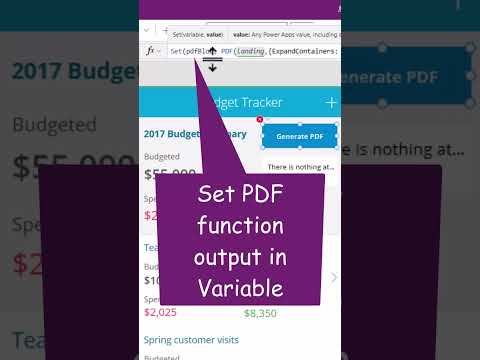 0:00:59
0:00:59
 0:09:55
0:09:55
 0:42:06
0:42:06
 0:00:30
0:00:30
 0:07:22
0:07:22
 0:04:32
0:04:32
 0:00:15
0:00:15
 0:16:58
0:16:58
 0:04:16
0:04:16
 0:07:09
0:07:09
 0:00:42
0:00:42
 0:56:18
0:56:18