filmov
tv
Excel Data Analysis: Sort, Filter, PivotTable, Formulas (25 Examples): HCC Professional Day 2012

Показать описание
Download files:
Learn the basics of Data Analysis at Highline Community College Professional Development Day 2012:
Topics in Video:
1. What is Data Analysis? ( 00:53 min mark)
2. How Data Must Be Setup ( 02:53 min mark)
Sort:
3. Sort with 1 criteria ( 04:35 min mark)
4. Sort with 2 criteria or more ( 06:27 min mark)
5. Sort by color ( 10:01 min mark)
Filter:
6. Filter with 1 criteria ( 11:26 min mark)
7. Filter with 2 criteria or more ( 15:14 min mark)
8. Filter by color ( 16:28 min mark)
9. Filter Text, Numbers, Dates ( 16:50 min mark)
10. Filter by Partial Text ( 20:16 min mark)
Pivot Tables:
11. What is a PivotTable? ( 21:05 min mark)
12. Easy 3 step method, Cross Tabulation ( 23:07 min mark)
13. Change the calculation ( 26:52 min mark)
14. More than one calculation ( 28:45 min mark)
15. Value Field Settings (32:36 min mark)
16. Grouping Numbers ( 33:24 min mark)
17. Filter in a Pivot Table ( 35:45 min mark)
18. Slicers ( 37:09 min mark)
Charts:
19. Column Charts from Pivot Tables ( 38:37 min mark)
Formulas:
20. SUMIFS ( 42:17 min mark)
21. Data Analysis Formula or PivotTables? ( 45:11 min mark)
22. COUNTIF ( 46:12 min mark)
23. Formula to Compare Two Lists: ISNA and MATCH functions ( 47:00 min mark)
Getting Data Into Excel
24. Import from CSV file ( 51:21 min mark)
25. Import from Access ( 54:00 min mark)
Highline Community College Professional Development Day 2012
Buy excelisfun products:
Learn the basics of Data Analysis at Highline Community College Professional Development Day 2012:
Topics in Video:
1. What is Data Analysis? ( 00:53 min mark)
2. How Data Must Be Setup ( 02:53 min mark)
Sort:
3. Sort with 1 criteria ( 04:35 min mark)
4. Sort with 2 criteria or more ( 06:27 min mark)
5. Sort by color ( 10:01 min mark)
Filter:
6. Filter with 1 criteria ( 11:26 min mark)
7. Filter with 2 criteria or more ( 15:14 min mark)
8. Filter by color ( 16:28 min mark)
9. Filter Text, Numbers, Dates ( 16:50 min mark)
10. Filter by Partial Text ( 20:16 min mark)
Pivot Tables:
11. What is a PivotTable? ( 21:05 min mark)
12. Easy 3 step method, Cross Tabulation ( 23:07 min mark)
13. Change the calculation ( 26:52 min mark)
14. More than one calculation ( 28:45 min mark)
15. Value Field Settings (32:36 min mark)
16. Grouping Numbers ( 33:24 min mark)
17. Filter in a Pivot Table ( 35:45 min mark)
18. Slicers ( 37:09 min mark)
Charts:
19. Column Charts from Pivot Tables ( 38:37 min mark)
Formulas:
20. SUMIFS ( 42:17 min mark)
21. Data Analysis Formula or PivotTables? ( 45:11 min mark)
22. COUNTIF ( 46:12 min mark)
23. Formula to Compare Two Lists: ISNA and MATCH functions ( 47:00 min mark)
Getting Data Into Excel
24. Import from CSV file ( 51:21 min mark)
25. Import from Access ( 54:00 min mark)
Highline Community College Professional Development Day 2012
Buy excelisfun products:
Комментарии
 0:10:46
0:10:46
 0:13:29
0:13:29
 0:55:13
0:55:13
 0:09:52
0:09:52
 0:07:38
0:07:38
 0:09:05
0:09:05
 0:07:28
0:07:28
 0:10:42
0:10:42
 0:16:20
0:16:20
 0:00:41
0:00:41
 0:16:37
0:16:37
 0:07:10
0:07:10
 0:25:55
0:25:55
 0:04:48
0:04:48
 0:21:04
0:21:04
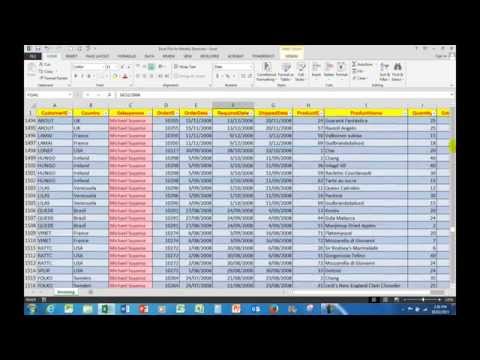 0:11:16
0:11:16
 0:01:12
0:01:12
 0:07:41
0:07:41
 0:10:00
0:10:00
 0:16:22
0:16:22
 0:11:09
0:11:09
 0:00:41
0:00:41
 0:08:43
0:08:43
 0:21:39
0:21:39