filmov
tv
Office 2013 Class #41: Excel Basics 23: Sort and Filter, Basic Data Analysis (24 Examples)
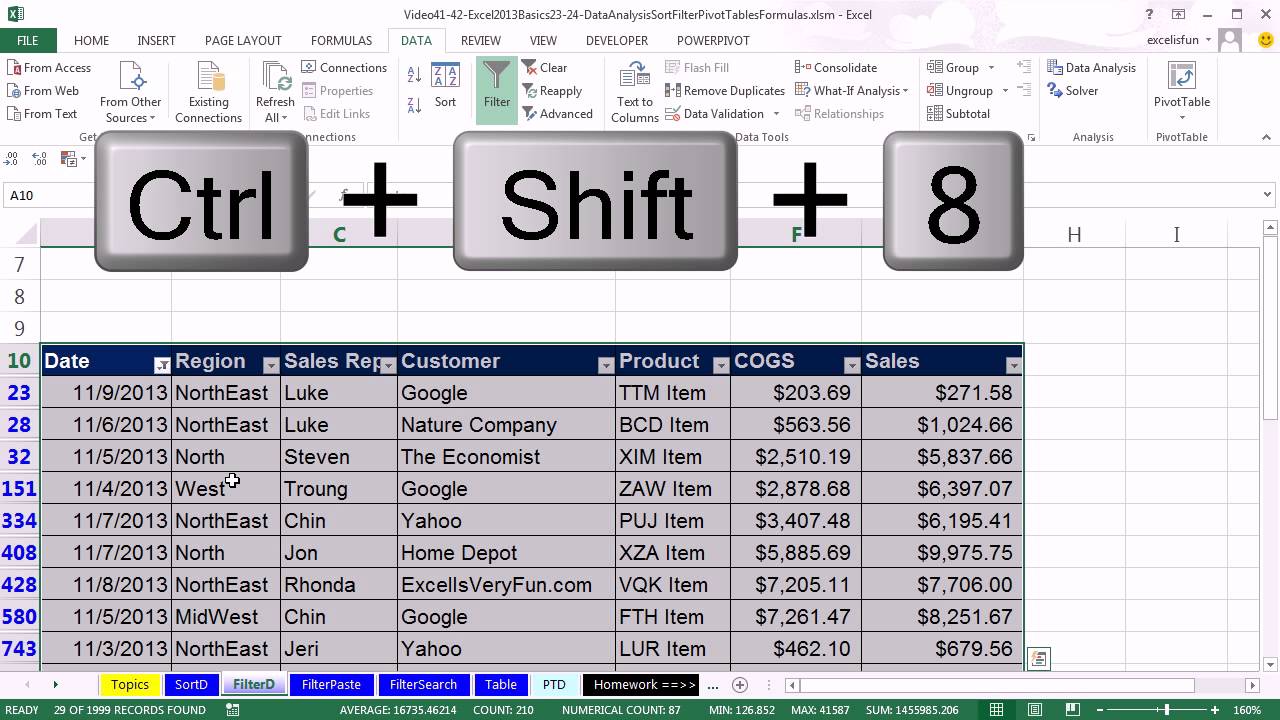
Показать описание
This video teaches:
1. Data Analysis: Sort, Filter, PivotTable (00:21 min)
2. Proper Data Set required for Data Analysis features (01:20 min)
3. Single Cell selected BEFORE clicking Sort, or Filter, or PivotTable (01:37 min)
4. Sort A to Z for single column with button (02:20 min)
5. Sort Z to A for single column with button (03:11 min)
6. Sort Z to A on single column and have whole data set sort (03:31 min)
7. Sort data with NO FIELD NAME (04:56 min)
8. Sort by Color (05:47 min)
9. Add a second level of sorting in Dialog Box (07:22 min)
10. Reorder Sort in Sort dialog box (07:50 min)
11. Sort based on Multiple Columns. Sort whole data set based on ONE column (08:10 min)
12. Sort upon two columns with buttons (Major Sort Last) (08:41 min)
13. Sort upon two columns with Sort dialog box (Major Sort on Top) (10:44 min)
14. Sort data set based on three columns (12:44 min)
15. Filter (14:02 min)
16. Filter with Filter check box to Extract Records to a new location (14:48 min)
17. Date Filter to Extract Records to a new location (16:10 min)
18. Top 10 Number Filter to Extract Records to a new location (16:49 min)
19. Filter with three AND criteria to extract records to a new location (17:32 min)
20. Filter with two OR Criteria to extract records to a new location (19:23 min)
21. Filter and get zero records in your data set: 1) Incorrect Q or 2) There are no records that match (20:13 min)
22. Search Filter (21:31 min)
23. Excel Table feature: Totals row to make calculations based on a Filter or Criteria (22:07 min)
24. Add new record when you have a Total Row in your Excel Table (24:57 min)
Excel Table Total Row to make calculations with Criteria or Conditions
Highline Community College Busn 216 Computer Applications Class Office 2013 (Fun With Computers) taught by Michael Girvin. Excel Basics. Learn Excel, How To Excel.
1. Data Analysis: Sort, Filter, PivotTable (00:21 min)
2. Proper Data Set required for Data Analysis features (01:20 min)
3. Single Cell selected BEFORE clicking Sort, or Filter, or PivotTable (01:37 min)
4. Sort A to Z for single column with button (02:20 min)
5. Sort Z to A for single column with button (03:11 min)
6. Sort Z to A on single column and have whole data set sort (03:31 min)
7. Sort data with NO FIELD NAME (04:56 min)
8. Sort by Color (05:47 min)
9. Add a second level of sorting in Dialog Box (07:22 min)
10. Reorder Sort in Sort dialog box (07:50 min)
11. Sort based on Multiple Columns. Sort whole data set based on ONE column (08:10 min)
12. Sort upon two columns with buttons (Major Sort Last) (08:41 min)
13. Sort upon two columns with Sort dialog box (Major Sort on Top) (10:44 min)
14. Sort data set based on three columns (12:44 min)
15. Filter (14:02 min)
16. Filter with Filter check box to Extract Records to a new location (14:48 min)
17. Date Filter to Extract Records to a new location (16:10 min)
18. Top 10 Number Filter to Extract Records to a new location (16:49 min)
19. Filter with three AND criteria to extract records to a new location (17:32 min)
20. Filter with two OR Criteria to extract records to a new location (19:23 min)
21. Filter and get zero records in your data set: 1) Incorrect Q or 2) There are no records that match (20:13 min)
22. Search Filter (21:31 min)
23. Excel Table feature: Totals row to make calculations based on a Filter or Criteria (22:07 min)
24. Add new record when you have a Total Row in your Excel Table (24:57 min)
Excel Table Total Row to make calculations with Criteria or Conditions
Highline Community College Busn 216 Computer Applications Class Office 2013 (Fun With Computers) taught by Michael Girvin. Excel Basics. Learn Excel, How To Excel.
Комментарии
 0:25:55
0:25:55
 0:25:55
0:25:55
 0:32:40
0:32:40
 0:08:22
0:08:22
 0:04:00
0:04:00
 0:43:39
0:43:39
 0:50:48
0:50:48
 0:31:17
0:31:17
 0:13:29
0:13:29
 0:12:46
0:12:46
 0:02:41
0:02:41
 0:03:39
0:03:39
 0:28:38
0:28:38
 0:17:41
0:17:41
 0:12:23
0:12:23
 0:04:05
0:04:05
 0:22:49
0:22:49
 0:11:31
0:11:31
 0:32:40
0:32:40
 0:10:17
0:10:17
 0:28:31
0:28:31
 0:12:08
0:12:08
 0:02:13
0:02:13
 0:06:05
0:06:05