filmov
tv
Data Sorting & Filtering in Excel (Basic + Advanced) | FREE Excel Course

Показать описание
This video covers all the basic and advanced concepts about data sorting and data filtering in Excel.
It starts with the absolute basics and covers advanced examples.
It covers the following topics:
-- Data Sorting (by name, text, color, icon and custom list)
-- Multi-Levels of Sorting
-- Data Filter (by text, number, date, and color)
-- Advanced Filter in Excel
-- Filtering and Sorting in Excel Data Tables
Excel has a lot of sorting options such as sorting from left to right, sorting based on color and icon and doing multi-level sorting. All these sorting options can be accessed from the single sorting dialog box.
Similarly, you have a lot of filtering options - such as filter based on numbers, text, dates and even colors.
Excel has many data analysis functionalities and a good knowledge of filtering and sorting data in Excel will help you analyze a huge amount of data easily.
This video is a part of my Free Online Excel Training where I show you how to use Excel from the basics and also cover a lot of advanced topics.
This YouTube channel is managed by Sumit Bansal (who also runs the TrumpExcel website).
This channel is meant for people who want to learn Excel. It covers a lot of Excel basics and advanced Excel topics such as Excel Formulas, Functions, Pivot Table, Shortcuts, Excel VBA, Macros, Excel Dashboards, Excel Charts, Conditional Formatting, Power Query, etc. Please subscribe to this channel to be the first to know when new Excel tutorials come out.
⚙️ Gear I Recommend:
Note: Some of these links here are affiliate links!
#Excel #ExcelTips #ExcelTutorial
It starts with the absolute basics and covers advanced examples.
It covers the following topics:
-- Data Sorting (by name, text, color, icon and custom list)
-- Multi-Levels of Sorting
-- Data Filter (by text, number, date, and color)
-- Advanced Filter in Excel
-- Filtering and Sorting in Excel Data Tables
Excel has a lot of sorting options such as sorting from left to right, sorting based on color and icon and doing multi-level sorting. All these sorting options can be accessed from the single sorting dialog box.
Similarly, you have a lot of filtering options - such as filter based on numbers, text, dates and even colors.
Excel has many data analysis functionalities and a good knowledge of filtering and sorting data in Excel will help you analyze a huge amount of data easily.
This video is a part of my Free Online Excel Training where I show you how to use Excel from the basics and also cover a lot of advanced topics.
This YouTube channel is managed by Sumit Bansal (who also runs the TrumpExcel website).
This channel is meant for people who want to learn Excel. It covers a lot of Excel basics and advanced Excel topics such as Excel Formulas, Functions, Pivot Table, Shortcuts, Excel VBA, Macros, Excel Dashboards, Excel Charts, Conditional Formatting, Power Query, etc. Please subscribe to this channel to be the first to know when new Excel tutorials come out.
⚙️ Gear I Recommend:
Note: Some of these links here are affiliate links!
#Excel #ExcelTips #ExcelTutorial
Комментарии
 0:13:29
0:13:29
 0:01:12
0:01:12
 0:16:37
0:16:37
 0:07:28
0:07:28
 0:01:48
0:01:48
 0:07:10
0:07:10
 0:16:22
0:16:22
 0:09:05
0:09:05
 0:03:04
0:03:04
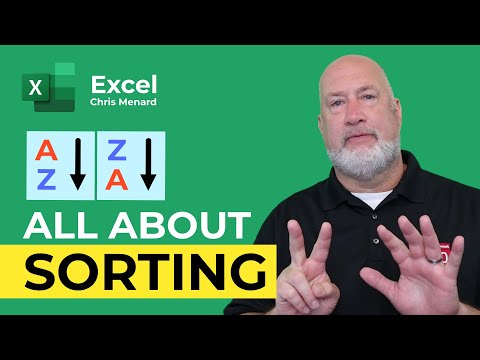 0:16:51
0:16:51
 0:13:15
0:13:15
 0:00:41
0:00:41
 0:00:18
0:00:18
 0:07:38
0:07:38
 0:04:15
0:04:15
 0:00:26
0:00:26
 0:05:40
0:05:40
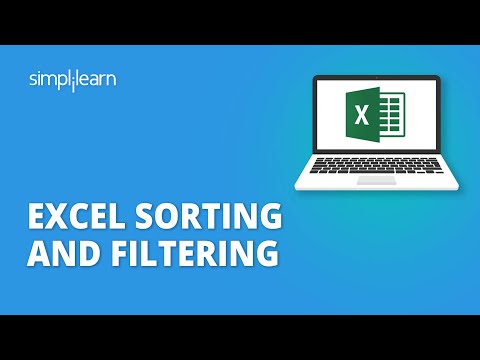 0:24:10
0:24:10
 0:03:38
0:03:38
 0:05:18
0:05:18
 0:08:28
0:08:28
 0:04:04
0:04:04
 0:12:03
0:12:03
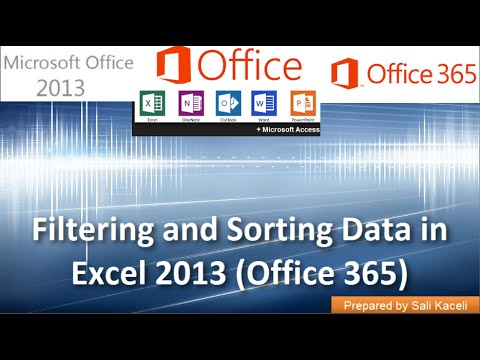 0:06:07
0:06:07