filmov
tv
Wise Owl Answers - How Do I Copy Sheets from Multiple Excel Files into One Workbook in VBA?

Показать описание
This video explains how to use VBA to loop through a collection of Excel files in a folder, opening each one, looping through the collection of worksheets and copying each one into a new workbook. You'll learn how to use file system objects in the Microsoft Scripting Runtime library to work with the file and folder structure of your computer.
00:00 The Question
01:11 Looping Through Files in a Folder
04:39 Opening Workbooks and Looping Through Worksheets
06:46 Copying Worksheets into Another Workbook
08:33 Deleting a Worksheet and Saving a Workbook
10:21 Making the Filename Unique
11:55 Checking for Excel Files
Wise Owl Answers - How do I hide all but the selected sheets in Excel?
Wise Owl Answers - How do I copy data from multiple worksheets in other workbooks?
Wise Owl Answers - How do I loop through sheets in multiple closed Excel files?
Wise Owl Answers - How do I get data from multiple workbooks with one query in VBA?
Wise Owl Answers - How do I use Google Translate with Excel VBA?
Wise Owl Answers - How do I import tab delimited files with ActiveX Data Objects?
Wise Owl Answers - How do I calculate percentage of columns in a matrix with multiple groups?
Wise Owl Answers - How do I refer to a parent element in Selenium for VBA?
'One Lesson from the Owl That Will Make You Think!'@SoulfulTapestries-111
Wise Owl Answers - How do I sort tables on multiple sheets in Excel VBA?
Wise Owl Answers - How do I copy Word tables into Excel using VBA?
Wise Owl Answers - How do I find a folder with a partial name in VBA?
Wise Owl Answers - How do I get data from a closed Excel file using VBA?
Wise Owl Answers - How do I list all properties of a file using VBA?
Wise Owl Answers How do I group a pivot table by a numeric field using VBA?
Wise Owl Answers - How do I get data from multiple closed Excel files using VBA?
Wise Owl Answers - How do I copy sheets from multiple Excel files into one worksheet?
Wise Owl Answers - How do I loop through folders and subfolders in Excel VBA?
Wise Owl Answers - How do I copy data without using copy and paste in Excel VBA?
Wise Owl Answers - How do I unzip files using VBA?
Wise Owl Answers - How Do I Open Google Chrome in Full Screen Mode using Selenium in VBA?
Wise Owl Answers How do I paste and resize a picture in Word with Excel VBA?
Wise Owl Answers - How do I get the column names from an ADO recordset?
Wise Owl Answers - How do I populate an array with an ADODB recordset?
Комментарии
 0:07:42
0:07:42
 0:19:13
0:19:13
 0:37:26
0:37:26
 0:28:15
0:28:15
 0:15:06
0:15:06
 0:18:25
0:18:25
 0:13:21
0:13:21
 0:08:53
0:08:53
 0:00:38
0:00:38
 0:18:06
0:18:06
 0:08:02
0:08:02
 0:26:23
0:26:23
 0:21:42
0:21:42
 0:12:19
0:12:19
 0:10:38
0:10:38
 0:20:36
0:20:36
 0:18:10
0:18:10
 0:32:31
0:32:31
 0:25:48
0:25:48
 0:13:25
0:13:25
 0:06:22
0:06:22
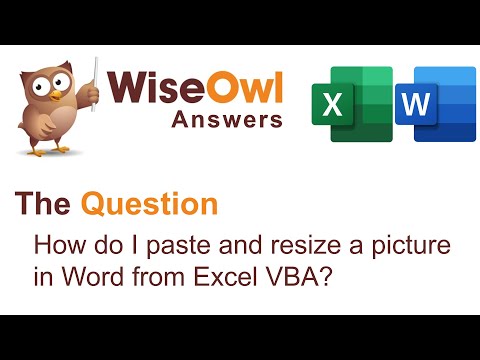 0:13:53
0:13:53
 0:18:05
0:18:05
 0:09:40
0:09:40