filmov
tv
Unreal Engine 5 Beginner Tutorial - Creating your First Game with Blueprints

Показать описание
Learn how to create a game in Unreal Engine 5. In this tutorial, you will learn how to develop a 3D platformer game from scratch using blueprints. Also, we will design and decorate a level we can use to play our game and try it!
Questions? Let us know in the comments!
-------------------------------------------------------------------------------------------------------------
-------------------------------------------------------------------------------------------------------------
Connect with us here:
-------------------------------------------------------------------------------------------------------------
Get in contact with us here!
-------------------------------------------------------------------------------------------------------------
*By making a purchase through any of our affiliate links, we receive a very small commission at no extra cost to you. This helps us on our mission to provide quality education to you. Thank you!
Timestamps
0:00:00 Intro
0:01:06 Create the project and import the assets
0:04:16 Create the character and use it in a game mode
0:10:34 Create the camera
0:13:38 Add the inputs and implement jumping
0:18:35 Simple movement and camera inputs
0:23:55 Refine the camera inputs
0:27:22 Refine the movement inputs
0:33:01 Create a simple level with some meshes and good lighting
0:38:44 Tweaking the character movement
0:46:34 Adding Animations to the character
0:58:54 Create a simple pickup
1:04:03 Create the goal
1:09:33 Have a simple game flow and polish animations
1:14:58 Different types of pickups
1:20:40 Adding overrides to the parent code
1:25:06 Coin pickup functionality
1:33:04 Key Pickup functionality
1:39:41 Gate blueprint functionality
1:47:01 Gate open animation
1:52:02 Creating different types of keys and gates
1:59:57 Creating a celebration state for the character
2:09:38 Creating a respawn system
2:15:24 Creating the checkpoint blueprint
2:27:33 Create the first level
2:35:20 Level Blockout
2:38:32 Adding some gameplay elements
2:43:08 1st pass of props
2:50:13 2nd pass of props
2:55:43 Final touches and play test
3:06:15 Final words
3:11:36 But wait theres more because I forgot about the coins
3:17:34 Conclusions
3:18:15 Outro
Комментарии
 5:00:00
5:00:00
 0:46:45
0:46:45
 0:03:29
0:03:29
 4:56:18
4:56:18
 0:10:37
0:10:37
 0:10:55
0:10:55
 2:26:33
2:26:33
 0:02:01
0:02:01
 0:12:46
0:12:46
 1:05:39
1:05:39
 2:39:04
2:39:04
 0:12:50
0:12:50
 1:17:51
1:17:51
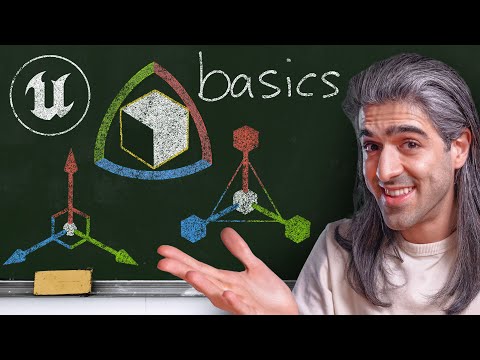 0:33:27
0:33:27
 1:28:41
1:28:41
 0:22:00
0:22:00
 0:08:24
0:08:24
 0:17:39
0:17:39
 0:33:39
0:33:39
 11:23:26
11:23:26
 1:19:27
1:19:27
 0:02:52
0:02:52
 0:09:37
0:09:37
 1:52:04
1:52:04