filmov
tv
How To Restore Setup Mode on HP Deskjet 2655 All-In-One Printer, review !!!

Показать описание
This tutorial is to learn to restore the printer setup mode to factory default setting on HP Deskjet 2655 printer.This tutorial applies to HP DeskJet 2620, 2621, 2622, 2623, 2624, 2630, 2631, 2632, 2633, 2634, 2635, 2636, 2640, 2652, 2655, 2680 All-In-One Printer & HP DeskJet Ink Advantage 2675, 2676, 2677, 2678 All-In-One Printer.
Welcome To My Youtube Channel - Copy Print Scan
Welcome To My Youtube Channel - Copy Print Scan
How to restore Wi-Fi setup mode on your HP printer | HP Support
How To Restore Setup Mode on HP Smart Tank Printers?
HP DeskJet Plus 4100 Reset, Restore SetUp Mode !!
How To Restore Setup Mode on HP Deskjet 2600 All-In-One Printer Series, review.
HP DeskJet Plus 4155 Reset, Restore SetUp Mode, Reset Network Setting review !!
How To Restore Setup Mode on HP Deskjet 2655 All-In-One Printer, review !!!
How to factory reset Samsung? Recovery mode way
Restore Setup Mode on HP Printers With a Touchscreen Display | HP Printers | HP
Restore Setup Mode | HP Tango and Tango X Printers | HP
How to use Recovery Mode on Android
Iphone 7+ Recovery mode ✅
System In Setup Mode Secure Boot Can Be Enabled When System In User Mode [Solved]
iPhone Won't Restore in Recovery Mode? Here is the Fix!| Top 3 Ways 2024
Reset your Windows 10 PC and make it like new again
Can’t Boot into Samsung Recovery Mode? 5 Fixes for Not Entering Recovery Menu on Samsung Phone
Boot to recovery mode MacBook Pro A1278
How to Enter Recovery Mode for iPad (with or without Home Button)
Restore Set Up Mode on HP Deskjet 3632 Printer, review !
Moto E5 Play: : Hard Reset and Recovery Mode
How to boot your Mac in recovery mode? (Intel-based)
Samsung j2 Hard Reset Not Work | Hard Reset Not Work Recovery Mode FIX
How to access Uconnect dealer mode. #shorts
How to reinstall macOS from macOS Recovery — Apple Support
Enter into Windows recovery mode from BOOT using Hot Key.. press f12 | Asus Vivobook 15Oled
Комментарии
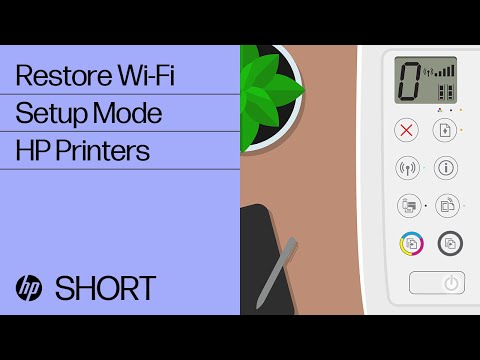 0:01:00
0:01:00
 0:00:53
0:00:53
 0:00:48
0:00:48
 0:01:10
0:01:10
 0:00:41
0:00:41
 0:01:02
0:01:02
 0:00:32
0:00:32
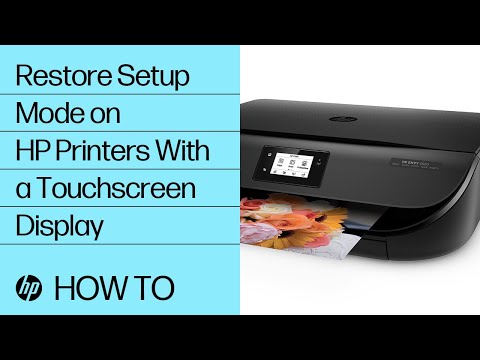 0:01:00
0:01:00
 0:00:48
0:00:48
 0:00:58
0:00:58
 0:00:27
0:00:27
 0:01:59
0:01:59
 0:04:21
0:04:21
 0:04:58
0:04:58
 0:04:05
0:04:05
 0:00:30
0:00:30
 0:01:52
0:01:52
 0:01:39
0:01:39
 0:00:48
0:00:48
 0:00:19
0:00:19
 0:00:38
0:00:38
 0:00:16
0:00:16
 0:02:43
0:02:43
 0:00:27
0:00:27