filmov
tv
Google Calendar for Families: How to Set It up and Get the Most out of It
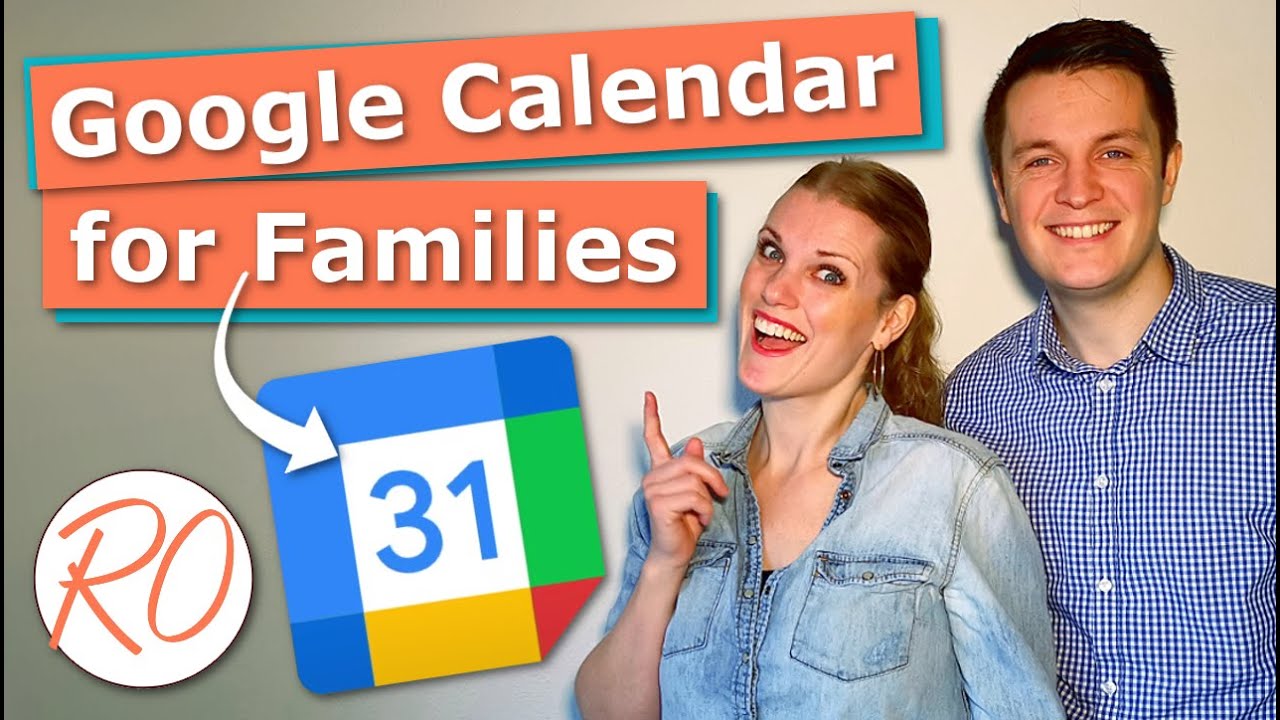
Показать описание
Simply looking for how to share your calendar? Jump to 05:37. And if we were able to help you, please give us a like.
Setting up Google Calendar for families can be tricky if you haven’t used it before or are otherwise not accustomed to digital calendars. This video is a step-by-step guide for how to set up and get the most out of Google Calendar for you and your family.
We start by creating a Google account (that you’ll need to be able to use Google Calendar), show you how to create and modify events, and set you up to start collaborating with all your family members on everyday tasks and events.
In the video we also get you comfortable with navigating Google Calendar’s planning features and even show you how to create multiple calendars that you can color coordinate into a symphony of beautiful, but simple organization.
Family life can be very hectic and if you want to keep up with soccer practice, swim class, PTA meetings and birthdays, on top of your own busy schedules you need to keep a planner. Having that planner be online means that it updates in real time and makes it easier to know and plan around every family members individual schedule. That is why we recommend Google calendars for families.
Google Calendar is a free online calendar that is available on the most common mobile platforms, such as Android and iOS (Apple).
***FREE Top 3 Mistakes to Avoid (PDF)***
**FREE Organizing PDF**
Real Organized online:
Music:
"Happy Happy Fun Joy" by GG Riggs
Sound effects:
spennnyyy (movie-cut-sound)
Setting up Google Calendar for families can be tricky if you haven’t used it before or are otherwise not accustomed to digital calendars. This video is a step-by-step guide for how to set up and get the most out of Google Calendar for you and your family.
We start by creating a Google account (that you’ll need to be able to use Google Calendar), show you how to create and modify events, and set you up to start collaborating with all your family members on everyday tasks and events.
In the video we also get you comfortable with navigating Google Calendar’s planning features and even show you how to create multiple calendars that you can color coordinate into a symphony of beautiful, but simple organization.
Family life can be very hectic and if you want to keep up with soccer practice, swim class, PTA meetings and birthdays, on top of your own busy schedules you need to keep a planner. Having that planner be online means that it updates in real time and makes it easier to know and plan around every family members individual schedule. That is why we recommend Google calendars for families.
Google Calendar is a free online calendar that is available on the most common mobile platforms, such as Android and iOS (Apple).
***FREE Top 3 Mistakes to Avoid (PDF)***
**FREE Organizing PDF**
Real Organized online:
Music:
"Happy Happy Fun Joy" by GG Riggs
Sound effects:
spennnyyy (movie-cut-sound)
Комментарии
 0:07:47
0:07:47
 0:17:09
0:17:09
 0:08:39
0:08:39
 0:00:42
0:00:42
 0:03:17
0:03:17
 0:11:00
0:11:00
 0:10:59
0:10:59
 0:04:19
0:04:19
 0:31:29
0:31:29
 0:02:14
0:02:14
 0:07:44
0:07:44
 0:14:25
0:14:25
 0:05:23
0:05:23
 0:01:38
0:01:38
 0:11:17
0:11:17
 0:04:02
0:04:02
 0:09:45
0:09:45
 0:13:21
0:13:21
 0:11:28
0:11:28
 0:15:58
0:15:58
 0:13:10
0:13:10
 0:01:31
0:01:31
 0:05:15
0:05:15
 0:09:48
0:09:48