filmov
tv
How to Install VMware vSphere Hypervisor ESXi 6.7.0 on VirtualBox 7.0 | Easy Setup Guide!

Показать описание
In this video guide, you'll learn how to install and use VMware vSphere Hypervisor ESXi 6.7.0 (also called 6.7 Update 1 or 6.7U1) on a virtual machine with Oracle VM VirtualBox 7.0. This guide is made for Windows 11 PC users who want to create a virtual space. Just follow the easy stages in the video, and you'll successfully install and set up VMware vSphere Hypervisor ESXi 6.7.0 on a virtual machine using Oracle VM VirtualBox 7.0. This way, you can make a safe virtual area separate from your central system. It's great for testing new software or trying different setups without risking harm to your central system.
Creating a New VM: 0:00
Checking VBox Network Adapter Compatibility for ESXi: 1:35
Installing ESXi: 2:15
Connecting ESXi Server: 5:45
To install ESXi:
In order to proceed with the installation, you will need to follow the steps outlined below.
Step 1: Install VirtualBox
If you want to put VirtualBox on your Windows computer, read this helpful article: Install Oracle VM VirtualBox on the Windows 10 PC. You can also look at a video tutorial that shows each step here.
Step 2: Download VMware ESXi
Step 3: Open VirtualBox
After you've downloaded the ISO file, open VirtualBox on your computer, find the VirtualBox app in your computer's apps folder, and click on it. When it opens, it will ask you to make a new virtual machine. Choose the ISO file you downloaded as the starting point for your virtual machine, and you're ready to go!
Step 4: Set Up Optimal Performance
To make sure your computer works well while installing, it's a good idea to give VirtualBox enough power. Allocate at least four processors, 8 GB of RAM, and at least 40 GB of space on your computer. This helps VirtualBox run smoothly and handle any tough jobs during installation. With these resources, you can finish the installation without any problems or slowdowns.
───────────────RELATED VIDEOS───────────────
➊ How to Upgrade ESXi
➋ How to Create VM for ESXi
➌ How to Install ESXi using Physical Disk
➍ How to Create a New Virtual PC
➎ How to Install vSphere Hypervisor ESXi
───────────────FOLLOW US───────────────────
✔ Facebook
✔ Twitter
✔ Pinterest
✔ Instagram
✔ LinkedIn
███████████████████████████████████████████
Creating a New VM: 0:00
Checking VBox Network Adapter Compatibility for ESXi: 1:35
Installing ESXi: 2:15
Connecting ESXi Server: 5:45
To install ESXi:
In order to proceed with the installation, you will need to follow the steps outlined below.
Step 1: Install VirtualBox
If you want to put VirtualBox on your Windows computer, read this helpful article: Install Oracle VM VirtualBox on the Windows 10 PC. You can also look at a video tutorial that shows each step here.
Step 2: Download VMware ESXi
Step 3: Open VirtualBox
After you've downloaded the ISO file, open VirtualBox on your computer, find the VirtualBox app in your computer's apps folder, and click on it. When it opens, it will ask you to make a new virtual machine. Choose the ISO file you downloaded as the starting point for your virtual machine, and you're ready to go!
Step 4: Set Up Optimal Performance
To make sure your computer works well while installing, it's a good idea to give VirtualBox enough power. Allocate at least four processors, 8 GB of RAM, and at least 40 GB of space on your computer. This helps VirtualBox run smoothly and handle any tough jobs during installation. With these resources, you can finish the installation without any problems or slowdowns.
───────────────RELATED VIDEOS───────────────
➊ How to Upgrade ESXi
➋ How to Create VM for ESXi
➌ How to Install ESXi using Physical Disk
➍ How to Create a New Virtual PC
➎ How to Install vSphere Hypervisor ESXi
───────────────FOLLOW US───────────────────
███████████████████████████████████████████
Комментарии
 0:09:05
0:09:05
 0:11:08
0:11:08
 0:17:19
0:17:19
 0:29:16
0:29:16
 0:10:07
0:10:07
 0:17:21
0:17:21
 0:08:22
0:08:22
 0:41:51
0:41:51
 0:35:41
0:35:41
 0:04:39
0:04:39
 0:06:48
0:06:48
 0:16:04
0:16:04
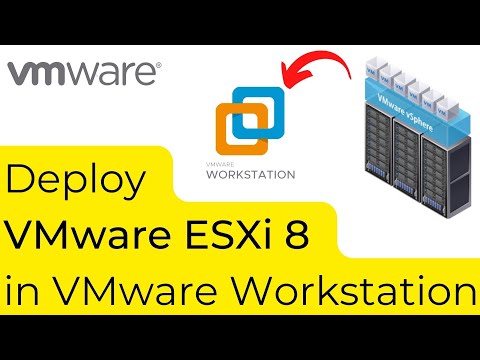 0:16:02
0:16:02
 0:21:21
0:21:21
 0:02:52
0:02:52
 0:01:34
0:01:34
 0:17:27
0:17:27
 0:09:45
0:09:45
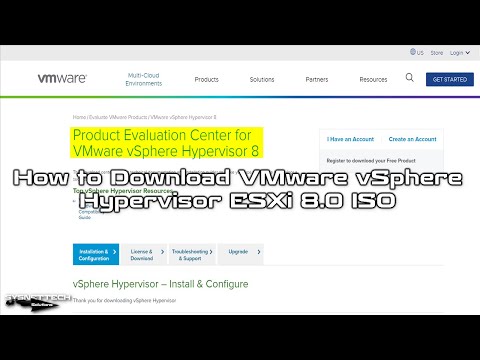 0:03:31
0:03:31
 0:08:46
0:08:46
 0:21:57
0:21:57
 0:22:04
0:22:04
 0:13:20
0:13:20
 0:22:16
0:22:16