filmov
tv
Using PowerShell - List the groups to which a user belongs

Показать описание
Using PowerShell - List the groups to which a user belongs
1. Prepare
- SYNTAX :
Get-ADPrincipalGroupMembership [-Identity] ADPrincipal [-AuthType Negotiate | Basic]
[-Credential pscredential] [-Partition string] [-ResourceContextPartition string]
[-ResourceContextServer string] [-Server string] [CommonParameters]
2. Step by step : List the groups to which a user belongs using PowerShell
- DC21 : List the groups to which HiepIT belongs using PowerShell
+ Start - Windows PowerShell, type :
+ Get-ADPrincipalGroupMembership HiepIT | Select Name
1. Prepare
- SYNTAX :
Get-ADPrincipalGroupMembership [-Identity] ADPrincipal [-AuthType Negotiate | Basic]
[-Credential pscredential] [-Partition string] [-ResourceContextPartition string]
[-ResourceContextServer string] [-Server string] [CommonParameters]
2. Step by step : List the groups to which a user belongs using PowerShell
- DC21 : List the groups to which HiepIT belongs using PowerShell
+ Start - Windows PowerShell, type :
+ Get-ADPrincipalGroupMembership HiepIT | Select Name
 0:02:12
0:02:12
 0:01:51
0:01:51
 0:01:50
0:01:50
 0:03:10
0:03:10
 0:04:55
0:04:55
 0:05:04
0:05:04
 0:03:59
0:03:59
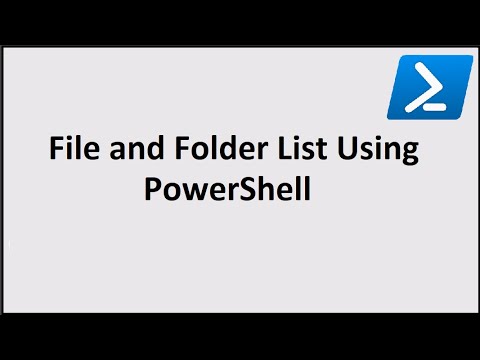 0:04:35
0:04:35
 0:20:55
0:20:55
 0:08:04
0:08:04
 0:00:54
0:00:54
 0:06:02
0:06:02
 0:01:11
0:01:11
 0:02:21
0:02:21
 0:00:34
0:00:34
 0:19:09
0:19:09
 0:04:13
0:04:13
 0:02:40
0:02:40
 0:05:25
0:05:25
 0:01:00
0:01:00
 0:06:04
0:06:04
 0:01:23
0:01:23
 0:10:03
0:10:03
 0:11:06
0:11:06