filmov
tv
Computer Skills Course: Parts of a Computer

Показать описание
Free Computer Skills Course: Overview of CPU and peripherals.
Transcript:
Let’s start talking about computers. Computers come in many shapes and sizes, from large tower desktop machines, to small-form-factor boxes, to all-in-one desktops, to laptops and tablet hybrids. All of them have the same components in common, generally speaking, so let’s take a look at those. First is the computer itself, the part that does the actual computing. It used to be, you could refer to this part of the computer as the ‘tower’, but nowadays, this main part of the computer can come in so many different forms that we need a more general word. We’ll refer to this part as the CPU. Now, CPU stands for Central Processing Unit, and it’s worth noting that this also refers to the actual processor chip inside the computer, but it’s a common way to talk about the whole computer itself too, so that’s what we’re going to call it. The CPU does all of the actual work, and it has a bunch of ports on it that allow you to connect different peripherals to it. We’ll talk about connector types in a minute, first let’s look at common peripherals. We have the keyboard, which let’s us type and use shortcut keys. We have a mouse, that lets us move a pointer and click on stuff, and of course we have the monitor. There are lots of other peripherals too, like printers, scanners, external hard drives, external microphones, web cameras, and more.
Transcript:
Let’s start talking about computers. Computers come in many shapes and sizes, from large tower desktop machines, to small-form-factor boxes, to all-in-one desktops, to laptops and tablet hybrids. All of them have the same components in common, generally speaking, so let’s take a look at those. First is the computer itself, the part that does the actual computing. It used to be, you could refer to this part of the computer as the ‘tower’, but nowadays, this main part of the computer can come in so many different forms that we need a more general word. We’ll refer to this part as the CPU. Now, CPU stands for Central Processing Unit, and it’s worth noting that this also refers to the actual processor chip inside the computer, but it’s a common way to talk about the whole computer itself too, so that’s what we’re going to call it. The CPU does all of the actual work, and it has a bunch of ports on it that allow you to connect different peripherals to it. We’ll talk about connector types in a minute, first let’s look at common peripherals. We have the keyboard, which let’s us type and use shortcut keys. We have a mouse, that lets us move a pointer and click on stuff, and of course we have the monitor. There are lots of other peripherals too, like printers, scanners, external hard drives, external microphones, web cameras, and more.
Комментарии
 0:01:36
0:01:36
 0:01:01
0:01:01
 0:02:27
0:02:27
 0:02:38
0:02:38
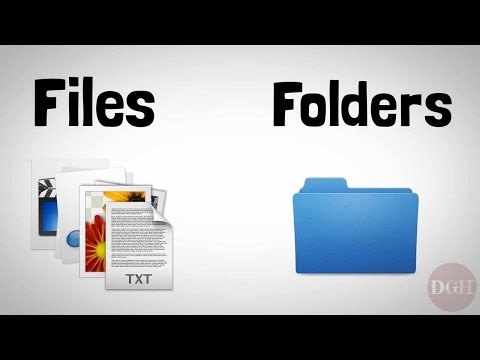 0:04:02
0:04:02
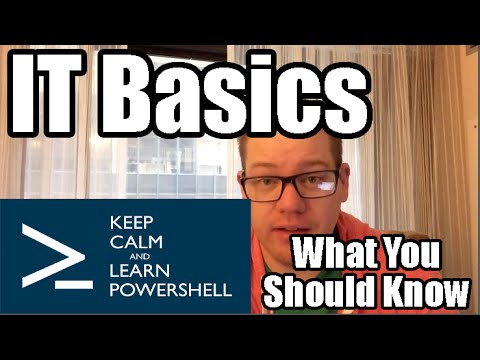 0:11:06
0:11:06
 0:04:52
0:04:52
 0:13:10
0:13:10
 0:55:09
0:55:09
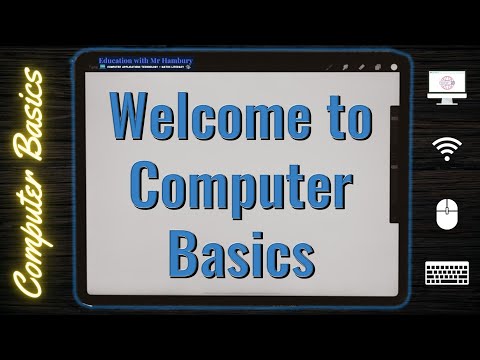 0:00:44
0:00:44
 0:04:09
0:04:09
 0:09:51
0:09:51
 0:21:05
0:21:05
 0:08:04
0:08:04
 11:40:01
11:40:01
 0:02:19
0:02:19
 0:14:52
0:14:52
 0:02:37
0:02:37
 0:10:02
0:10:02
 0:08:18
0:08:18
 0:00:15
0:00:15
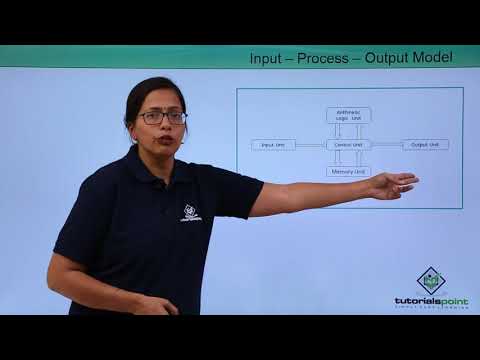 0:04:26
0:04:26
 0:54:55
0:54:55
 0:00:56
0:00:56