filmov
tv
How to install Zabbix server 7.0 in ubuntu 24 | ubuntu 22 in easiest way

Показать описание
In this video tutorial, I’ll guide you step-by-step through the process of installing Zabbix Server 7.0 on Ubuntu 22 / 24. We'll start the installation from downloading packages all those packages which required to install Zabbix server 7.0 and we will also cover troubleshooting during the Zabbix server installation and will open dashboard and will able to create own dashboard.
All Installation steps are below:
$ sudo -s
# apt update
# apt install zabbix-server-mysql zabbix-frontend-php zabbix-apache-conf zabbix-sql-scripts zabbix-agent
#apt install mysql-server
# mysql
show databases;
create database zabbix character set utf8mb4 collate utf8mb4_bin;
mysql set global log_bin_trust_function_creators = 1;
quit;
On Zabbix server host import initial schema and data. You will be prompted to enter your newly created password.
DBPassword=password
# systemctl restart zabbix-server zabbix-agent apache2
# systemctl enable zabbix-server zabbix-agent apache2
Don't forget to subscribe and hit the notification bell for more tutorials, tips, and tricks.
#zabbix #ubuntu #intsallzabbix
All Installation steps are below:
$ sudo -s
# apt update
# apt install zabbix-server-mysql zabbix-frontend-php zabbix-apache-conf zabbix-sql-scripts zabbix-agent
#apt install mysql-server
# mysql
show databases;
create database zabbix character set utf8mb4 collate utf8mb4_bin;
mysql set global log_bin_trust_function_creators = 1;
quit;
On Zabbix server host import initial schema and data. You will be prompted to enter your newly created password.
DBPassword=password
# systemctl restart zabbix-server zabbix-agent apache2
# systemctl enable zabbix-server zabbix-agent apache2
Don't forget to subscribe and hit the notification bell for more tutorials, tips, and tricks.
#zabbix #ubuntu #intsallzabbix
 0:10:04
0:10:04
 0:29:40
0:29:40
 0:12:27
0:12:27
 0:22:37
0:22:37
 0:20:26
0:20:26
 0:11:41
0:11:41
 0:08:48
0:08:48
 0:08:44
0:08:44
 0:09:57
0:09:57
 0:11:02
0:11:02
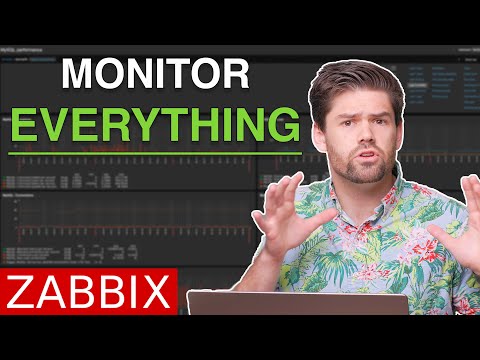 0:28:41
0:28:41
 0:06:35
0:06:35
 0:09:27
0:09:27
 0:26:28
0:26:28
 0:02:25
0:02:25
 0:18:06
0:18:06
 0:24:10
0:24:10
 0:10:26
0:10:26
 0:05:32
0:05:32
 0:10:01
0:10:01
 0:22:29
0:22:29
 0:12:44
0:12:44
 0:06:11
0:06:11
 0:02:50
0:02:50