filmov
tv
How to Add DNS Records in Azure?

Показать описание
Add DNS records and get your domain verified in Azure. Applicable for Freshsales Suite and Freshmarketer.
Follow these steps:
1. Login to your Microsoft Azure portal and click the Record set button to add a record.
2. Now, under Domain Verification, copy the host field of the first record and paste it in the Name field in Azure. Ensure to remove the domain name, including the period from the copied text. Azure will automatically append it to the record.
3. Select the record type as CNAME.
4. Copy the Value text of the same record and paste it in the Alias field in Azure. Click the OK button to create a record set.
5. Repeat the same steps for all the remaining records in the domain configuration page.
Follow these steps:
1. Login to your Microsoft Azure portal and click the Record set button to add a record.
2. Now, under Domain Verification, copy the host field of the first record and paste it in the Name field in Azure. Ensure to remove the domain name, including the period from the copied text. Azure will automatically append it to the record.
3. Select the record type as CNAME.
4. Copy the Value text of the same record and paste it in the Alias field in Azure. Click the OK button to create a record set.
5. Repeat the same steps for all the remaining records in the domain configuration page.
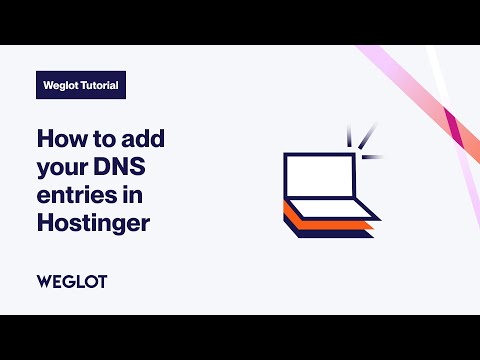 0:00:27
0:00:27
 0:30:31
0:30:31
 0:01:23
0:01:23
 0:05:44
0:05:44
 0:11:53
0:11:53
 0:11:04
0:11:04
 0:23:30
0:23:30
 0:00:39
0:00:39
 0:01:53
0:01:53
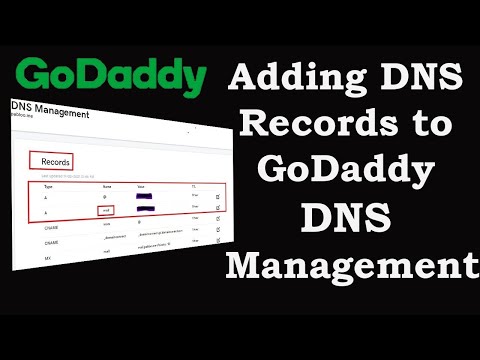 0:03:29
0:03:29
 0:10:12
0:10:12
 0:00:39
0:00:39
 0:01:09
0:01:09
![[New] How to](https://i.ytimg.com/vi/7HQMAQhP9Ts/hqdefault.jpg) 0:07:23
0:07:23
 0:01:15
0:01:15
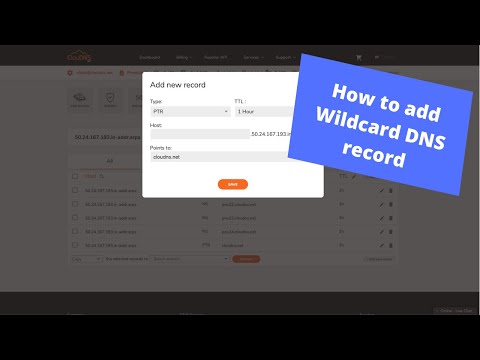 0:01:14
0:01:14
 0:01:56
0:01:56
 0:14:14
0:14:14
 0:00:47
0:00:47
 0:18:21
0:18:21
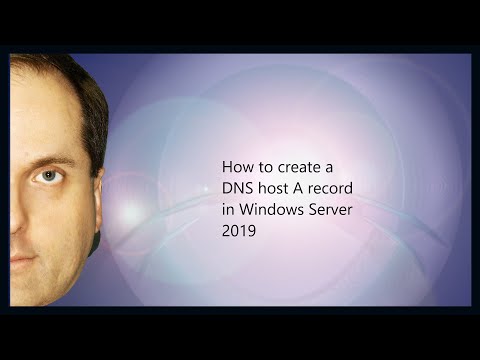 0:01:51
0:01:51
 0:05:10
0:05:10
 0:10:35
0:10:35
 0:00:36
0:00:36