filmov
tv
How To Create DNS Records

Показать описание
In this video tutorial I demonstrate how to create, manage, and delete DNS records (i.e. A, CNAME, MX, and TXT) using cPanel / Web Host Manager (WHM).
In this video, we'll cover:
00:00 - Introduction
01:10 - What is DNS & how does it work?
03:33 - Login to cPanel
03:45 - Finding DNS records in cPanel's Zone Editor
04:49 - Viewing existing DNS records
05:00 - Checking master name servers
07:55 - What is an A record in DNS?
08:05 - What is a CNAME record in DNS?
08:29 - What is a MX record in DNS?
09:14 - Using external mail servers such as Google Workspace
09:49 - How to use MX record priority
10:23 - How to add external MX records
12:31 - Changing cPanel to use remote mail servers vs. local
13:15 - Verifying DNS record setup
14:23 - Setting MX records to local mail server
15:10 - How to add a CNAME DNS record
16:55 - What are DNS TXT records?
18:50 - Managing DNS in Web Host Manager (WHM)
20:45 - Final verdict: Managing DNS is easy
If this video helped you out - make sure to join 11,000+ others by subscribing to our channel!
#webhosting #resellerhosting #vpshosting #wordpress #namehero
In this video, we'll cover:
00:00 - Introduction
01:10 - What is DNS & how does it work?
03:33 - Login to cPanel
03:45 - Finding DNS records in cPanel's Zone Editor
04:49 - Viewing existing DNS records
05:00 - Checking master name servers
07:55 - What is an A record in DNS?
08:05 - What is a CNAME record in DNS?
08:29 - What is a MX record in DNS?
09:14 - Using external mail servers such as Google Workspace
09:49 - How to use MX record priority
10:23 - How to add external MX records
12:31 - Changing cPanel to use remote mail servers vs. local
13:15 - Verifying DNS record setup
14:23 - Setting MX records to local mail server
15:10 - How to add a CNAME DNS record
16:55 - What are DNS TXT records?
18:50 - Managing DNS in Web Host Manager (WHM)
20:45 - Final verdict: Managing DNS is easy
If this video helped you out - make sure to join 11,000+ others by subscribing to our channel!
#webhosting #resellerhosting #vpshosting #wordpress #namehero
How to Create DNS zones and DNS records
How To Create DNS Records
DNS Records: Basic Guide to DNS Types
Amazon Route 53 Basics Tutorial | Domain Registration, A Records, CNAME Records, Aliases, Subdomains
DNS Records Explained
How to create A Host record in Windows Server 2016 DNS
How to Create DNS Records in Active Directory Windows Server 2016 || 2012
How to create a DNS host A record in Windows Server 2019
How to Setup Cloudflare DNS in Seconds
How to Point a Domain Name to an IP Address (DNS A record example)
DNS Records for Newbies - How To Manage Website Records
What are CNAME records? (and how they compare to DNS A records)
How to add your DNS entries in Hostinger
What is DNS? Setup for my domain? MX, CNAME, A Records Explained
Connecting Your Domain Name to Shopify (DNS Records)
Verify Domain Ownership via DNS Record | Google Search Console publisher 2020 (DNS & TXT Records...
Learn Windows Server DNS in Just 20min
What are DNS Records? | How to Start a Web Hosting Company
How to create a PTR record in Windows Server 2016 DNS
How to Add DNS Records in CloudFlare?
DNS - NS Records
How to bulk create DNS Records with PowerShell
DNS Records
[New] How to Add DNS Records - A, CNAME, TXT, MX to point Namecheap Domain (Shopify, VPS, Hosting)
Комментарии
 0:01:15
0:01:15
 0:23:30
0:23:30
 0:05:44
0:05:44
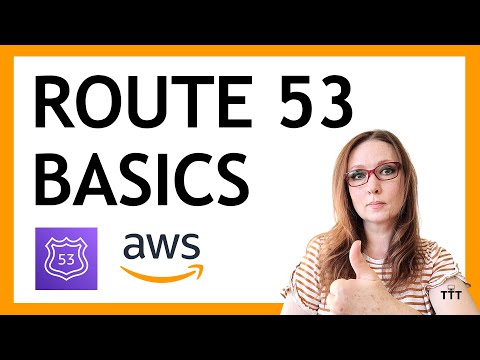 0:08:33
0:08:33
 0:14:14
0:14:14
 0:01:56
0:01:56
 0:07:46
0:07:46
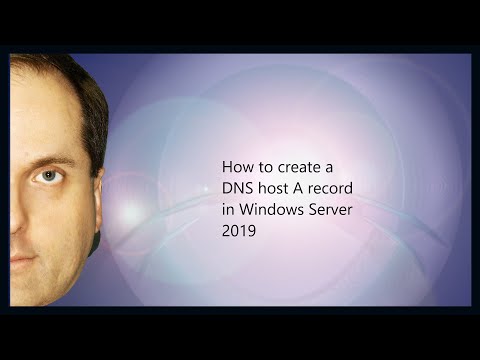 0:01:51
0:01:51
 0:04:12
0:04:12
 0:11:53
0:11:53
 0:30:31
0:30:31
 0:03:54
0:03:54
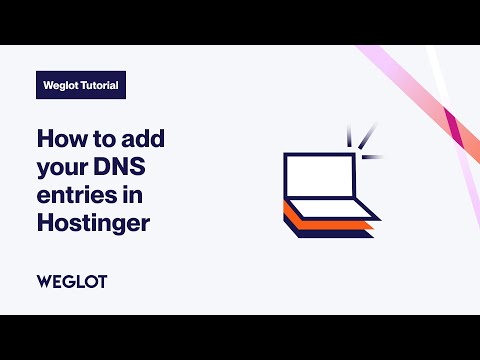 0:00:27
0:00:27
 0:08:41
0:08:41
 0:10:12
0:10:12
 0:02:51
0:02:51
 0:20:49
0:20:49
 0:04:52
0:04:52
 0:02:32
0:02:32
 0:00:39
0:00:39
 0:00:50
0:00:50
 0:03:57
0:03:57
 0:18:40
0:18:40
![[New] How to](https://i.ytimg.com/vi/7HQMAQhP9Ts/hqdefault.jpg) 0:07:23
0:07:23