filmov
tv
Adding Hardwired Zone to DSC PowerSeries NEO Security System

Показать описание
In this video, Michael from Alarm Grid shows you how to add a hardwired zone to a DSC PowerSeries NEO Security System. As a hardwired security panel, the DSC PowerSeries NEO can readily support wired sensors.
Every wired zone on the DSC PowerSeries NEO must have an end of line resistor (EOLR). This includes zones that are not actively being used. Any wired zone without an end of line resistor will be displayed as open. The resistor value to use is a 5.6k ohm resistor, which is color coded green, blue, red, gold. These resistors come included with the panel. Normally Closed (NC) sensors use a resistor that is wired in series. Normally Open (NO) sensors use a resistor that is wired in parallel.
When you wire a sensor to the NEO, you are essentially choosing which zone the sensor will use. Conventional hardwired sensors are not enrolled with the NEO using a serial number. The system simply sees the zone, and it responds accordingly when the connected sensor is faulted. How the system responds depends upon the Zone Definition that has been set for the zone. You need to go into programming and set each Zone Definition accordingly. Every possible Zone Definition option has its own 3-digit code that is used for assignment purposes. Enter the 3-digit code in the appropriate programming field to configure a zone with the proper definition. You can see a complete list of all the possible Zone Definitions in the reference manual that comes included with the NEO.
Remember that some hardwired sensors will only require a 2-wire connection, while others will utilize a 4-wire connection. A sensor that uses a 2-wire connection is strictly sending zone status transmissions (open or closed) to the panel. When a sensor uses a 4-wire connection, it uses 2 wires for zone status, and 2 wires for power. In other words, a 4-wire sensor will draw a small amount of current from the sensor, while a 2-wire sensor is simply a mechanical device that will not draw any electrical current from the panel.
Every wired zone on the DSC PowerSeries NEO must have an end of line resistor (EOLR). This includes zones that are not actively being used. Any wired zone without an end of line resistor will be displayed as open. The resistor value to use is a 5.6k ohm resistor, which is color coded green, blue, red, gold. These resistors come included with the panel. Normally Closed (NC) sensors use a resistor that is wired in series. Normally Open (NO) sensors use a resistor that is wired in parallel.
When you wire a sensor to the NEO, you are essentially choosing which zone the sensor will use. Conventional hardwired sensors are not enrolled with the NEO using a serial number. The system simply sees the zone, and it responds accordingly when the connected sensor is faulted. How the system responds depends upon the Zone Definition that has been set for the zone. You need to go into programming and set each Zone Definition accordingly. Every possible Zone Definition option has its own 3-digit code that is used for assignment purposes. Enter the 3-digit code in the appropriate programming field to configure a zone with the proper definition. You can see a complete list of all the possible Zone Definitions in the reference manual that comes included with the NEO.
Remember that some hardwired sensors will only require a 2-wire connection, while others will utilize a 4-wire connection. A sensor that uses a 2-wire connection is strictly sending zone status transmissions (open or closed) to the panel. When a sensor uses a 4-wire connection, it uses 2 wires for zone status, and 2 wires for power. In other words, a 4-wire sensor will draw a small amount of current from the sensor, while a 2-wire sensor is simply a mechanical device that will not draw any electrical current from the panel.
Комментарии
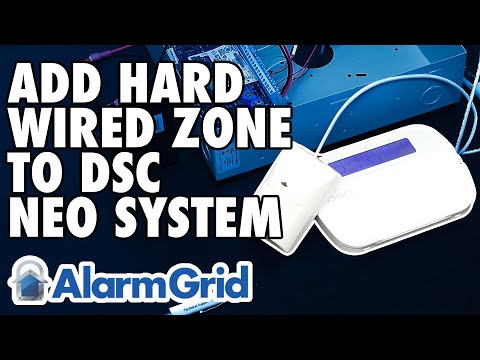 0:09:15
0:09:15
 0:10:54
0:10:54
 0:20:20
0:20:20
 0:07:29
0:07:29
 0:00:59
0:00:59
 0:22:05
0:22:05
 0:00:39
0:00:39
 0:00:50
0:00:50
 0:02:46
0:02:46
 0:00:29
0:00:29
 0:01:28
0:01:28
 0:02:43
0:02:43
 0:03:09
0:03:09
 0:02:07
0:02:07
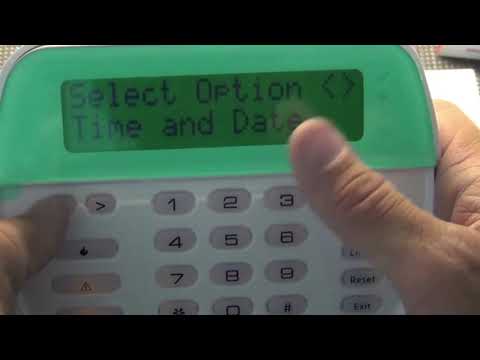 0:11:21
0:11:21
 0:03:42
0:03:42
 0:02:37
0:02:37
 0:25:52
0:25:52
 0:03:17
0:03:17
 0:01:43
0:01:43
 0:45:24
0:45:24
 0:00:42
0:00:42
 0:24:05
0:24:05
 0:06:09
0:06:09