filmov
tv
DSC Power Series Programming - Alarm System Store Tech Video
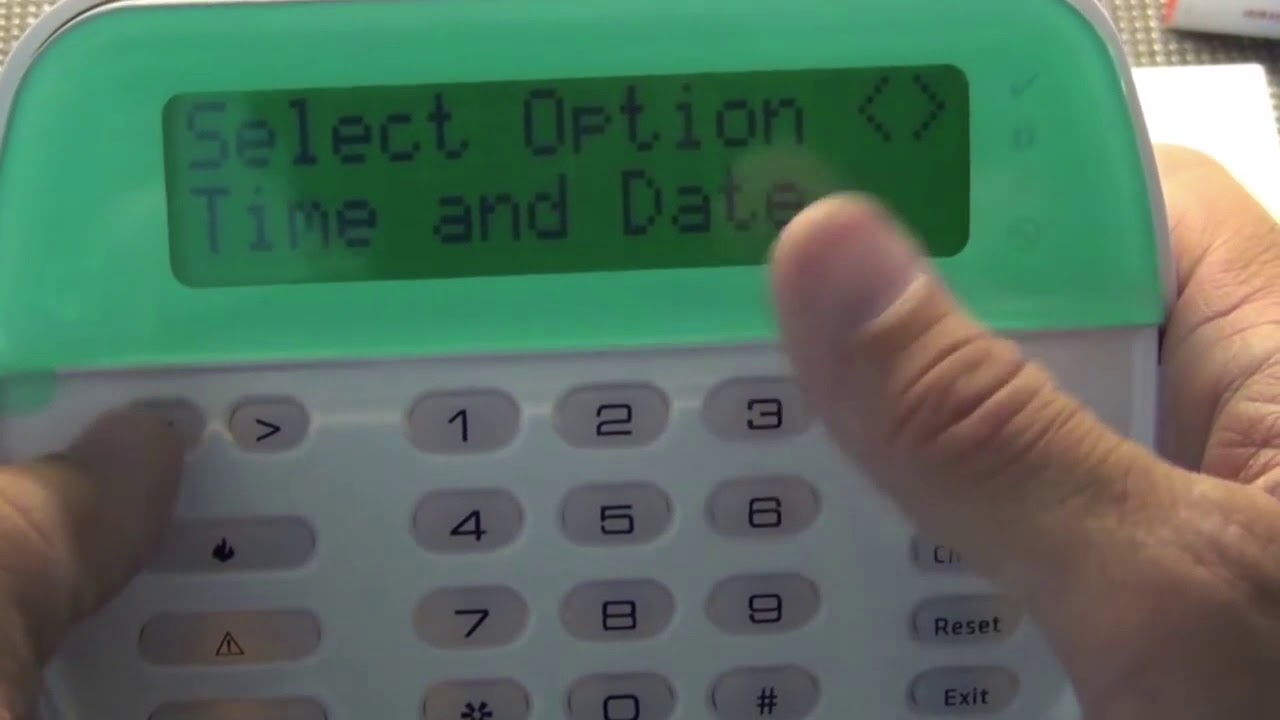
Показать описание
Ryan Malanoski of Alarm System Store steps you through the basic programming of a DSC Power Series alarm system. Follow him as he guides you in setting zone information, delay times, and many more steps of the basic programming of this alarm panel. He also introduces you to our quick start guide which makes programming very simple compared to the manufacturer's manuals.
Please comment in the comments section if you have any questions and be sure to slap that like button and subscribe to our channel for all of our how to videos for some of today's most popular DIY security systems.
You can also follow us on the following social sites for information, coupon codes, and much more!
Please comment in the comments section if you have any questions and be sure to slap that like button and subscribe to our channel for all of our how to videos for some of today's most popular DIY security systems.
You can also follow us on the following social sites for information, coupon codes, and much more!
DSC Power Series Programming - Alarm System Store Tech Video
Dsc PowerSeries Neo Alarm System Programming Tutorial - Tips to make it easy for you
How to set time and date on DSC security system
How to Edit Arming Delay on DSC Power Series Alarm System
DSC Power Series User Code Adding and Deleting
DSC Power Series User Code Programming - Alarm System Store
DSC pc1832 - Program Keypads to Partitions
How to Program DSC PowerSeries NEO Security System using DLS Software
DSC pc1832 no phone line trouble clear
How To Factory Default a DSC Alarm Panel PC1832 - PC1616 - PC1864 - PC1128
DSC PC1832 Module Supervisory Reset
What's this yellow light on my keypad? How do I get rid of it?
DSC PC1832 keypad zone programming
How to change the master code on DSC Alarm, 2 WAYS, pc1832, pc1616, pc1864
How to Find Master Code in DSC Keypad
How to setup a LED Status Light on a DSC Alarm, pc1616, pc1832, pc1864
DSC | Program user codes on a DSC PK5500 Alarm Keypad
How to Factory restore, reset your DSC alarm Panel, PC1616 / PC 1832 / PC1864
DSC PC1832 PK5500 zone lanels programming
DSC PC1616 programming /basic programming/ installer
Connect Alarm app instructions
How to Program a DSC PowerSeries Panel Using DSC Passthru
Programming: DSC RFK5500 (5501) and WS4945 Wireless Contact
DSC pc1832 PK5500 broadcasting LCD labels
Комментарии
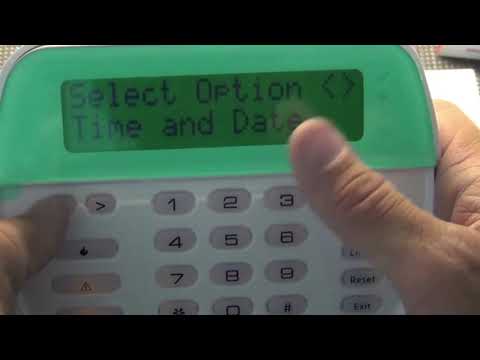 0:11:21
0:11:21
 0:34:45
0:34:45
 0:00:52
0:00:52
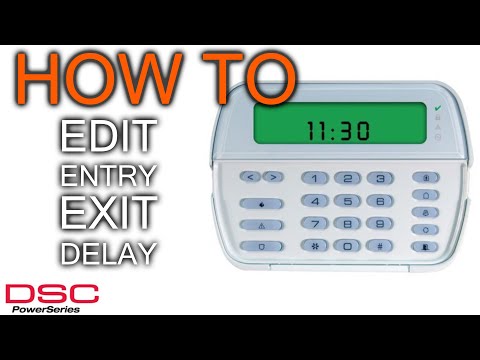 0:03:42
0:03:42
 0:00:48
0:00:48
 0:15:35
0:15:35
 0:01:43
0:01:43
 0:18:16
0:18:16
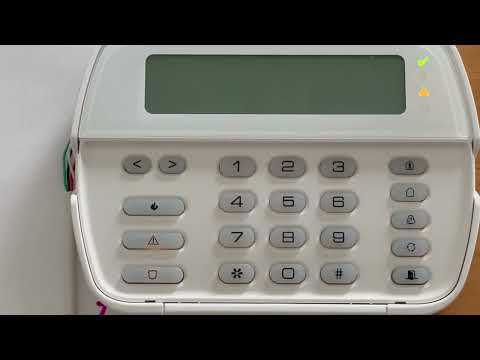 0:00:28
0:00:28
 0:03:16
0:03:16
 0:00:40
0:00:40
 0:01:44
0:01:44
 0:01:34
0:01:34
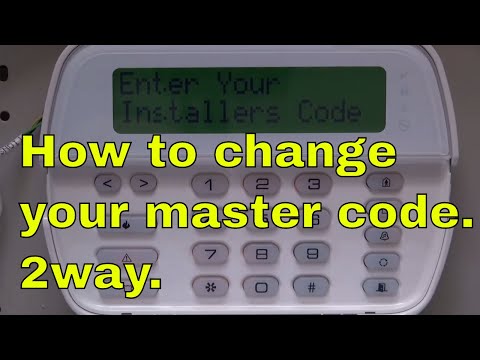 0:01:51
0:01:51
 0:01:59
0:01:59
 0:04:50
0:04:50
 0:01:09
0:01:09
 0:02:40
0:02:40
 0:02:36
0:02:36
 0:10:02
0:10:02
 0:07:22
0:07:22
 0:00:55
0:00:55
 0:08:04
0:08:04
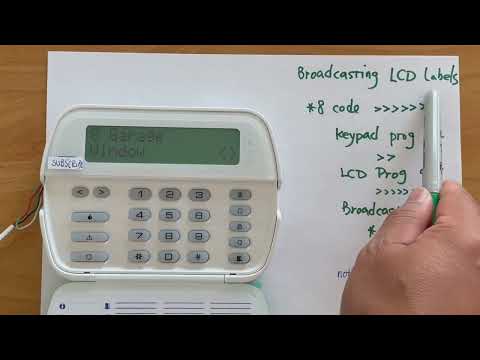 0:02:07
0:02:07