filmov
tv
Perfect Your Digital Illustration Skills with these 5 Tips

Показать описание
Hey there, in this YouTube video, I'm going to spill the beans on how to make your digital art look less, well, digital. You know what I'm talking about, those illustrations that just scream "I was done on an iPad." But fear not, my fellow artists, because I've got a bunch of tips to help you create illustrations that have that natural, traditional feel, even when you're drawing digitally on your tablet.
First things first, finding the right brushes is key. I'm talking about those magical digital tools that can mimic the look of traditional brushes. Trust me, it's a game-changer. Whether you're into line work or you're more of a painter, there are brushes out there that can give you the desired effect. If you're using Adobe Fresco (which is awesome, by the way), they have a wide range of brushes available, including those created by the master brush builder Kyle Webster. And the best part? They're totally free! So take some time to experiment and find the brush that suits your style.
Now, here's a nifty trick: set a minimum brush size. This will prevent you from going overboard with the zoom and getting lost in hyper-detailed madness. Too much detail can make your work look super digital and unnatural. Instead, think about whether you could achieve the same effect if you were working with traditional tools. Keep it balanced, my friends.
Gradients, oh boy, they can be a touchy subject. While they might seem cool and flashy, computer-generated gradients often don't translate well to print and can give your work that unmistakable digital vibe. But hey, if that's the look you're going for, go ahead and embrace it. Just keep in mind that they might not look as good in the physical world.
When incorporating shapes or type into your illustrations, here's a little trick to make them blend seamlessly: trace over them with your own hand-drawn lines. By doing this, you add that human touch and avoid the overly perfect, cookie-cutter appearance. It's all about finding that sweet spot between structure and imperfection.
Last but not least, let's talk about colors. Avoid using dark colors that hide your precious line work. Remember, lines are the backbone of your illustration, so let them shine! Keep some contrast between the colors and the lines, and you'll maintain that natural feel.
So there you have it, folks! These tips will help you create digital illustrations that don't scream "I was done on an iPad." With a little brush magic, the right techniques, and a dash of creativity, your artwork will have that organic, traditional charm, even in the digital realm. Happy drawing!
Join this channel to get access to perks:
🔍 You can also find me on:
DISCLOSURE: I sometimes review and/or link to products & services I have used (or tried). When available, I use referral links, which means if you click one of the links in this video or description and make a purchase I may receive a small commission or other compensation.
First things first, finding the right brushes is key. I'm talking about those magical digital tools that can mimic the look of traditional brushes. Trust me, it's a game-changer. Whether you're into line work or you're more of a painter, there are brushes out there that can give you the desired effect. If you're using Adobe Fresco (which is awesome, by the way), they have a wide range of brushes available, including those created by the master brush builder Kyle Webster. And the best part? They're totally free! So take some time to experiment and find the brush that suits your style.
Now, here's a nifty trick: set a minimum brush size. This will prevent you from going overboard with the zoom and getting lost in hyper-detailed madness. Too much detail can make your work look super digital and unnatural. Instead, think about whether you could achieve the same effect if you were working with traditional tools. Keep it balanced, my friends.
Gradients, oh boy, they can be a touchy subject. While they might seem cool and flashy, computer-generated gradients often don't translate well to print and can give your work that unmistakable digital vibe. But hey, if that's the look you're going for, go ahead and embrace it. Just keep in mind that they might not look as good in the physical world.
When incorporating shapes or type into your illustrations, here's a little trick to make them blend seamlessly: trace over them with your own hand-drawn lines. By doing this, you add that human touch and avoid the overly perfect, cookie-cutter appearance. It's all about finding that sweet spot between structure and imperfection.
Last but not least, let's talk about colors. Avoid using dark colors that hide your precious line work. Remember, lines are the backbone of your illustration, so let them shine! Keep some contrast between the colors and the lines, and you'll maintain that natural feel.
So there you have it, folks! These tips will help you create digital illustrations that don't scream "I was done on an iPad." With a little brush magic, the right techniques, and a dash of creativity, your artwork will have that organic, traditional charm, even in the digital realm. Happy drawing!
Join this channel to get access to perks:
🔍 You can also find me on:
DISCLOSURE: I sometimes review and/or link to products & services I have used (or tried). When available, I use referral links, which means if you click one of the links in this video or description and make a purchase I may receive a small commission or other compensation.
Комментарии
 0:06:38
0:06:38
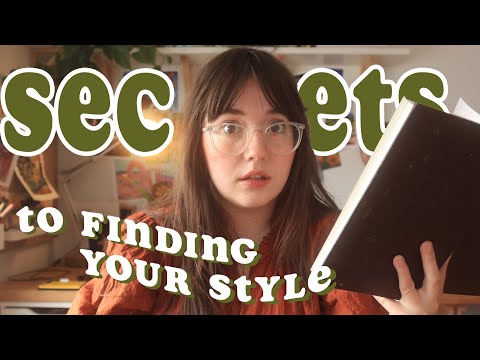 0:07:47
0:07:47
 0:05:35
0:05:35
 0:10:57
0:10:57
 0:03:35
0:03:35
 0:00:29
0:00:29
 0:08:27
0:08:27
 0:06:42
0:06:42
 1:09:07
1:09:07
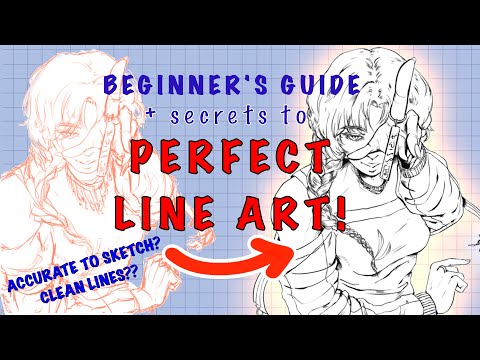 0:07:43
0:07:43
 0:05:33
0:05:33
 0:11:16
0:11:16
 0:00:30
0:00:30
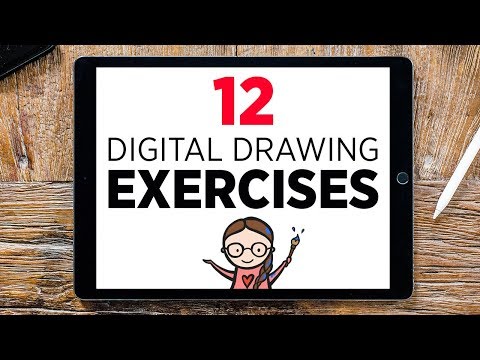 0:11:05
0:11:05
 0:12:49
0:12:49
 0:09:56
0:09:56
 0:00:29
0:00:29
 0:00:31
0:00:31
 0:00:51
0:00:51
 0:05:15
0:05:15
 0:00:16
0:00:16
 0:05:16
0:05:16
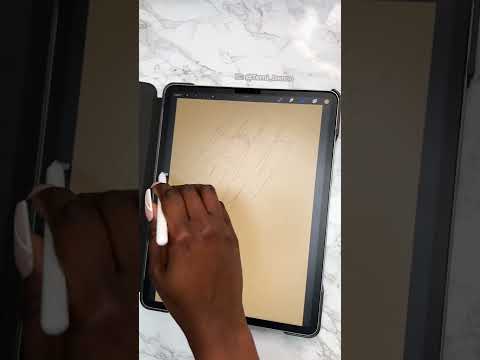 0:00:15
0:00:15
 0:00:19
0:00:19