filmov
tv
ADVANCED Python AI Agent Tutorial - Using RAG

Показать описание
In this video, I will be showing you how to create an artificial intelligence agent that will be able to use all of the tools that we provide it with. That's right, we will create and AI agent & give it various tools for it to use selectively based on the task at hand.
Note: This video refers to llamaindex version 0.9. On Feb 12th, 2024 llamaindex version 0.10 was released which is mostly the same but has some added functionality :)
🎞 Video Resources 🎞
⏳ Timestamps ⏳
00:00 | Overview
00:27 | Project Demos
03:54 | Understanding Agents & RAG
06:29 | Installation/Setup
09:00 | Data Sources
13:18 | Querying Pandas Data
19:17 | Building Agent Capabilities
29:18 | Querying Unstructured Data
39:38 | Next Steps
Hashtags
#PythonAI
#TechWithTim
#AICoding
Note: This video refers to llamaindex version 0.9. On Feb 12th, 2024 llamaindex version 0.10 was released which is mostly the same but has some added functionality :)
🎞 Video Resources 🎞
⏳ Timestamps ⏳
00:00 | Overview
00:27 | Project Demos
03:54 | Understanding Agents & RAG
06:29 | Installation/Setup
09:00 | Data Sources
13:18 | Querying Pandas Data
19:17 | Building Agent Capabilities
29:18 | Querying Unstructured Data
39:38 | Next Steps
Hashtags
#PythonAI
#TechWithTim
#AICoding
ADVANCED Python AI Agent Tutorial - Using RAG
Python Advanced AI Agent Tutorial - LlamaIndex, Ollama and Multi-LLM!
AutoGen FULL Tutorial with Python (Step-By-Step) 🤯 Build AI Agent Teams!
Build Anything with AI Agents, Here's How
Python AI Agent Tutorial - Build a Coding Assistant w/ RAG & LangChain
Creating J.A.R.V.I.S. powered by GROQ and Python
Learn RAG From Scratch – Python AI Tutorial from a LangChain Engineer
Python: Automating a Marketing Team with AI Agents | Planning and Implementing CrewAI
Mastering LangGraph: Agentic Workflows, Custom Tools, and Self-Correcting Agents with Ollama!
Create AI Agents From Scratch With Python! (Free Course)
Harvard CS50’s Artificial Intelligence with Python – Full University Course
AI vs. AI. Two chatbots talking to each other
Industrial-scale Web Scraping with AI & Proxy Networks
Multi AI-Agents Reasoning LLM - CODE Examples (Python)
PyTorch in 100 Seconds
Create a Python GPT Chatbot - In Under 4 Minutes
LangChain Explained in 13 Minutes | QuickStart Tutorial for Beginners
Python Pandas now has AI (GPT-4). It's good and could take your job
Let's build GPT: from scratch, in code, spelled out.
My AI - Kaushik Shresth | How to make jarvis | jarvis python | jarvis | how to make jarvis in python
Autonomous AI Agent in Python from Scratch (ChatGPT Function Calling)
Chat with Multiple PDFs | LangChain App Tutorial in Python (Free LLMs and Embeddings)
Create a Large Language Model from Scratch with Python – Tutorial
Create a ChatGPT Voice Assistant in 8 Minutes (Python Tutorial)
Комментарии
 0:40:59
0:40:59
 0:53:57
0:53:57
 0:15:04
0:15:04
 0:29:49
0:29:49
 0:48:32
0:48:32
 0:14:47
0:14:47
 2:33:11
2:33:11
 1:03:27
1:03:27
 0:55:56
0:55:56
 0:22:41
0:22:41
 11:51:22
11:51:22
 0:01:24
0:01:24
 0:06:17
0:06:17
 0:41:05
0:41:05
 0:02:43
0:02:43
 0:03:56
0:03:56
 0:12:44
0:12:44
 0:04:57
0:04:57
 1:56:20
1:56:20
 0:06:46
0:06:46
 0:36:55
0:36:55
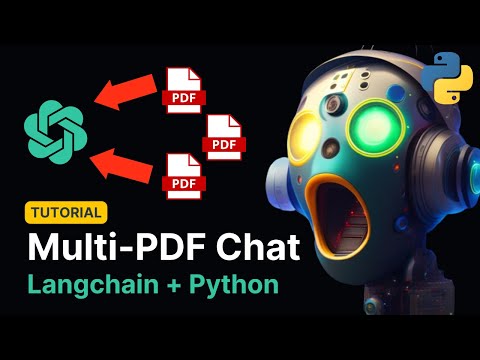 1:07:30
1:07:30
 5:43:41
5:43:41
 0:08:30
0:08:30