filmov
tv
Step-by-Step Guide to Enable SSL on Your Pega Application

Показать описание
In this video, we will take you through a step-by-step guide on how to enable SSL (Secure Socket Layer) on your Pega application. SSL is a security protocol that provides privacy and data integrity between applications communicating over a network. It is important to secure your Pega application with SSL to protect sensitive information, such as passwords and credit card numbers, from being intercepted by unauthorized parties.
We will cover the following topics in this video:
Understanding the importance of SSL for Pega applications
Preparing for SSL setup in Pega
Generating a certificate signing request (CSR)
Obtaining a SSL certificate from a certificate authority (CA)
Installing the SSL certificate on Pega
Configuring Pega to use SSL
Testing the SSL configuration on Pega
By the end of this video, you will have a fully functional SSL setup on your Pega application and can rest assured that sensitive information transmitted through your Pega application is protected.
🔥🔥🔥Our new batch starts soon. Hurry up and register 🔥🔥🔥
You can join a FREE DEMO and ENROLL yourself in training.
BENEFITS
◼ Certified and Experienced Instructor
◼ 50 hours of instructor-led Practical application development online training
◼ Weekdays and Weekends Training Schedule Available
◼ Each day, Live training sessions recording will be provided
📌 Get in touch with us on WhatsApp by clicking this link:
We will cover the following topics in this video:
Understanding the importance of SSL for Pega applications
Preparing for SSL setup in Pega
Generating a certificate signing request (CSR)
Obtaining a SSL certificate from a certificate authority (CA)
Installing the SSL certificate on Pega
Configuring Pega to use SSL
Testing the SSL configuration on Pega
By the end of this video, you will have a fully functional SSL setup on your Pega application and can rest assured that sensitive information transmitted through your Pega application is protected.
🔥🔥🔥Our new batch starts soon. Hurry up and register 🔥🔥🔥
You can join a FREE DEMO and ENROLL yourself in training.
BENEFITS
◼ Certified and Experienced Instructor
◼ 50 hours of instructor-led Practical application development online training
◼ Weekdays and Weekends Training Schedule Available
◼ Each day, Live training sessions recording will be provided
📌 Get in touch with us on WhatsApp by clicking this link:
Комментарии
 0:27:14
0:27:14
 0:07:38
0:07:38
 0:12:08
0:12:08
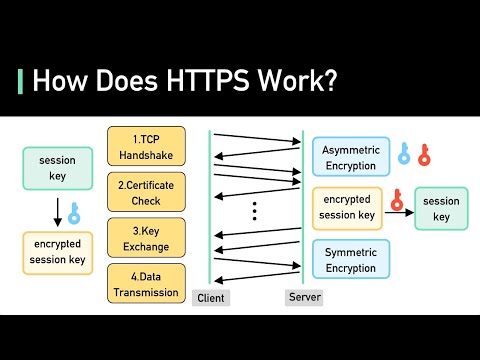 0:05:54
0:05:54
 0:05:45
0:05:45
 0:08:27
0:08:27
 0:03:19
0:03:19
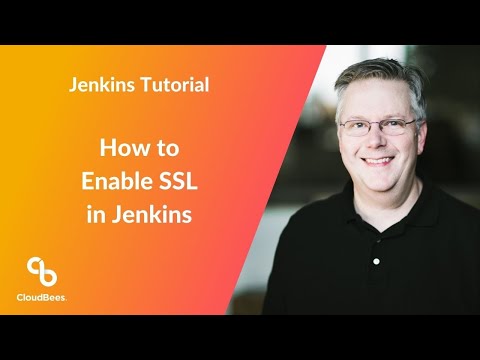 0:15:49
0:15:49
 0:14:27
0:14:27
 0:01:14
0:01:14
 0:15:04
0:15:04
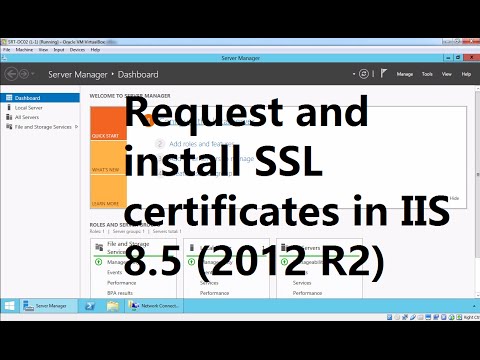 0:06:42
0:06:42
 0:04:30
0:04:30
 0:00:54
0:00:54
 0:01:21
0:01:21
 0:07:01
0:07:01
 0:14:02
0:14:02
 0:02:40
0:02:40
 0:01:11
0:01:11
 0:03:13
0:03:13
 0:00:31
0:00:31
 0:00:22
0:00:22
 0:11:21
0:11:21
 0:21:36
0:21:36