filmov
tv
How to Request and Install SSL Certificate in IIS 8.5 using Local CA
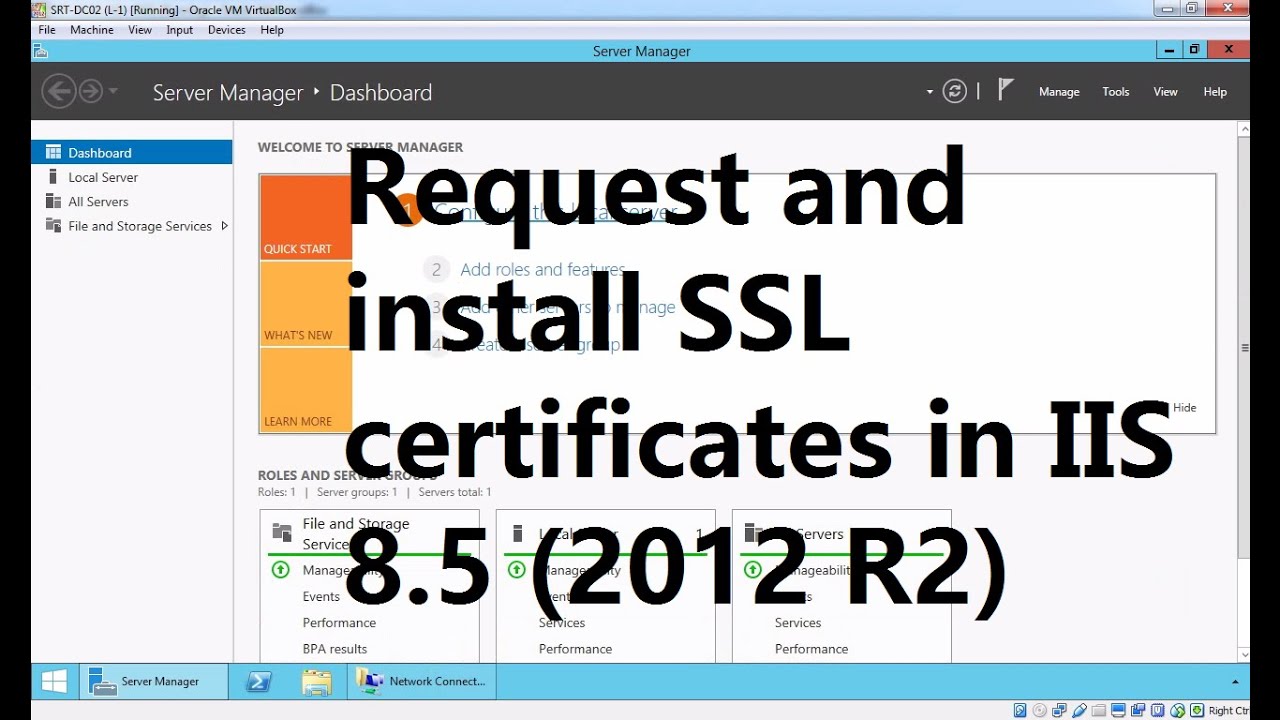
Показать описание
In this tutorial you will learn: How to Generate or Create (CSR) Certificate Signing Request in IIS 8.5 on windows server 2012 R2.
This video contains:
1) How to create / request domain certificate in IIS 8.5
2) How to Generate or Create (CSR) Certificate Signing Request in IIS 8.5
3) How to Install / Assign certificate to IIS 8.5
4) How to test SSL certificate on IIS 8.5
This video contains:
1) How to create / request domain certificate in IIS 8.5
2) How to Generate or Create (CSR) Certificate Signing Request in IIS 8.5
3) How to Install / Assign certificate to IIS 8.5
4) How to test SSL certificate on IIS 8.5
How to Request and Install SSL Certificate in IIS 8.5 using Local CA
How to Install requests module in Python 3 on Windows 10/8/7
How to install requests module on Python 3 on Windows 10
18. Create CSR and Install SSL certificate on IIS 10 from Internal CA
Install a SSL Certificate on IIS
How to install SSL certificate on new website 2024
How to run site using Https on IIS(Install SSL certificate for website)
How to install Python packages with PIP - Import libraries
Protect Your Web Applications: Session Hijacking & Burp Suite Installation Guide
Install requests (or any python module) with pip on any system
How to Run PIP install From Windows 10 Command Prompt To Install Python Packages
How to install Python Libraries in Visual Studio Code
Generate a CSR and Install an SSL Certificate in just One Click!
How To Install Python Libraries In PyCharm
Urllib - GET Requests || Python Tutorial || Learn Python Programming
How to install BeautifulSoup on Windows 10 | Complete Installation Guide 2021 | Amit Thinks
How to install python packages like selenium,pandas,requests and beautifulSoup in pycharm.
Learn Fetch API In 6 Minutes
Create and Install SSL Certificates in a Windows Server 2016
How To Install BeautifulSoup for Python 3.11.1 on windows 10/11 [ 2023 Update ]
How to Generate CSR, Rekey and install SSL certificate on GoDaddy cPanel linux hosting server.
23. Install and Configure an SSL certificate for Exchange 2019
How to install an SSL/TLS Certificate in Microsoft IIS
How To Install Any Software Without Admin Rights [2021] [EASY]
Комментарии
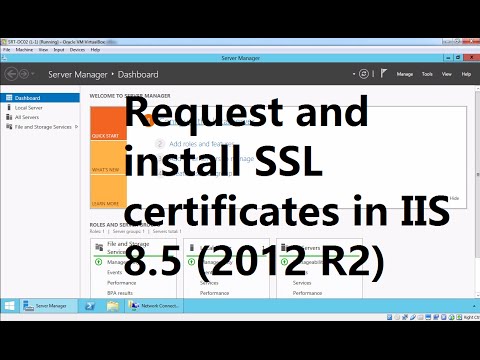 0:06:42
0:06:42
 0:02:41
0:02:41
 0:01:24
0:01:24
 0:13:05
0:13:05
 0:09:18
0:09:18
 0:01:46
0:01:46
 0:03:19
0:03:19
 0:00:30
0:00:30
 0:52:05
0:52:05
 0:00:56
0:00:56
 0:05:22
0:05:22
 0:03:17
0:03:17
 0:03:46
0:03:46
 0:03:07
0:03:07
 0:07:34
0:07:34
 0:05:54
0:05:54
 0:05:16
0:05:16
 0:06:35
0:06:35
 0:19:07
0:19:07
 0:05:35
0:05:35
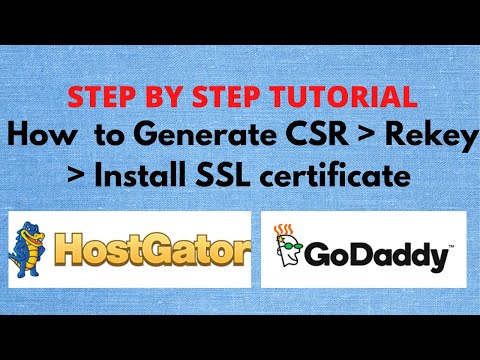 0:05:02
0:05:02
 0:14:44
0:14:44
 0:17:29
0:17:29
 0:01:42
0:01:42